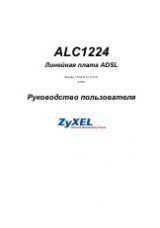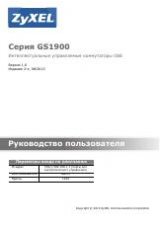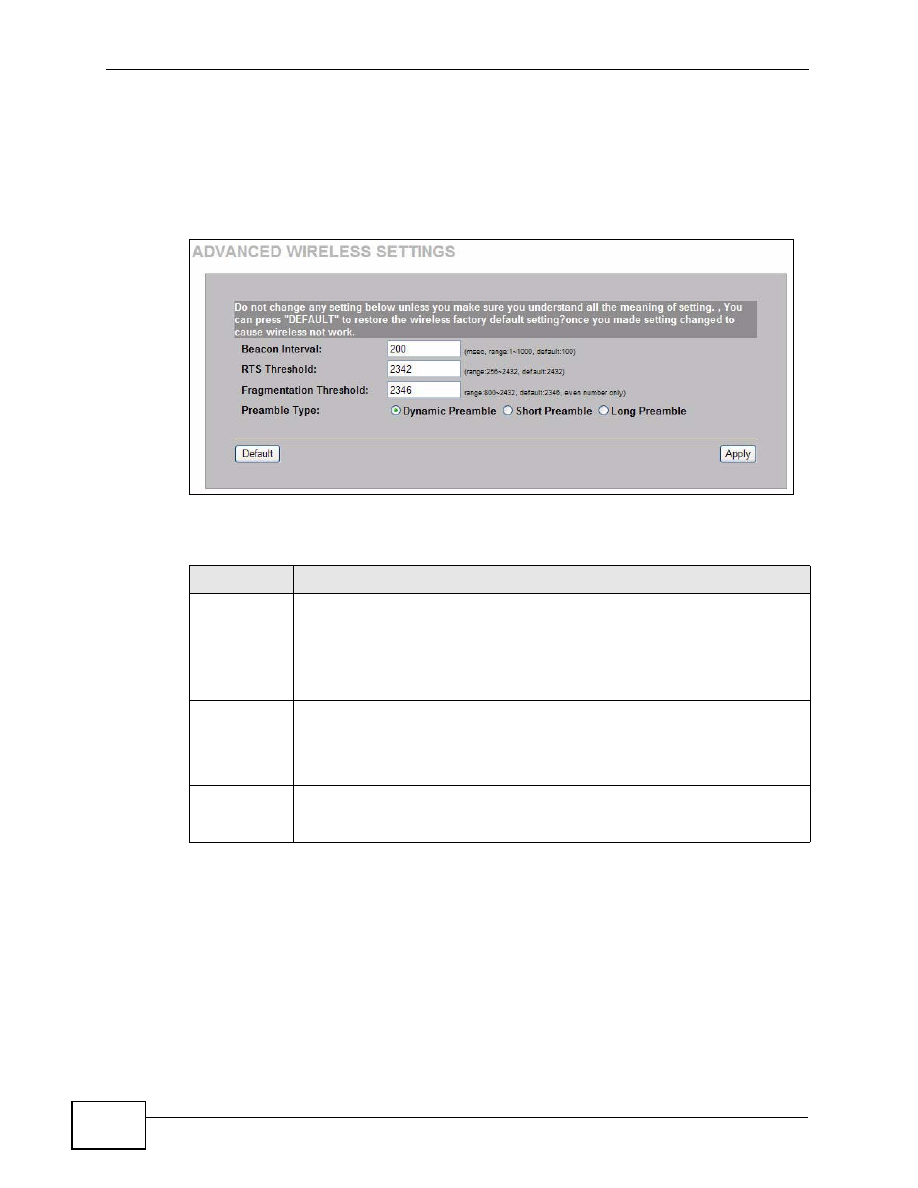
Chapter 5 Wireless LAN
NWA1300-NJ User’s Guide
40
5.3 ADVANCED
Use this screen to configure the advanced wireless settings. Click WIRELESS >
ADVANCED. The screen appears as shown.
Figure 9
WIRELESS > ADVANCED
The following table describes the labels in this screen.
Table 7
WIRELESS > ADVANCED
LABEL
DESCRIPTION
Beacon
Interval
When a wirelessly networked device sends a beacon, it includes with it a
beacon interval. This specifies the time period before the device sends the
beacon again. The interval tells receiving devices on the network how long
they can wait in low-power mode before waking up to handle the beacon.
This value can be set from 1ms to 1000ms. A high value helps save
current consumption of the access point.
RTS
Threshold
Data with its frame size larger than this value will perform the RTS
(Request To Send)/CTS (Clear to Send) handshake.
Enter a value between 256 and 2432 to enable an RTS/CTS handshake to
avoid retransmitting due to hidden nodes.
Fragmentatio
n Threshold
The threshold (number of bytes) for the fragmentation boundary for
directed messages. It is the maximum data fragment size that can be
sent. Enter an even number between 800 and 2432.