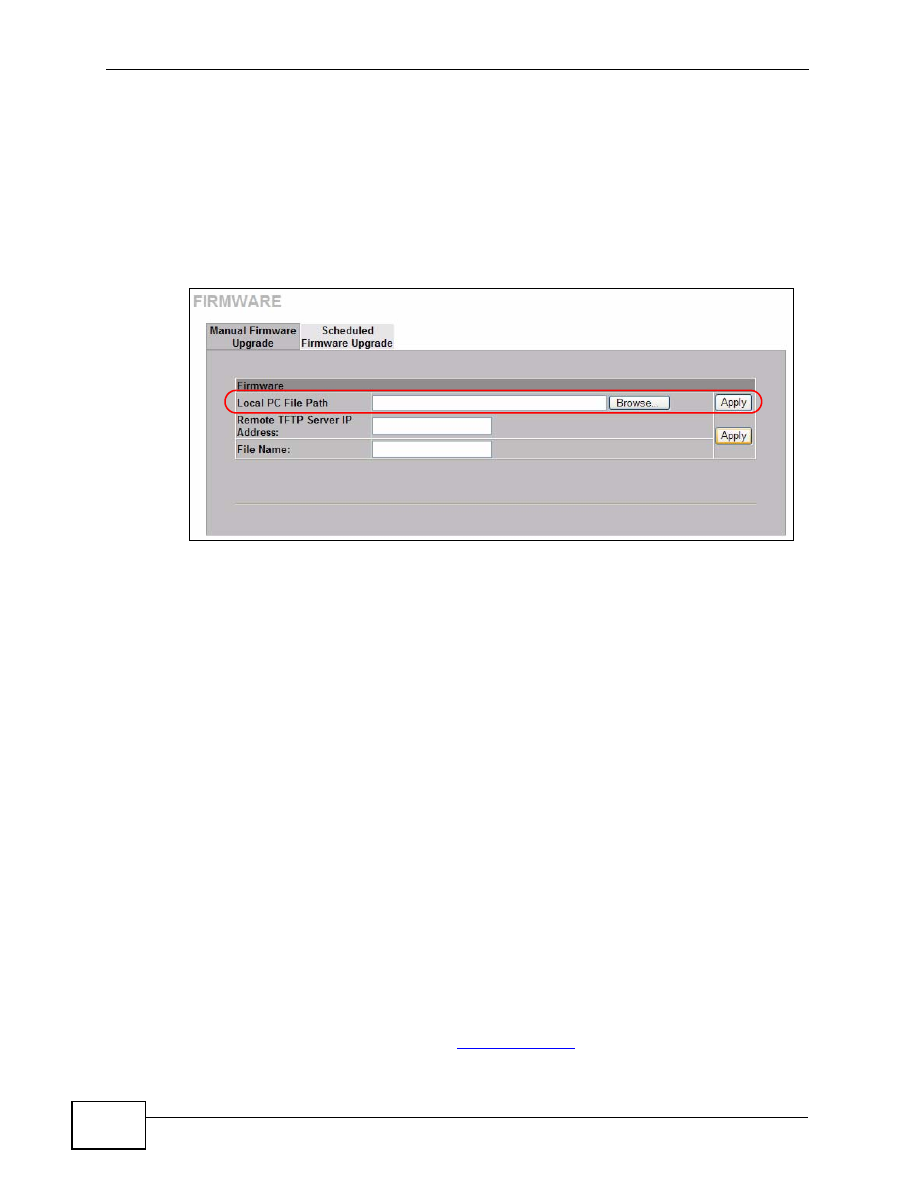
Chapter 6 Administration
NWA1300-NJ User’s Guide
50
6.4.1 Manual Firmware Upgrade Using the Web Configurator
Follow the instructions in this screen to upload firmware to your NWA1300-NJ
using the web configurator.
1
Click ADMINISTRATION > FIRMWARE.
Figure 13
ADMINISTRATION > FIRMWARE > Manual Firmware Upgrade: Using
the Web Configurator
2
Specify the name of the firmware file in the Local PC File Path field or click
Browse to locate the file and click Apply to start the file transfer process. The
firmware must be a binary file and should have a .bin extension.
3
When the file transfer is completed successfully, the NWA1300-NJ automatically
restarts.
WARNING!
Do not interrupt the file upload process as this may
PERMANENTLY damage the device.
4
After the NWA1300-NJ finishes restarting, access the web configurator again.
Check the firmware version number in the SYSTEM STATUS screen.
Note: When the NWA1300-NJ restarts, all connections terminate. Subscribers need to
log in again.
6.4.2 Manual Firmware Upgrade via TFTP Server
Use the following procedure to use TFTP to upload the firmware from a TFTP
server to the NWA1300-NJ.
1
Download the latest firmware from
www.zyxel.com
and store it in a TFTP server.
Unzip the file if it is zipped.

















































































































































































