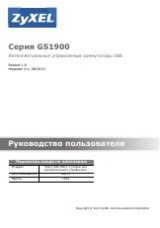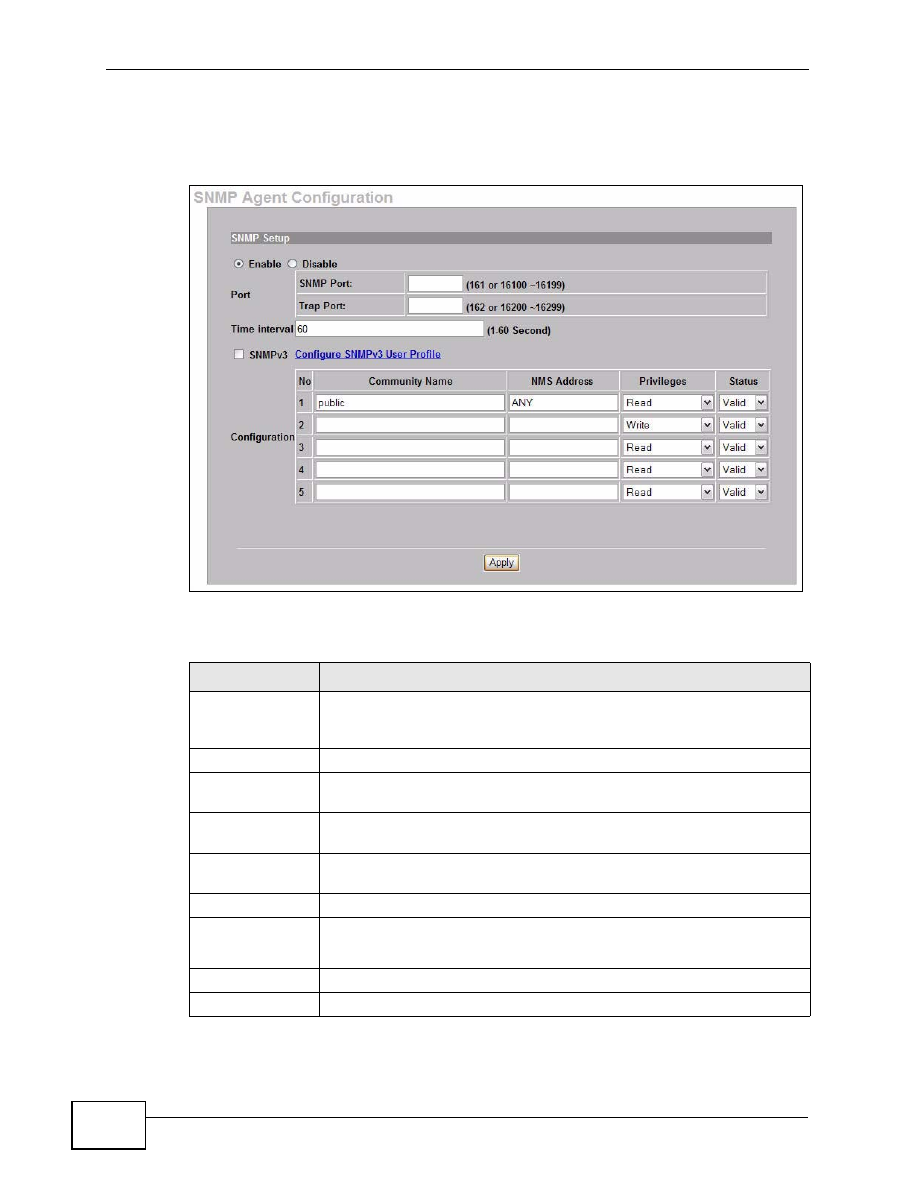
Chapter 6 Administration
NWA1300-NJ User’s Guide
60
Click ADMINISTRATION > SNMP to open the following screen. Use this screen
to configure the NWA1300-NJ SNMP settings.
Figure 24
ADMINISTRATION > SNMP
The following table describes the fields in this screen.
Table 13
ADMINISTRATION > SNMP
LABEL
DESCRIPTION
SNMP Setup
Select Enable to allow a manager station to manage and monitor the
NWA1300-NJ through the network via SNMP. Otherwise, select
Disable.
Port
SNMP Port
Enter the NWA1300-NJ’s port number to which the manager station
sends requests.
Trap Port
Enter the port number on which the manager station listens for SNMP
traps and information from the NWA1300-NJ.
Time interval
Specify how long (in seconds) the NWA1300-NJ waits before sending
SNMP traps to the ENC server after start-up.
SNMPv3
Select this to enable SNMPv3 on the NWA1300-NJ.
Configure
SNMPv3 User
Profile
Click Configure SNMPv3 User Profile to open a screen where you
can configure SNMPv3 users.
Configuration
No
This is the index number of the entry.