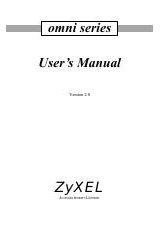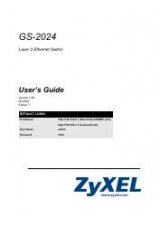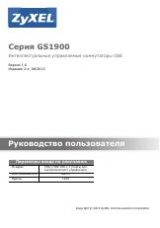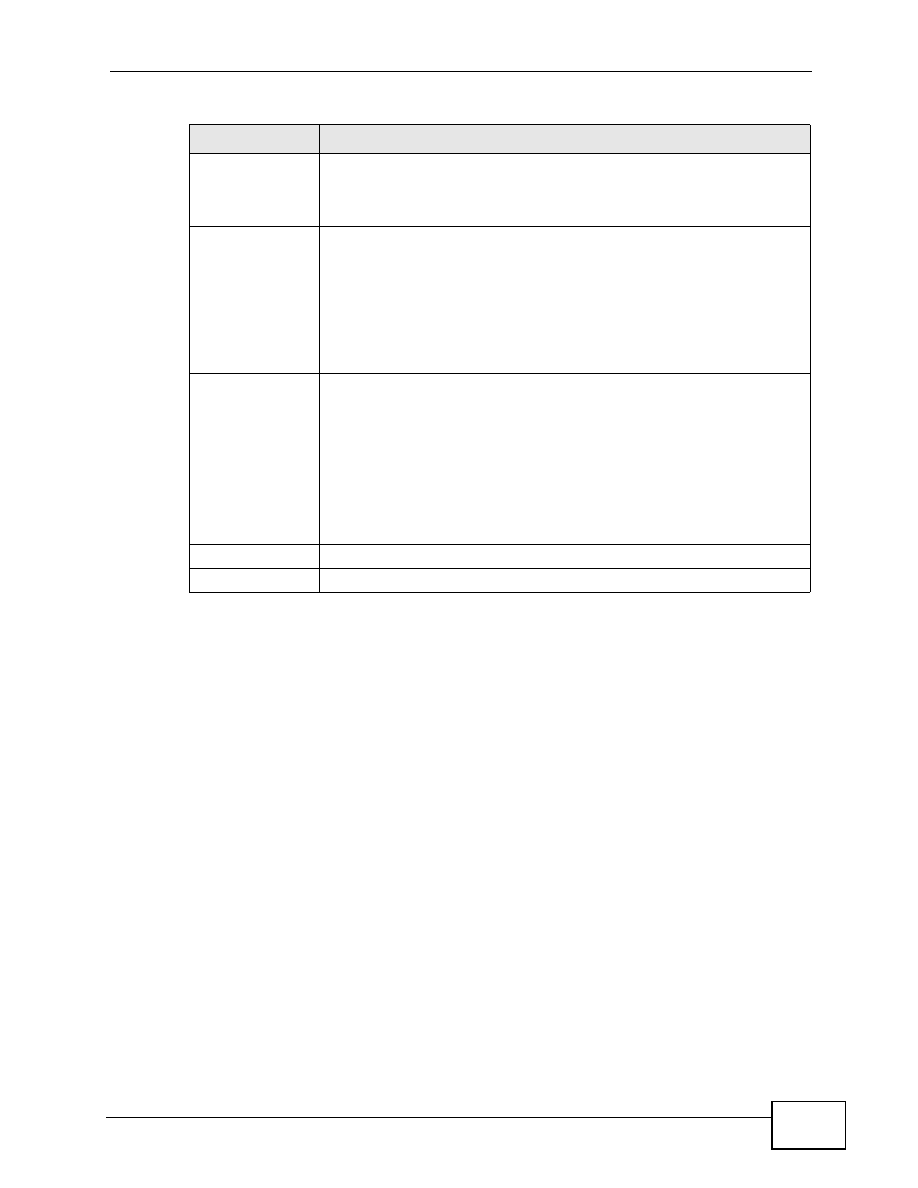
Chapter 6 Administration
NWA1300-NJ User’s Guide
61
6.6.1 SNMPv3 User Profile
From the ADMINISTRATION > SNMP screen, click the Configure SNMPv3
User Profile link to view the screen as shown. Use this screen to create SNMP
Community
Name
Enter the password for the incoming Get, GetNext or Set requests
from the management station. The default community for read-only
access is public and the default community for read-write access is
private.
NMS Address
Enter the IP address of the Network Management System (NMS) that
controls and monitors the managed device (NWA1300-NJ).
If the NWA1300-NJ is connected to a DHCP server that supports option
224, the NWA1300-NJ can obtain the ENC server’s IP address
automatically from the DHCP server.
ANY means any computer that connects to the NWA1300-NJ can
request SNMP information and/or receive traps from the NWA1300-NJ.
Privileges
Select the privilege level of the password.
Read means the password is for read-only (Get or GetNext) access.
Write means the password is for read-write (Get/GetNext and Set)
access.
Trap Recipient means the password is for accepting SNMP traps from
the NWA1300-NJ.
All means the password has all the above permissions.
Status
Select whether this password is valid or not.
Apply
Click Apply to save your changes back to the NWA1300-NJ.
Table 13
ADMINISTRATION > SNMP (continued)
LABEL
DESCRIPTION