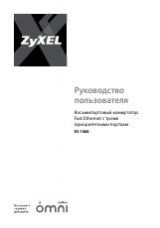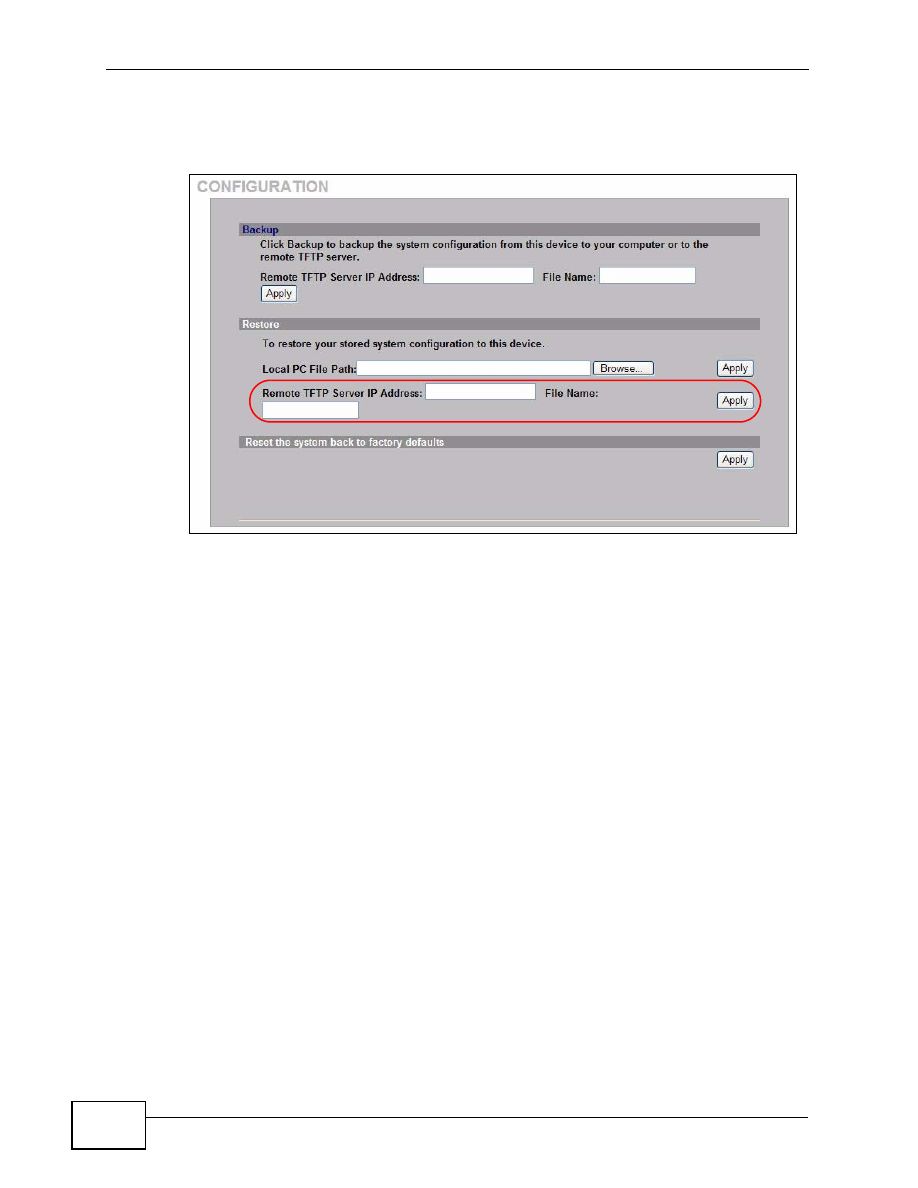
Chapter 6 Administration
NWA1300-NJ User’s Guide
58
1
Click ADMINISTRATION > CONFIGURATION. A screen displays as shown
next.
Figure 23
ADMINISTRATION > CONFIGURATION: Restore Using TFTP
2
Enter the IP address of the TFTP server in dotted decimal notation in the Remote
TFTP Server IP Address field.
3
Specify the file name of the configuration file in the File Name field.
4
Click Apply to start the configuration restore process. The NWA1300-NJ
automatically restarts after the restoration process is complete.
6.5.5 Back to Factory Defaults
Pressing the Apply button in this section clears all user-entered configuration
information and returns the NWA1300-NJ to its factory defaults.
You can also press the reset button on the front panel to reset the factory defaults
of your NWA1300-NJ. Refer to the chapter about introducing the Web Configurator
for more information on the reset button.
6.6 SNMP
Simple Network Management Protocol (SNMP) is a protocol used for exchanging
management information between network devices. Your NWA1300-NJ supports