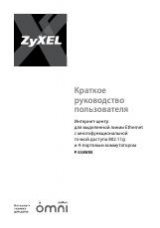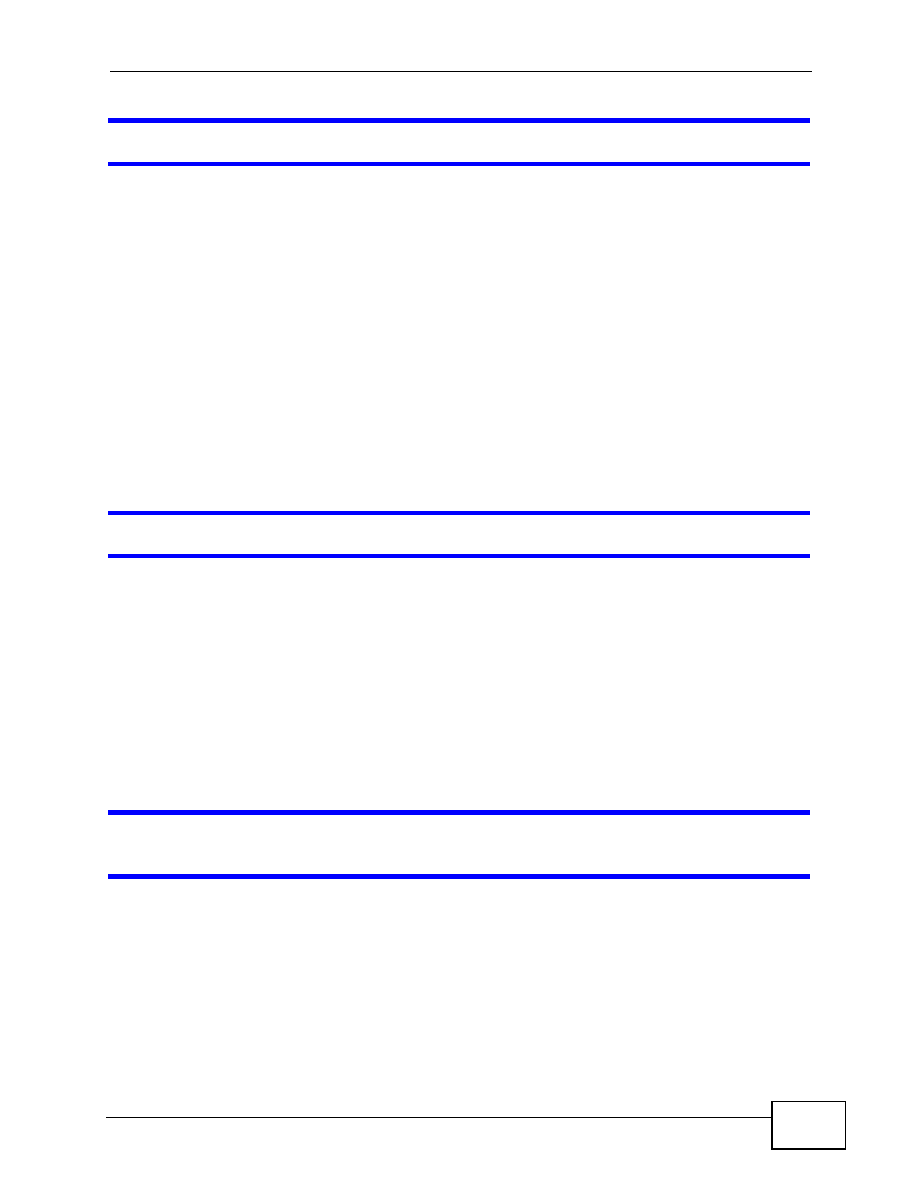
Chapter 8 Troubleshooting
NWA1300-NJ User’s Guide
71
I can see the
Login
screen, but I cannot log in to the NWA1300-NJ.
1
Make sure you have entered the user name and password correctly. The default
user name is admin and default password is 1234. These fields are case-
sensitive, so make sure [Caps Lock] is not on.
2
Disconnect and re-connect the Ethernet cable between the NWA1300-NJ and the
PoE switch to turn the NWA1300-NJ off and on.
3
If this does not work, you have to reset the device to its factory defaults. See
8.4 Internet Access
I cannot access the Internet through the NWA1300-NJ.
1
Make sure you can access the NWA1300-NJ through ether wireless or wired
connections.
2
Make sure the NWA1300-NJ is connected to a network with Internet access.
3
Make sure your computer is set to obtain a dynamic IP address or has an IP
address which is in the same subnet as the broadband modem or router.
4
If the problem continues, contact your ISP.
I cannot access the Internet anymore. I had access to the Internet (with the
NWA1300-NJ), but my Internet connection is not available anymore.
1
Check the hardware connections, and make sure the LEDs are behaving as
expected. See the Quick Start Guide and
.
2
Disconnect and re-connect the Ethernet cable between the NWA1300-NJ and the
PoE switch to turn the NWA1300-NJ off and on.
3
If the problem continues, contact your ISP.