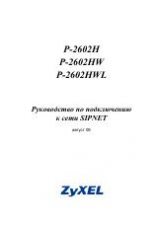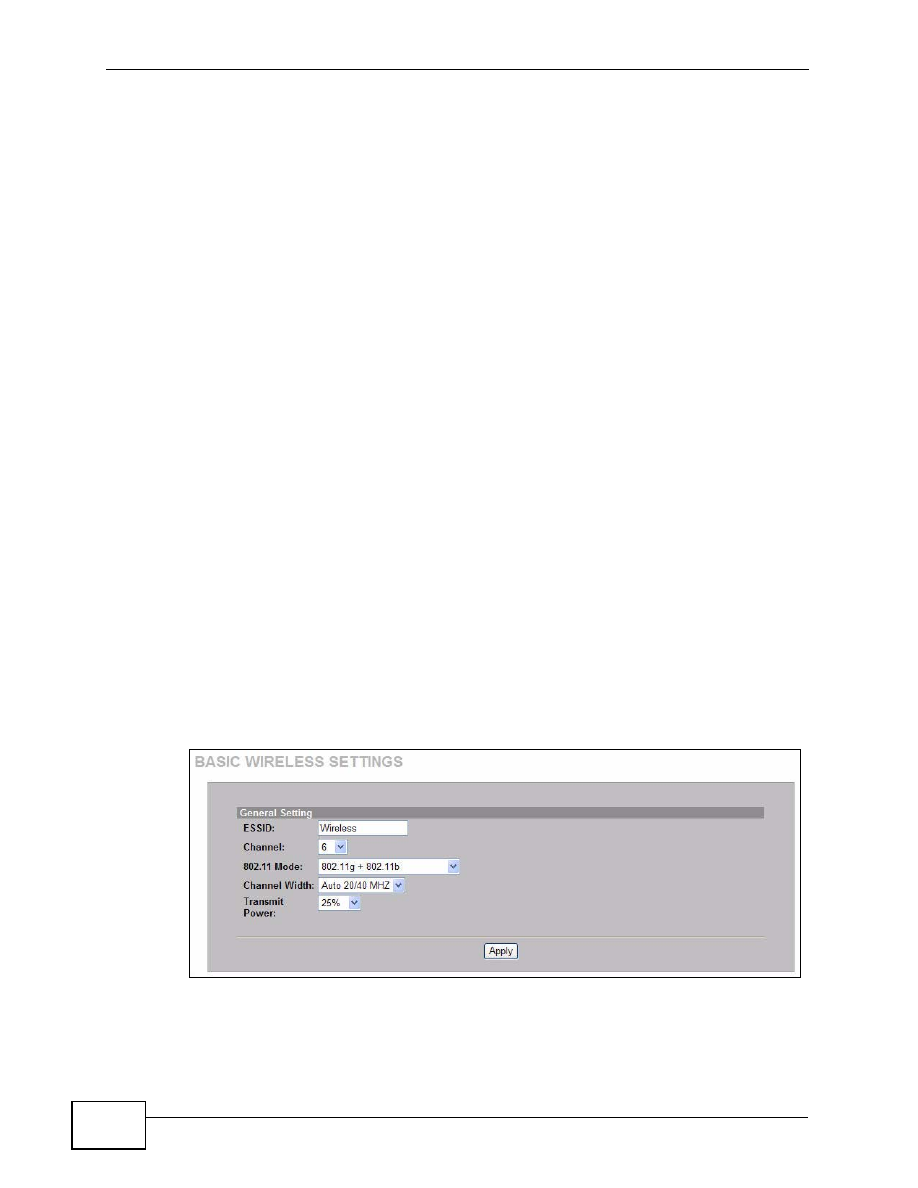
Chapter 5 Wireless LAN
NWA1300-NJ User’s Guide
38
Note: It is recommended that wireless networks use WPA-PSK, WPA, or stronger
encryption. IEEE 802.1x and WEP encryption are better than none at all, but it
is still possible for unauthorized devices to figure out the original information
pretty quickly.
Note: It is not possible to use WPA-PSK, WPA or stronger encryption with a local user
database. In this case, it is better to set up stronger encryption with no
authentication than to set up weaker encryption with the local user database.
If you want to use WPA2 in your NWA1300-NJ, you can select to support WPA as
well. In this case, if some wireless clients support WPA and some support WPA2,
you should select the WPA/WPA2 option in the NWA1300-NJ.
Many types of encryption use a key to protect the information in the wireless
network. The longer the key, the stronger the encryption. Every wireless client in
the wireless network must have the same key.
5.2 BASIC
Use this screen to enter the SSID, and select the channel and 802.11 mode.
Note: If you are configuring the NWA1300-NJ from a computer connected to the
wireless LAN and you change the NWA1300-NJ’s SSID, channel or security
settings, you will lose your wireless connection when you press
Apply
to
confirm. You must then change the wireless settings of your computer to match
the NWA1300-NJ’s new settings.
Click WIRELESS > BASIC.
Figure 8
WIRELESS > BASIC