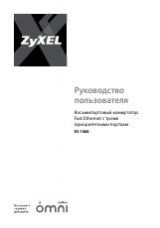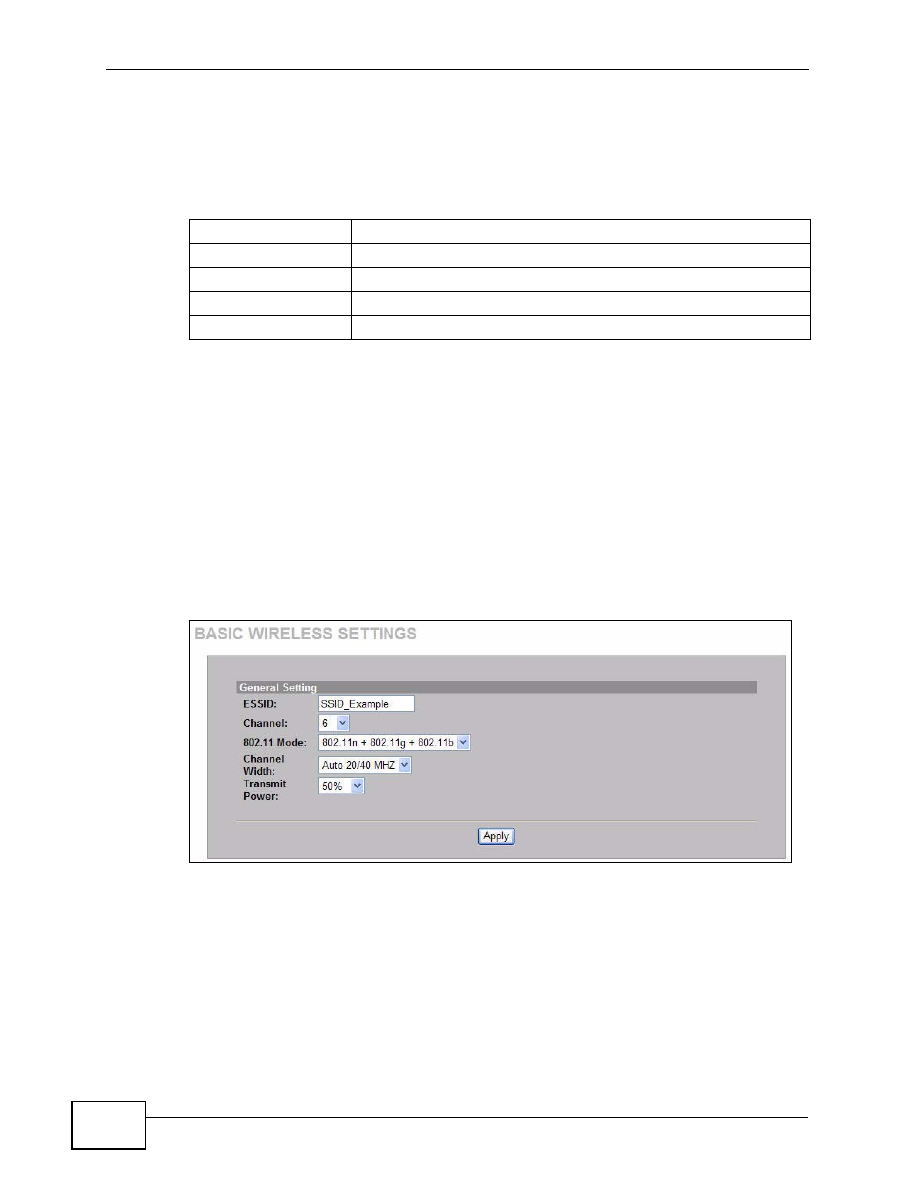
Chapter 3 Tutorials
NWA1300-NJ User’s Guide
26
3.2.1 Configuring the NWA1300-NJ Wireless Network
Settings
This example uses the following parameters to set up a wireless network.
Follow the steps below to configure the wireless settings on the NWA1300-NJ.
Note: To see the current SSID, go to the
ADMINISTRATION > SYSTEM STATUS
or
the
QUICK VIEW
screen.
1
Open the WIRELESS > BASIC screen in the NWA1300-NJ’s web configurator.
Configure the screen using the provided parameters (see
2
Enter “SSID_Example” as the ESSID and select a channel (6 in this example)
which is not used by another AP.
3
Select 802.11n + 802.11g + 802.11b in the 802.11 Mode field. Click Apply.
4
Go to WIRELESS > SECURITY.
SSID
SSID_Example
Channel
6
Security Mode
WPA-PSK
Pre-Shared Key
DoNotStealMyWirelessNetwork
802.11 Mode
IEEE 802.11b/g/n (Mixed)