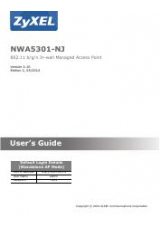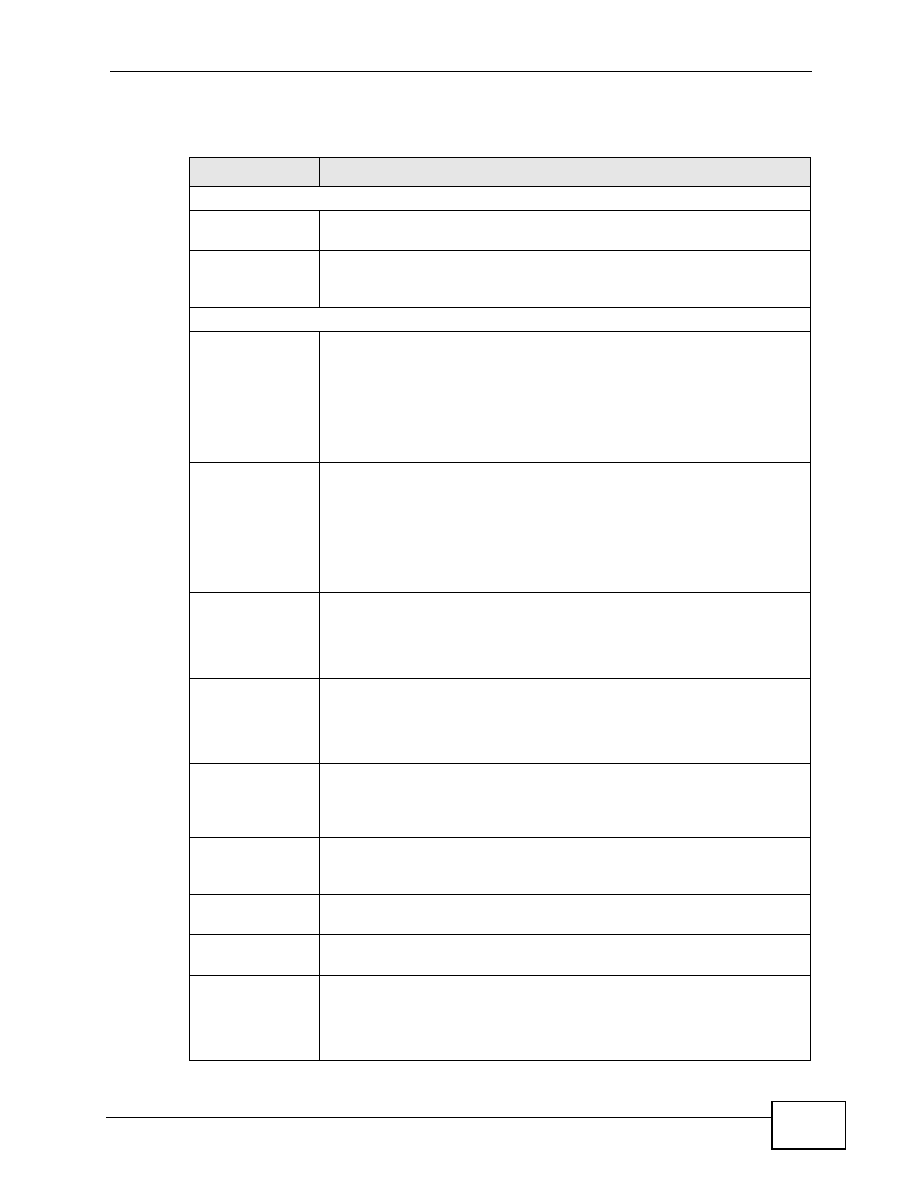
Chapter 6 Administration
NWA1300-NJ User’s Guide
47
The following table describes the labels in this screen.
Table 9
ADMINISTRATION > MANAGEMENT
LABEL
DESCRIPTION
Adminstrator Setting
Username
Type your new system user name (up to 20 case-sensitive
alphanumeric characters).
Password
Type your new system password (up to 20 case-sensitive
alphanumeric characters). Note that as you type a password, the
screen displays a dot (.) for each character you type.
Date/Time
Date
This field displays the date of your NWA1300-NJ. Each time you reload
this page, the NWA1300-NJ synchronizes the date with the time
server.
Select the new date manually and then click Apply.
This field is not configurable if you select Use NTP (Network Time
Protocol) Time Server.
Time
This field displays the time of your NWA1300-NJ. Each time you reload
this page, the NWA1300-NJ synchronizes the time with the time
server.
Select the new time manually and then click Apply.
This field is not configurable if you select Use NTP (Network Time
Protocol) Time Server.
Get from My
Computer
Click this button to set the time and date on the NWA1300-NJ to be
the same as the management computer.
This button is not available if you select Use NTP (Network Time
Protocol) Time Server.
Get from NTP
Server
Click this button to set the NWA1300-NJ to get time and date
information from a specified NTP (Network Time Protocol) time server.
This button is available only if you select Use NTP (Network Time
Protocol) Time Server.
Use NTP
(Network Time
Protocol) Time
Server
Select this check box to allow the NWA1300-NJ to get time and date
information from an NTP (Network Time Protocol) time server.
Server IP/
Domain Name
Enter the IP address or URL (up to 100 extended ASCII characters in
length) of your time server. Check with your ISP/network
administrator if you are unsure of this information.
Time Zone
Choose the time zone of your location. This will set the time difference
between your time zone and Greenwich Mean Time (GMT).
Update Time
Enter a number to determine how often the NWA1300-NJ uses the NTP
server to update the time and date.
Daylight Saving
Time
Daylight saving is a period from late spring to early fall when many
countries set their clocks ahead of normal local time by one hour to
give more daytime light in the evening.
Select this option if you use Daylight Saving Time.