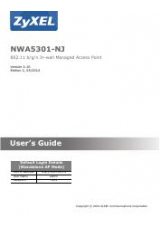NWA1300-NJ User’s Guide
31
C
H A P T E R
4
Network Setting
4.1 Overview
This chapter describes how to configure your NWA1300-NJ’s IP address to
communicate with the wired network to which the NWA1300-NJ is connected.
4.1.1 What You Can Do in this Chapter
Use the LINK (
) screen to change your IP address
assignment.
4.2 What You Need To Know
The following terms and concepts may help as you read through this chapter.
WAN IP Address Assignment
Every computer on the Internet must have a unique IP address. If your networks
are isolated from the Internet (only between your two branch offices, for instance)
you can assign any IP addresses to the hosts without problems. However, the
Internet Assigned Numbers Authority (IANA) has reserved the following three
blocks of IP addresses specifically for private networks.
You can obtain your IP address from the IANA, from an ISP or have it assigned by
a private network. If you belong to a small organization and your Internet access
is through an ISP, the ISP can provide you with the Internet addresses for your
local networks. On the other hand, if you are part of a much larger organization,
you should consult your network administrator for the appropriate IP addresses.
Table 3
Private IP Address Ranges
10.0.0.0
-
10.255.255.255
172.16.0.0
-
172.31.255.255
192.168.0.0
-
192.168.255.255