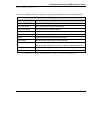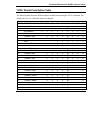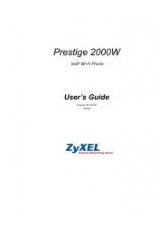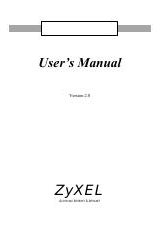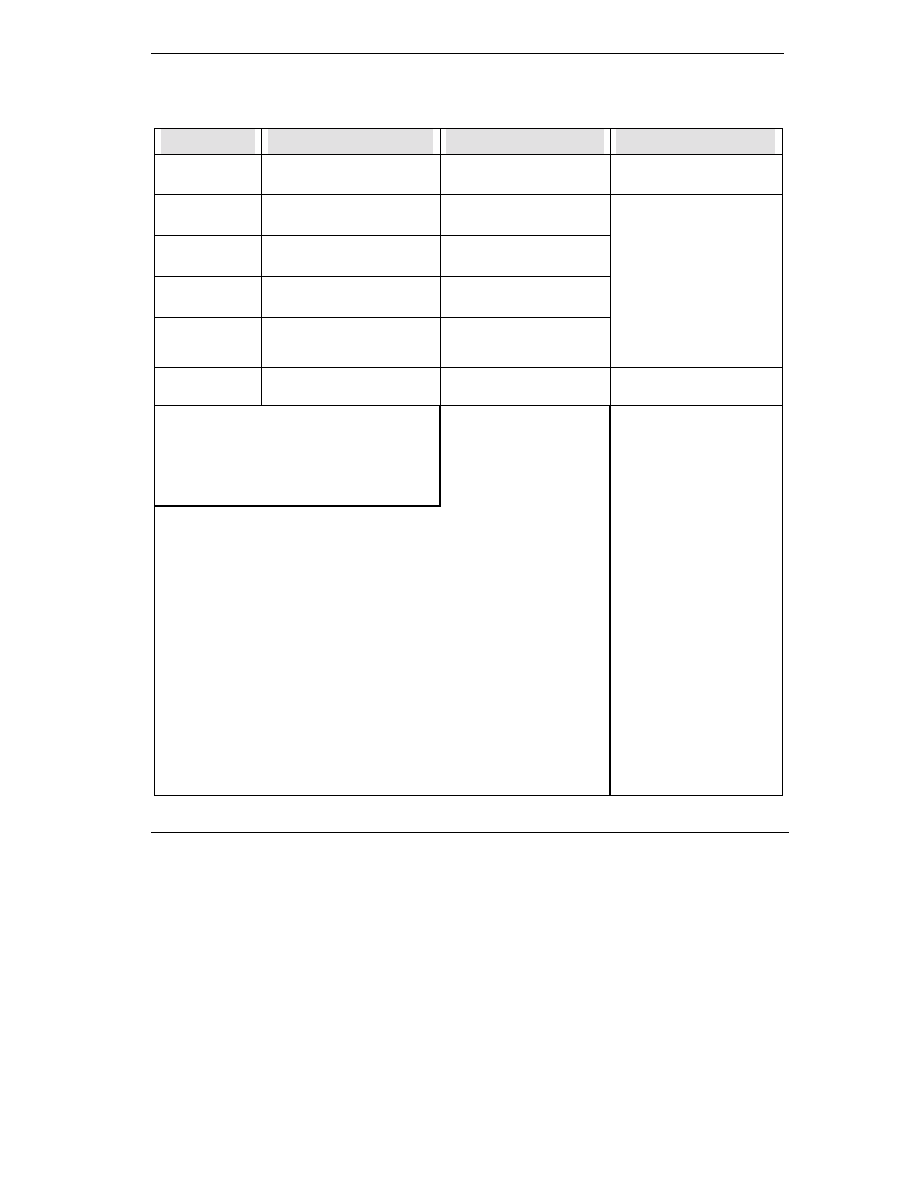
Technical Reference for ZyXEL omni.net series
8-15
The three levels of security used in conjunction with the security types are described in the
following table.
Level 1
Level 2
Level 3
Password
Check
Yes Yes Yes
CPN Check OK
and S119.6=0
N/A Call
back
CPN Check OK
and S119.6=1
N/A
Keep the connection
CPN
nmatched
N/A Disconnect
CPN not
Available
N/A
Call back using the
corresponding pre-stored
number
Prompts the remote user to
enter call back number
for calling back.
AT Commands
[AT*G1] for Type 1 security
[AT*G3] for Type 2 security
[AT*G2] for Type 1 security
[AT*G4] for Type 2 security
[AT*G5] for Type 2 security
Level 1 security
Will only perform password checking.
With Level 1 security, the local omni.net ISDN
TA will maintain the connection if the password is
matched, otherwise the line will be disconnected.
Level 3 security
Once the password is
matched the local omni.net
ISDN TA will prompt the
remote user to enter a call
back number.
Level 2 security
Provides Calling Party Number checking and Callback. The callback number is
pre-stored in the password table.
If the password has been matched (in a maximum of 3 tries over a 40 second
time period) with its pre-stored password list, the local omni.net ISDN TA will
check the Calling Party Number (CPN) against the pre-stored number
corresponding to the password. If they are matched, the local TA will choose
either to keep the connection or to disconnect and then call back according to
the setting of bit 6 of S119:
#
S119.6=0
- Disconnect and then call back.
#
S119.6=1
- Keep the connection.
If the CPN does not match with what is stored in the table, the local omni.net
ISDN TA will disconnect the call. If CPN is unavailable in the SETUP message,
the local omni.net will disconnect the call and then call back using the
pre-stored number corresponding to the dial-in password.
Table 54. three levels of security