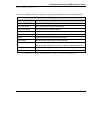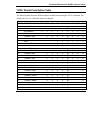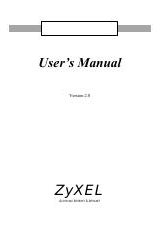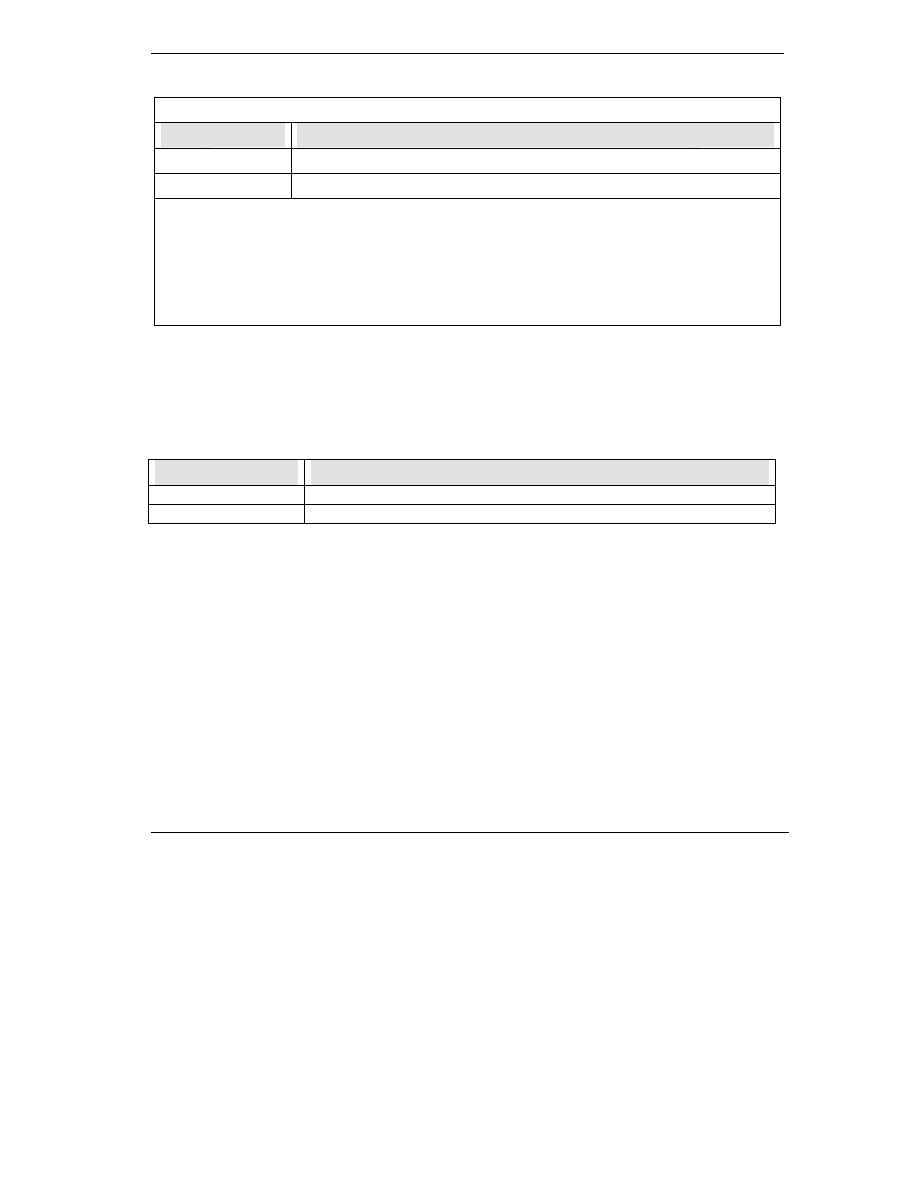
Technical Reference for ZyXEL omni.net series
8-5
X.75 Outgoing Protocol
The X.75 protocol can be chosen using the following AT commands:
AT Command
Description
ATB00
X.75 with transparent layer 3.
ATB01
X.75 with T.70 NL.
The ATB0x commands not only specify the outgoing protocol, but also set the default layer 3 for an incoming
X.75 call without layer 3 information. It is important for both ends of an X.75 connection to execute the same
pre-assigned layer 3 protocol, as it reduces the chance that the ISDN TA will make the wrong protocol
selection.
For European ISDN (DSS1), the Low-Layer-Compatibility (LLC) information element in the SETUP message
can be used to specify the layer 3 protocol. Since this is an option for ISDN switches, some of the switches
might not deliver the LLC information element to the remote end.
Table 46. X.75 Outgoing Protocol
Synchronous Connections (for omni.net LCD/LCD+M)
The ZyXEL omni.net LCD/LCD+M has synchronous mode included for transfering the data
synchronously. Use the following commands to choose the data rate for synchronous operation:
AT Command
Data Rate
ATB11 64000bps
ATB19 56000bps
Table 47. AT Command for Synchronous Connections
There are two modes of synchronous operation:
Asynchronous commands, synchronous data (
AT&M1
):
The omni.net LCD/LCD+M accepts
AT commands in asynchronous mode. Once the call is connected, it enters synchronous mode for
data transmission.
Synchronous mode (
AT&M3*I1
):
The omni.net LCD/LCD+M accepts synchronous commands
from V.25 bis or a PC with an add-on synchronous card, and exchanges data synchronously with a
remote TA. (For more information on
Async to Sync conversion
, please refer to
Chater 7
.)