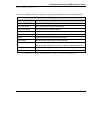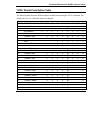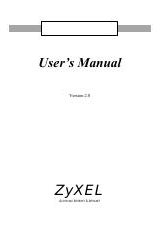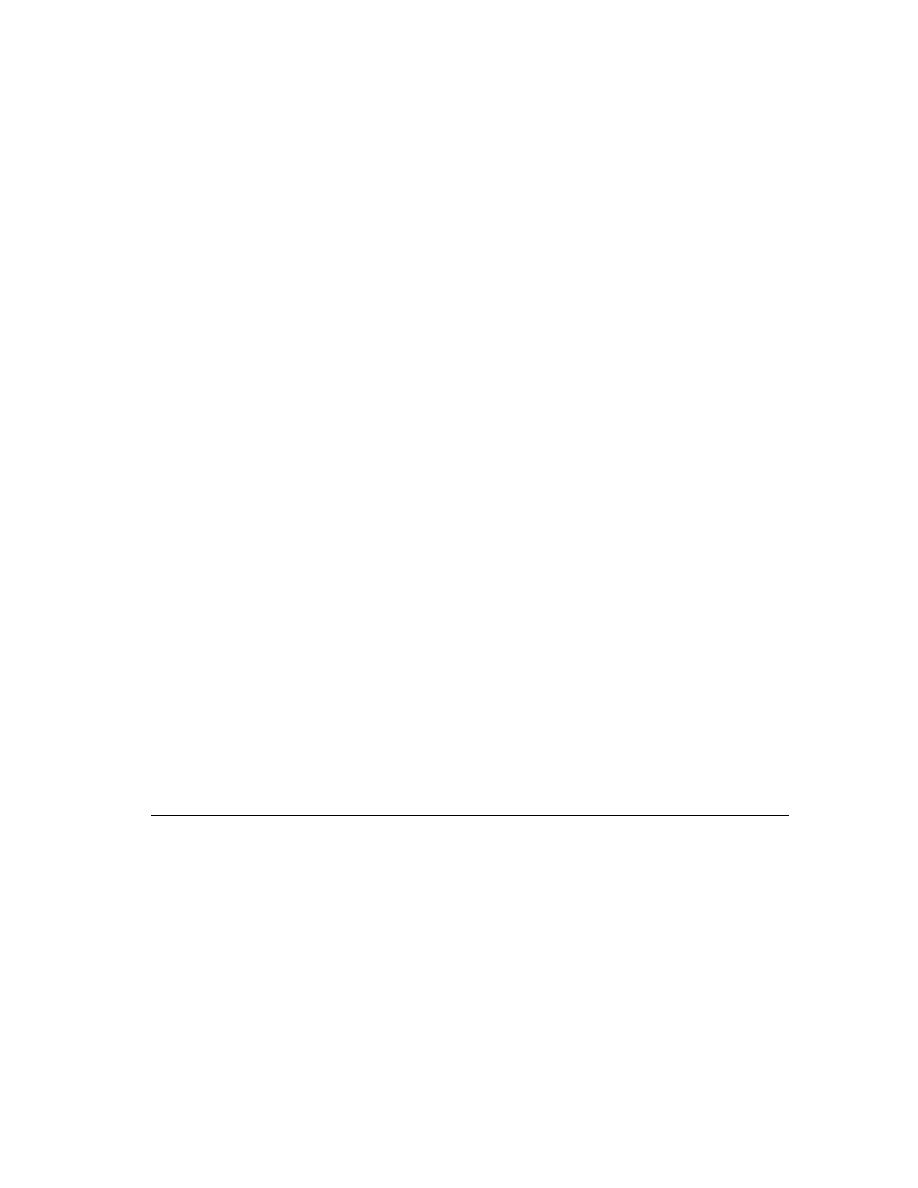
9-5
character before completion of the handshake.
If +FCLASS=1 is selected, the modem will behave as a facsimile modem and attempt to connect to
a facsimile machine. This command will be aborted upon receipt of any DTE character if the
modem has not finished dialing. In this case, the modem will go on-hook and return to command
mode after displaying the NO CARRIER message.
Dial Modifiers. The valid dial string parameters are described below. Punctuation characters may
be used for clarity, with parentheses, hyphen, and spaces being ignored.
0-9 DTMF digits 0 to 9.
,
Dial pause: the modem will pause for a time specified by S8 before dialing the digits
following ",".
( ) Ignored: may be used to format the dial string.
-
Ignored: may be used to format the dial string.
<space> Ignored: may be used to format the dial string.
Incoming Calls for internal Fax/modem
Answering a Call Using MSN
AT&ZI6=s Assign the phone number to a POTS port, Phone 2 and internal fax/modem when
AT&L1 was set. (For more information, please refer to
Answering a Call Using MSN on chapter 4
)
Allow Internal Fax/Modem to Answer Incoming Analog Calls.
The factory default will not allow the internal fax/modem to answer an incoming call (AT&L0).
Command AT&L1 will make an incoming analog call not only to phone2 but also to the internal
fax/modem.