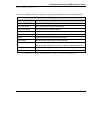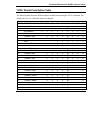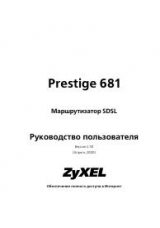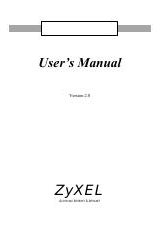Technical Reference for ZyXEL omni.net series
10-6
used with the ZyXEL CAPI driver. The ZyXEL CAPI driver communicates with the ISDN TA
through this internal interface. It is not recommended that users get involved in this internal
interface. The AT commands/responses, on the other hand, are in a standard user interface. An
analysis of these commands and responses might prove very informative. All messages captured by
the EPA are tagged with a time stamp according to a free running timer that starts at the beginning
of data capture. The resolution of this timing information is in 10ms intervals.
The following commands determine the kind of protocol data captured by the (Embedded Protocol
Analyzer) EPA:
EPA-Capture AT Commands
Description
ATCDn
Configuration of embedded protocol analyzer for D-channel.
CD0
Disable the capture of D-channel protocols.
CD1
Enable the capture of D-channel protocols (default).
ATCBn
Configuration of embedded protocol analyzer for B-channel.
CB0
Disable the capture of B-channel protocols (default).
CB1
Enable the capture of B-channel protocols.
Table 63. EPA-Capture AT Commands (1)
EPA-Capture
AT Commands
Description
ATCCn
Configuration of embedded protocol analyzer for DTE-DCE interface protocols.
CC0
Disable the capture of DTE-DCE interface protocols (default).
CC1
Enable the capture of DTE-DCE interface protocols.
Table 64. EPA-Capture AT Commands (2)
The EPA starts to capture data when the command [ATCT] is issued. This capturing process
continues until the command [ATC$] is issued. The EPA maintains 8 Kbytes RAM as a ring buffer.
In case the buffer is full, the earliest data captured will be overwritten by the latest data.
Analyzing the Captured Data
To view the analyzed result, use the command [ATC$]. For your convenience, the relevant AT