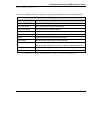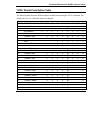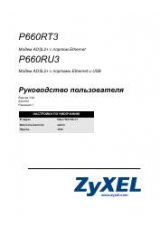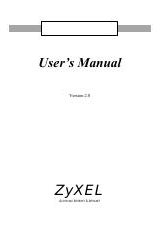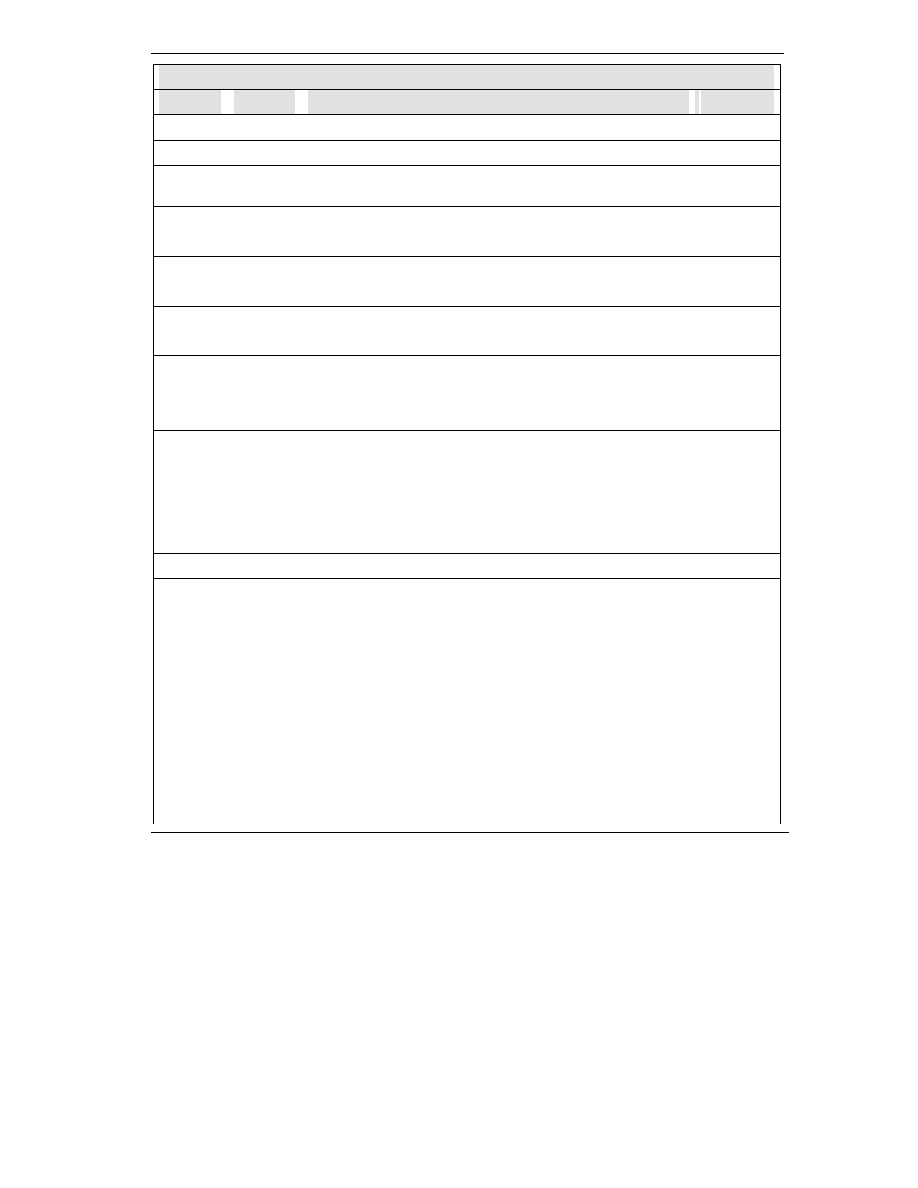
Technical Reference for ZyXEL omni.net series
A-7
All the Following Commands Require a 'AT' Prefix
AT Com.
Options
Function & Description
Reference
DI
s
Dial 's' (number and options) that follows for ISDN data call.
DL
Repeat last ATD command.
DMs
Dial ‘s’ (number and options) that follows for the internal fax/modem
(LCD+M only)
DN
n
n=0-1
Set the Directory Numbers (USA.)
DN0=xxx
Set the DN0 value.
DN0=
Clear the DN0.
DN?
Query present DNs.
DS
n
n=0-39
Dial number stored in non-volatile RAM (NVRAM) at location 'n'.
Use '+' to dial two consecutive numbers for bundling or MPPP calls.
S44b3
E
n
Control local echo of keyboard commands.
S23b0
E0
Echo
off
E1 (*)
Echo on
H
n
On/Off
Hook
control
H0 (*)
Hang up (on-hook) the ISDN Data Call, same as 'ATH'.
H1
Go
off-hook.
H3
Hang up the POTS port, Phone 1.
H4
Hang up the POTS port, Phone 2.
HWR
Hardware
reset
S38b2
I
n
Display inquired information.
I0
Display product code, same as 'ATI'.
Results:
1291 (USA)
1292 (DSS1)
1293 (1TR6)
I1
Display product information and ROM checksum.
Results: ZyXEL omni.net (LCD/Plus/D)<switch>: V x.xx
where <switch>= USA, DSS1, or 1TR6.
I3
Display link status report
(See Description of ATI3 Output)