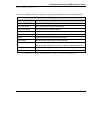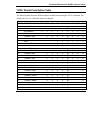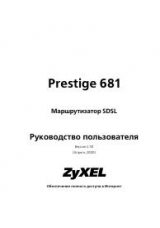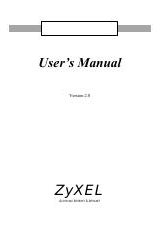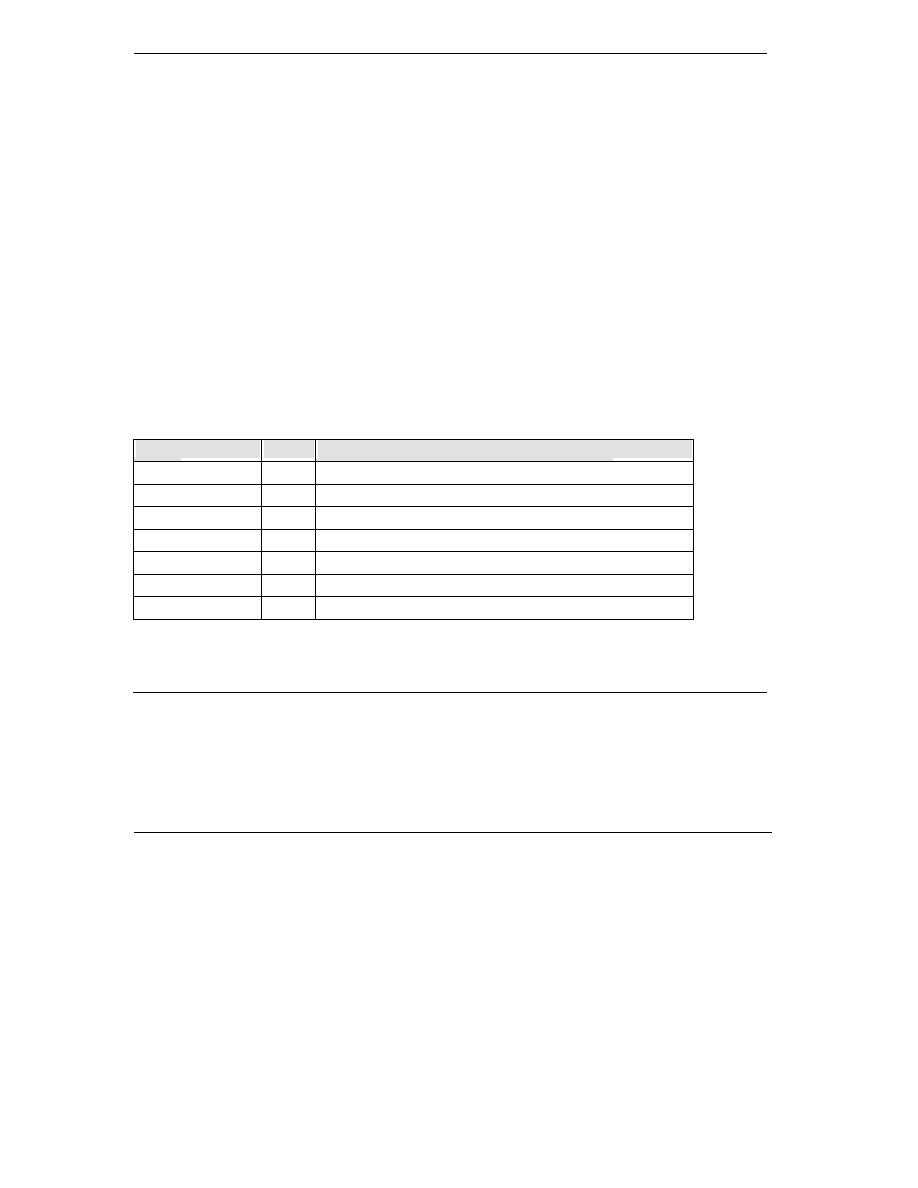
Technical Reference for ZyXEL omni.net series
9-8
The fax may achieve a14400 bps transmission speed. The character format is 8 bit data, no parity,
and 1 stop bit. Start and stop elements are removed from the transmit data and added to the receive
data. Both transmit and receive data are buffered. Flow control using XON/XOFF (DC1/DC3) or
RTS/CTS is provided.
Fax Command Sets
Besides the AT commands supported by omni.net LCD, there are additional AT commands for
internal fax/modem usage for a control speaker (ATMn and ATLn), data compression (AT&Kn),
modem dial out (ATDMs), fax command sets (EIA Class 1 fax commands), etc.
The omni.net LCD+M internal modem supports Class 1 command set for the fax function. The
Class 1 protocol uses the modem to transmit the fax data only. The connected computer handles the
complete organizational overhead for this protocol. The available Class 1 commands are listed first
in this chapter.
Command
Value
Description
+FCLASS=n Service
class
selection
+FTS=n
0-255
Stops transmission and pauses, in 10ms units.
+FRS=n
0-255
Waits for silence, in 10ms units.
+FTM=<MOD>
Transmits data with a <MOD> carrier.
+FRM=<MOD>
Receives data with a <MOD> carrier.
+FTH=<MOD>
Transmits HDLC data with a <MOD> carrier.
+FRH=<MOD>
Receives HDLC data with a <MOD> carrier.
Table 60. Fax Command Sets A Command
Internal Fax/Modem AT Command Set Summary
ATDMs: Dials (number and options) that follows for the internal fax/modem
ATI1, ATI9: Displays information about product.
ATLn (n=0-3, default: 1): Speaker volume control, the higher the value, the higher the volume.