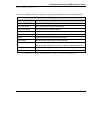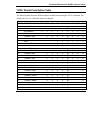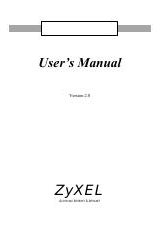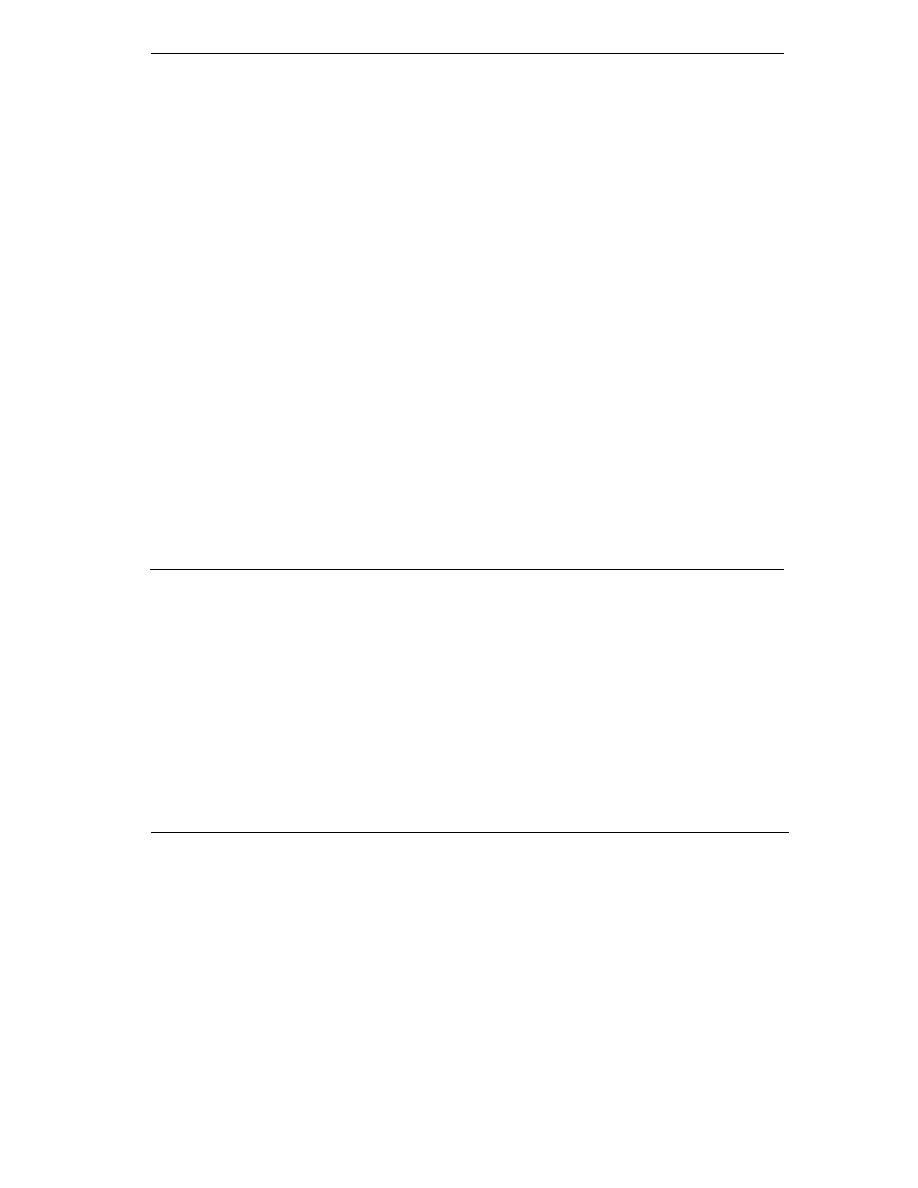
Technical Reference for ZyXEL omni.net series
6-1
Chapter 6
Feature Phone Operation
(for omni.net LCD/LCD+M/Plus)
The omni.net LCD/LCD+M/Plus supports ZyXEL's powerful and advanced feature phone
operation. By connecting to the analog ports, you can get the benefits of analog phone services, plus
additional features over your ISDN line, including:
!
InterCom
!
Call Waiting
!
Call Hold/Retrieve
!
Call History
!
Quick Dial
!
Last Number Redial
!
3-Way Conference
The Flash Key
All feature phone operations start from the
Flash Key.
Locate the flash key labeled "FLASH" on
your telephone keypad.
Commands for feature phone operations are listed in the table below: