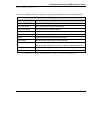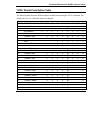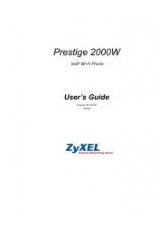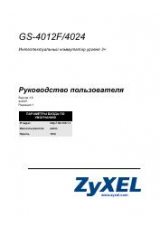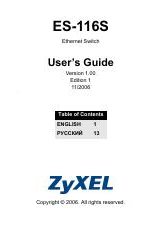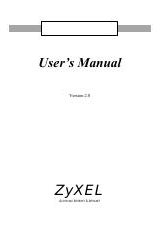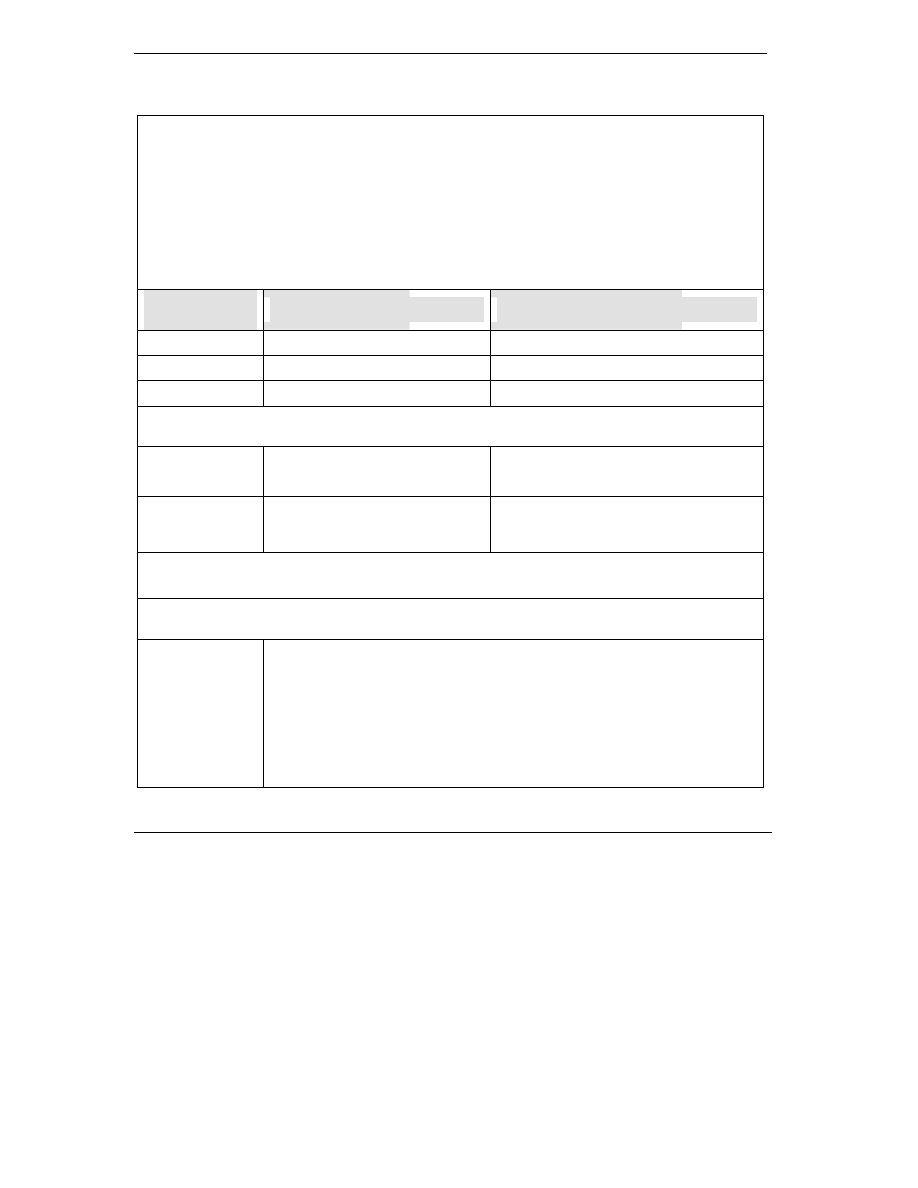
Technical Reference for ZyXEL omni.net series
8-4
V.120 Outgoing Protocol
Some switches transmit all network signals through the D-channel (out-of-band signaling), allowing both
B-channels to be used exclusively for your communication purposes. This allows for throughput of 64Kbps per
channel. However, not all switches support out-of-band signaling at this time. For switches that do not support
out-of-band signaling, network signals are transmitted through the B-channels. This reduces the bandwidth to
56Kbps.
When you are making a V.120 call, make sure that the communication supports out-of-band signaling. If it
does not support out-of-band signaling, you will need to set your omni.net to 56K mode using the [AT&E1]
command ([AT&E0] to set it back to 64k mode.) If your ISDN TA is on the receiving end, you can keep the
setting at AT&E0, 64k data mode. The omni.net will automatically switch between the two speeds in answer
mode.
Type AT
Command
Description
omni.net Response
ATB20<Enter>
Select V.120 for communication.
OK
AT&E0<Enter>
Select 64K data mode.
OK
AT&E1<Enter>
Select 56K data mode.
OK
Now you are ready to dial the phone number. If you need to save the setting into non-volatile RAM, issue the
following commands:
AT&W0<Enter>
Save the settings to profile 0
[Profiles available: 0-3]
OK
ATZ0<Enter>
Save stored settings as the power on
settings to profile 0. [Profiles available:
0-3]
OK
All the above commands can be simplified by combining all of the commands onto one line as follows:
&
AT&B20&E1&WZ0<Enter>
Finally, use the [ATDIn] command to make the call ('n' is the phone number you wish to dial). Once the
connection is made, you should see the following connect message.
ATDIn
CONNECT 115200/V120 56000/LAPD
This indicates that the connection is made with:
)
DTE speed of 115,200bps.
)
V.120 Protocol
)
Data Speed of 56,000bps.
)
Error Control LAPD.
Table 45. V.120 Outgoing Protocol