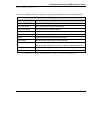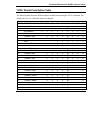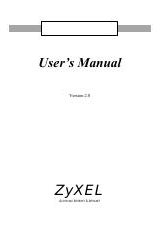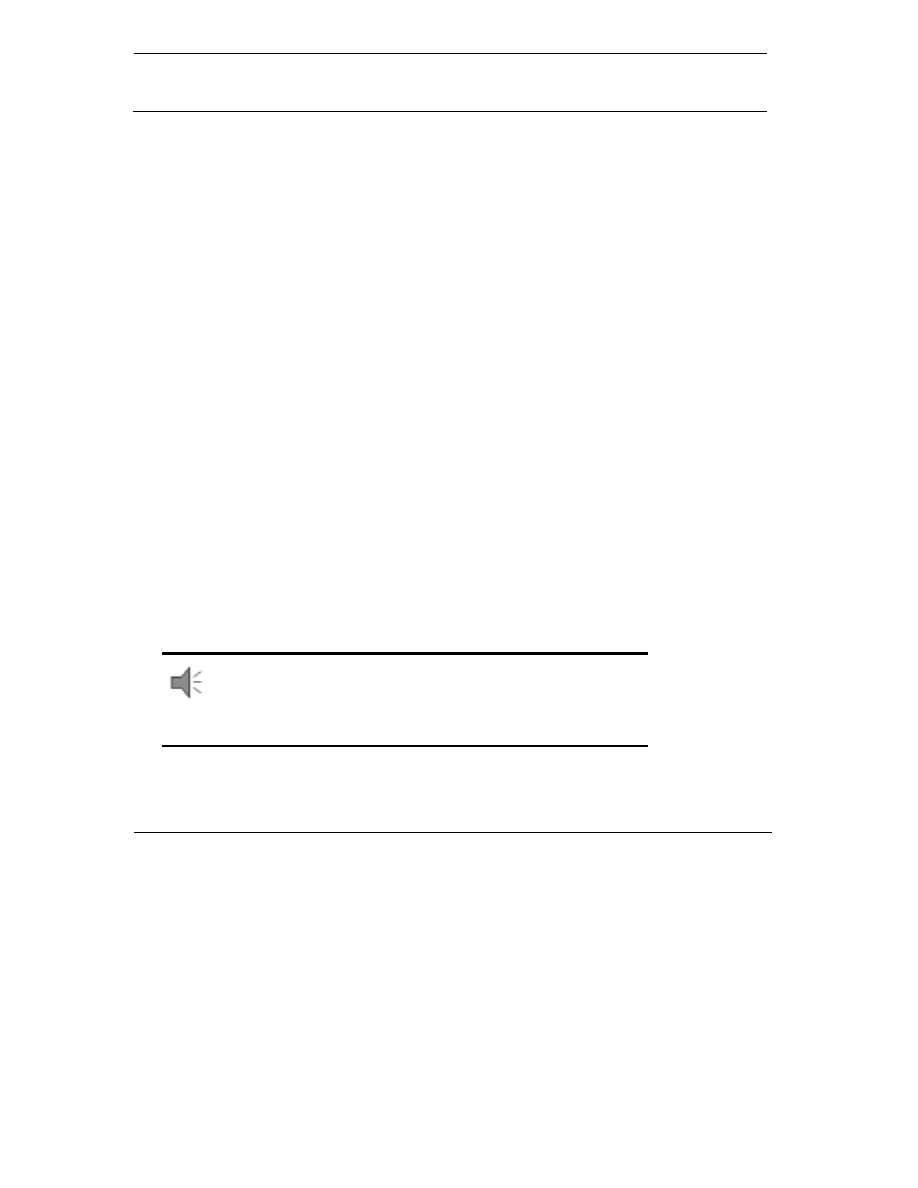
Technical Reference for ZyXEL omni.net series
5-4
Three Way Conferencing
The three way conferencing feature allows you to add another party to an existing call, and gives
you additional flexibility in selecting which call to drop at closure.
You first need to subscribe this service from your telephone company. Then, issue the command
[ATS120.7=1&W0Z0] that will assign the Flash key to supplementary service.
In addition, and
for USA only,
request the IOC (ISDN Ordering Code) from your telephone
company. The IOC is used by your omni.net TA as feature access code to conference calls (The
IOC should range between 0 and 63.) Save the IOC to the omni.net TA by typing the following
command:
AT&ZF1=IOC-of-CONFERENCE
Starting a conference call
If you wish to call another party C and let them join in to conference with an existing call, follow
these steps:
Step 1.
Press the flash key and immediately release to put the existing caller B on hold and
receive a dial tone.
Step 2.
Dial to third party C that you want to invite in your conversation.
Step 3.
After party C answers, press the flash key and immediately release to establish a
three way conference call.
NOTE:
If you wish to cancel your attempt to establish a conference
call (third party line is busy or if they do not answer), simply hang-up
the phone and pick it back up after it starts ringing to return to the first
caller.