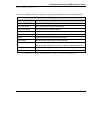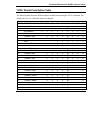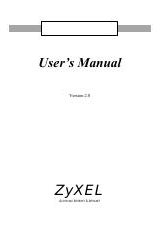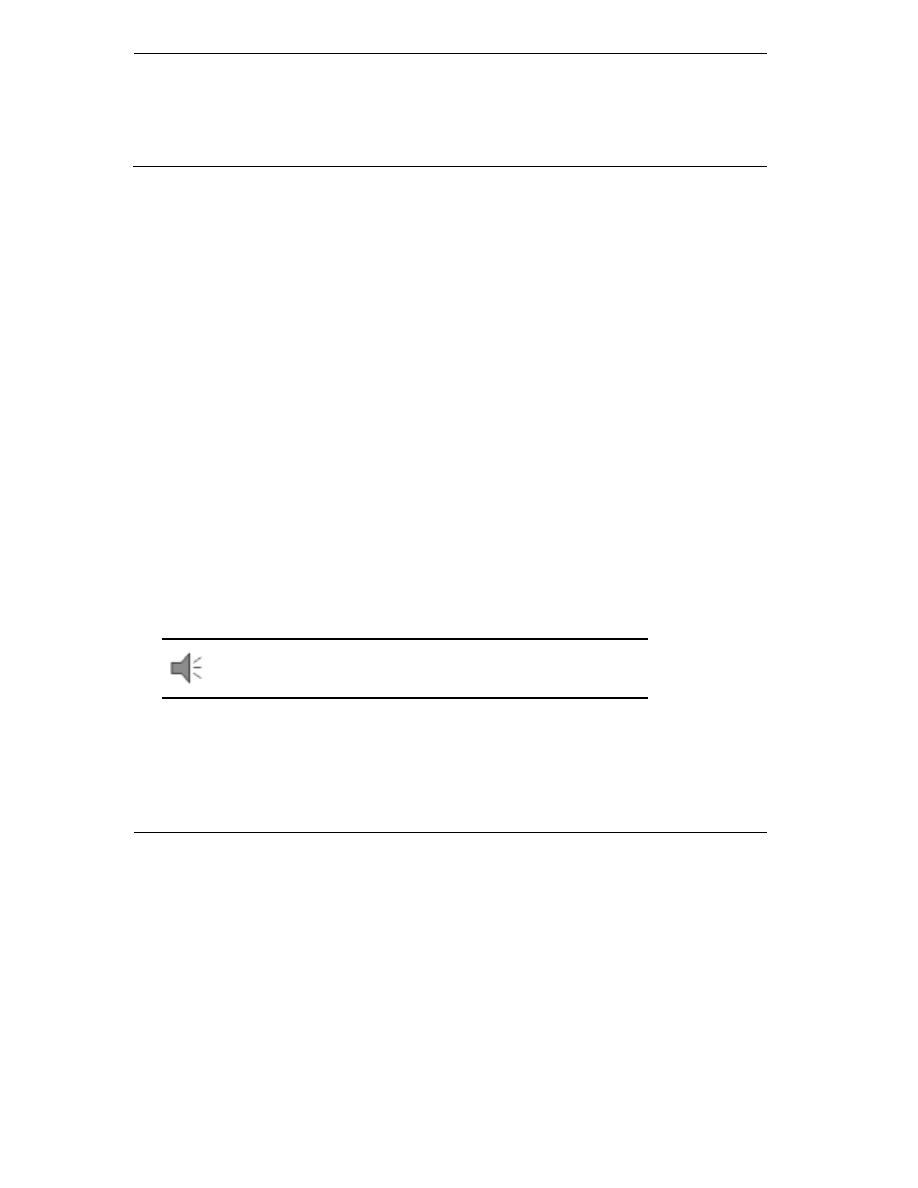
Technical Reference for ZyXEL omni.net series
A-2
The commands or data are packaged. Each packet has its own destination address. All the DTE
channels can be accessed individually by way of multiplexing.
AT Commands Description
An AT Command is a command in asynchronous data format issued by the computer to the ISDN
TA through the asynchronous computer-modem interface. AT Commands control the ISDN TA
behavior and actions. To send an AT Command from a computer to the omni.net, you must run a
communication software program and the omni.net must be in command state.
Exceptions to the above requirement are [A/, A>, and +++.] These commands are neither preceded
by the prefix AT, nor followed by any other character:
!
A/
- re-executes the last command once.
!
A>
- re-executes the last command once. Also used to repeat the last call up to 9 times
until aborted by pressing down any key on the keyboard or front panel or until a
successful connection with a remote ISDN TA has been made.
!
+++
- is the escape sequence code that is entered in data state to return the ISDN TA to
command state. The omni.net will accept AT commands only while it is in command
state.
AT Commands Prefix (AT)
All other AT Commands require the command prefix [AT]. The prefix may be typed in either
upper 'AT' or lower case 'at'.
NOTE:
Do not use a combination of upper and lower cases in the
prefix.
The following tables list all of the AT commands supported by the omni.net LCD/Plus/D. An
asterisk (*) following a command option or value indicates that it is a default setting when the
omni.net is shipped.