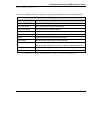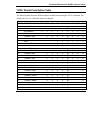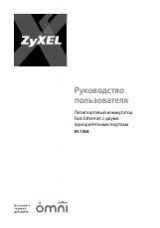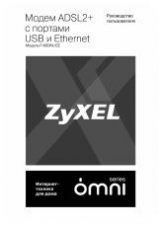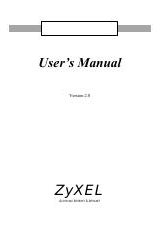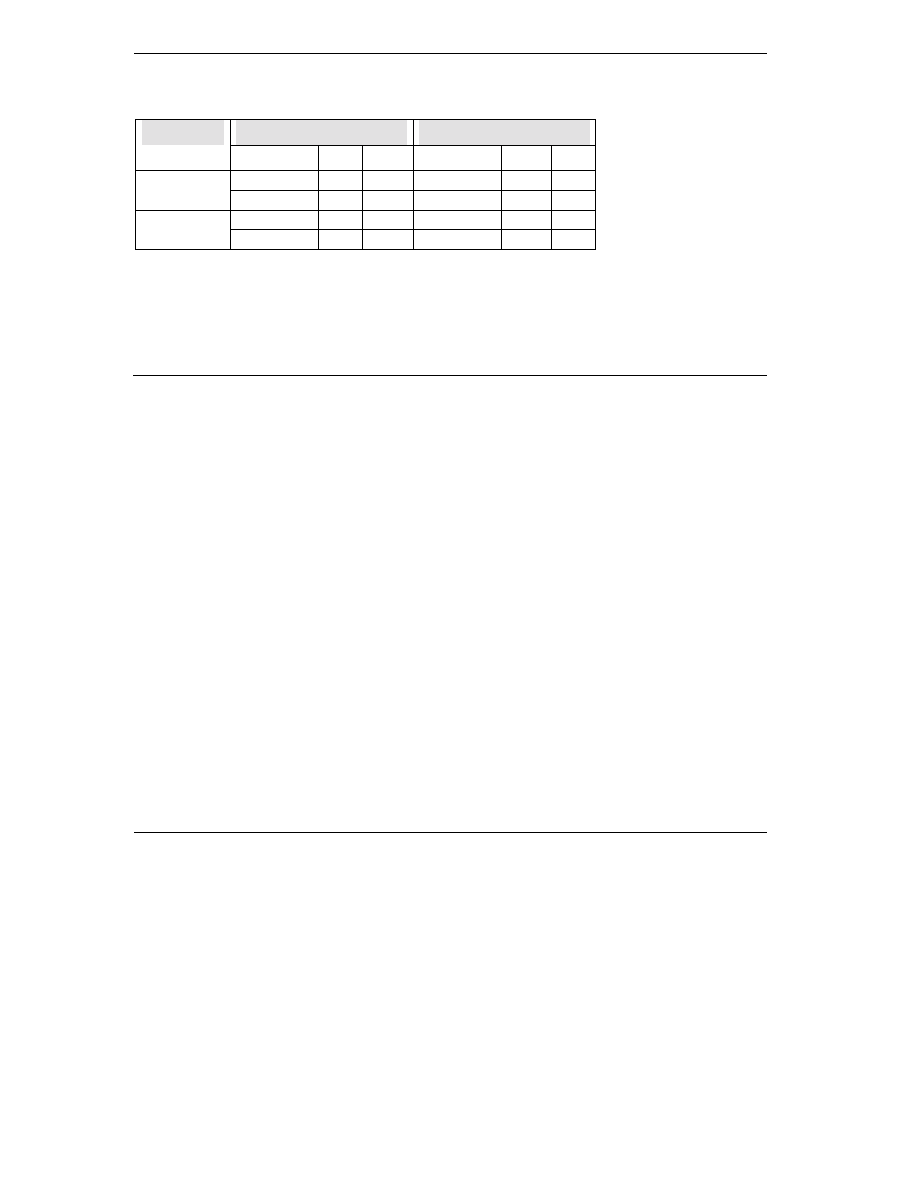
Technical Reference for ZyXEL omni.net series
B-4
4.
To set bit 3 to 0 (binary), you must invert the value using a logic NOT operation and then do a
logic AND operation.
Operation
Example-1
Example-2
Binary
Dec.
Hex
Binary
Dec.
Hex.
NOT
00001000 8 $08 00001000 8 $08
11110111 247
$F7 11110111 247 $F7
AND
10001000 136
$88 01000000 64 $40
10000000 128
$80 01000000 64 $40
5.
Finally, using the result decimal value 'n', issue an
ATS38=
n
to set the register S38 to the new
desired value.
S-Register Descriptions
In most bit-mapped S-registers, the default bit value is 0 (which is the normal situation), only the
non-default situation is described. Some reserved bits are for factory use and the user should not
change them.
Values followed by an asterisk (*) are the factory set default settings.
The following sections provide a description for each S-register.