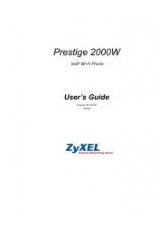Prestige 2000W User’s Guide
Chapter 1 Getting To Know Your Prestige
21
C
H A P T E R
1
Getting To Know Your Prestige
This chapter describes the key features and applications of your
Prestige.
The Prestige 2000W is a wireless telephone that operates over the Internet. It gives users the
benefits of Internet telephony, for example cheaper calls, without the physical restrictions of a
fixed Internet connection (it provides mobility).
Sending compressed voice signals over the Internet is called Voice over IP or VoIP. The
Prestige is a Session Initiated Protocol (SIP) - based wireless VoIP telephone. SIP is an
internationally recognized standard for implementing VoIP.
The Prestige allows you to make and receive VoIP calls as long you are within range of an
IEEE802.11b enabled wireless network.
The Prestige is easy to use and configure via the LCD display and keypad. You can even
manage your settings over the Internet using the Prestige's web configurator.
1.1 Features
Dynamic Jitter Buffer
The Prestige has a built-in adaptive, buffer that helps to smooth out the variations in delay
(jitter) for voice traffic. This helps ensure good voice quality for your conversations.
QoS (Quality of Service)
Quality of Service (QoS) mechanisms help to provide better service on a per-flow basis. The
Prestige supports Type of Service (ToS) and Differentiated Services (DiffServ). This allows
the Prestige to tag voice frames so they can be prioritized over the network.
Comfort Noise Generation
Background noise is generated for a more natural and continuous telephone connection.
Auto-provisioning
Auto-provisioning automatically updates your Prestige’s configurable settings via a HTTP
server.