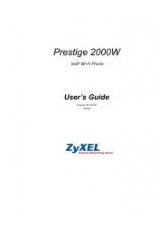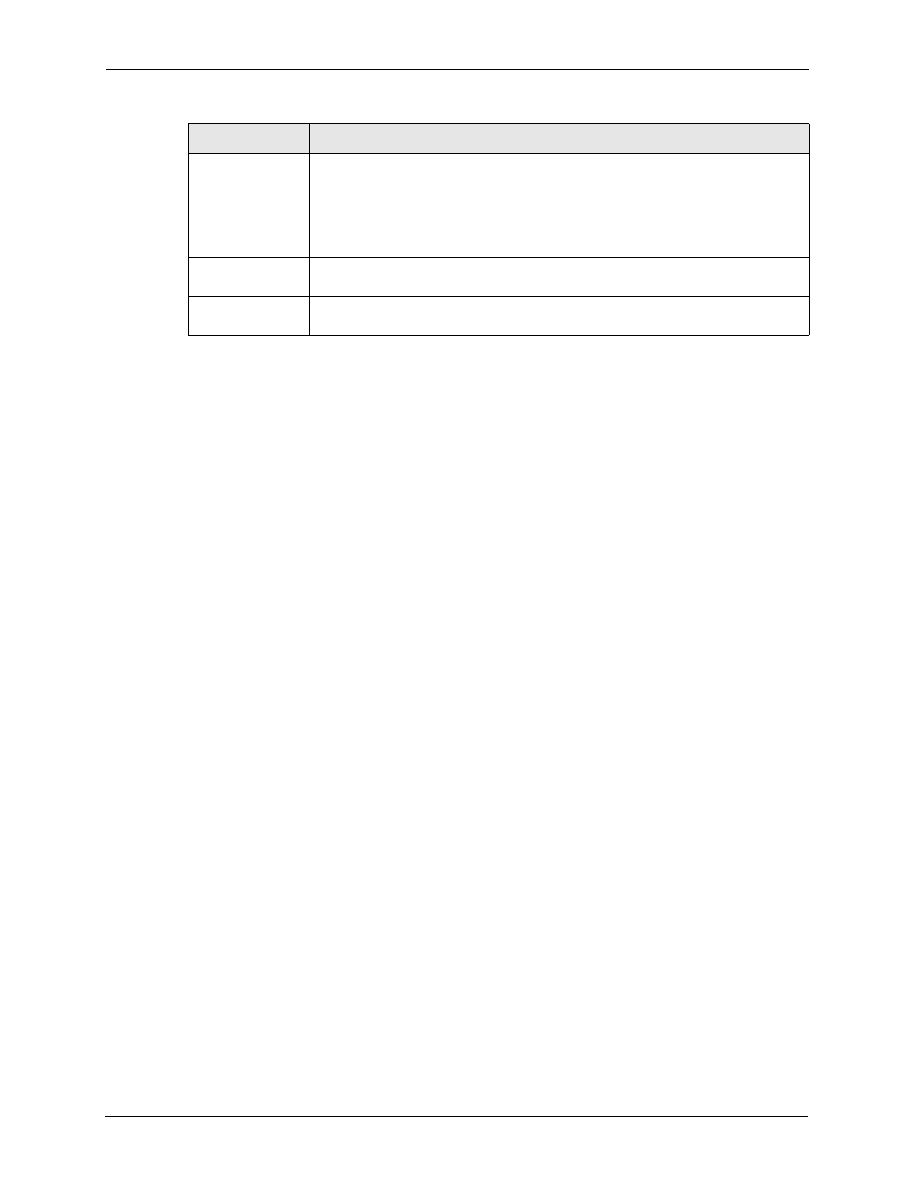
Prestige 2000W User’s Guide
26
Chapter 2 Using the LCD Screen Menus
2.2 Keypad and Front Panel
The following figure and table describe the Prestige’s keypad and front panel.
Not registered/
Registered
This the Prestige’s current connection status.
Not registered
displays before
the menu settings are properly configured and the Prestige connects to the SIP
proxy server.
Registered
displays after the menu settings are properly configured and the
Prestige connects to the SIP proxy server (the settings may have already been
configured for you).
Menu
This is the function of the
Left
key. Press the
Left
key from the main screen to
open the menus.
Names
This is the function of the
Right
key. Press the
Right
key from the main screen
to open the phonebook.
Table 1
LCD Main Screen
LABEL
DESCRIPTION