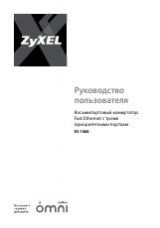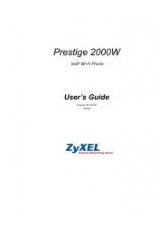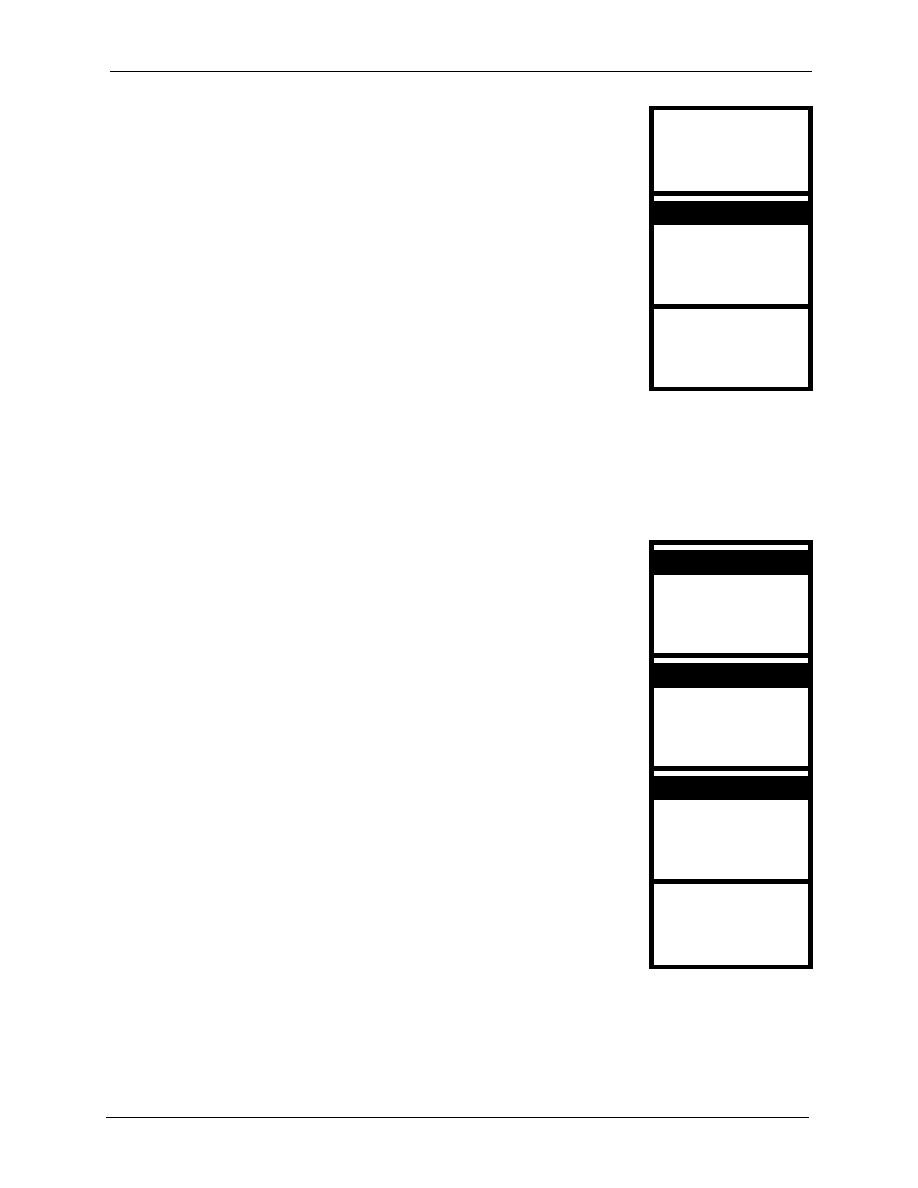
Prestige 2000W User’s Guide
Chapter 5 SIP Settings
41
5.3 Proxy Server
Configure
Proxy
Server
settings to have the Prestige use your voice service provider’s SIP-
server.
4
Use the left arrow button to clear the default text. Use the up
and down arrows to select the type of characters. Enter the
outbound proxy server’s IP address or domain name. Use the
Left
key to select
Ok
when you are done.
Proxy IP
sip.proxy.net
Ok Aa1@ Clear
5
Select
Port
.
1. Proxy IP
Select Back
6
Clear the port and enter the SIP outbound proxy server’s
listening port number. Leave the default port number if you
were not given one to use.
Port
5061
Ok Aa1@ Clear
2. Port
1
Select
SIP Settings
in the first menu screen.
6. Settings
7. Wireless
Select Back
2
Select
Proxy Server
.
4. User Account
1. Registrar
Select Back
3
Select
Proxy IP
.
2. Port
Select Back
4
Use the left arrow button to clear the default text. Use the up
and down arrows to select the type of characters. Enter the SIP
server’s IP address or domain name. Use the
Left
key to select
Ok
when you are done.
Proxy IP
sip.proxy.net
Ok Aa1@ Clear
5. SIP Settings
3. Proxy Server
1. Proxy IP