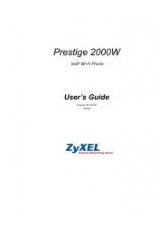Prestige 2000W User’s Guide
Chapter 1 Getting To Know Your Prestige
23
1.2.1 Place a Call via “SIP Proxy Server” (SIP Call Server)
When you have a (IEEE 802.11b) wireless connection to the Internet, you can use the Prestige
to make and receive VoIP telephone calls through an Internet Telephony Service Provider’s
(ITSP) call server.
You don’t need to know if the recipient’s connection type is an IP, cellular or landline based
service. Your Prestige can call any landline or mobile telephone that a traditional PSTN
telephone can connect to as well the IP telephone network. Calls received from IP telephones
works exactly as you would expect from the traditional telephone service.
Figure 1
SIP Proxy Server Application
The Prestige registers with a SIP proxy server in the following circumstances:
• Your connection uses an IP Telephony Service.
• Your connection is based in a corporate VoIP environment.
1.2.2 Direct IP to IP Calling
Use the Prestige to make a call direct to the recipients IP address without using a SIP proxy
server.