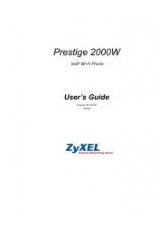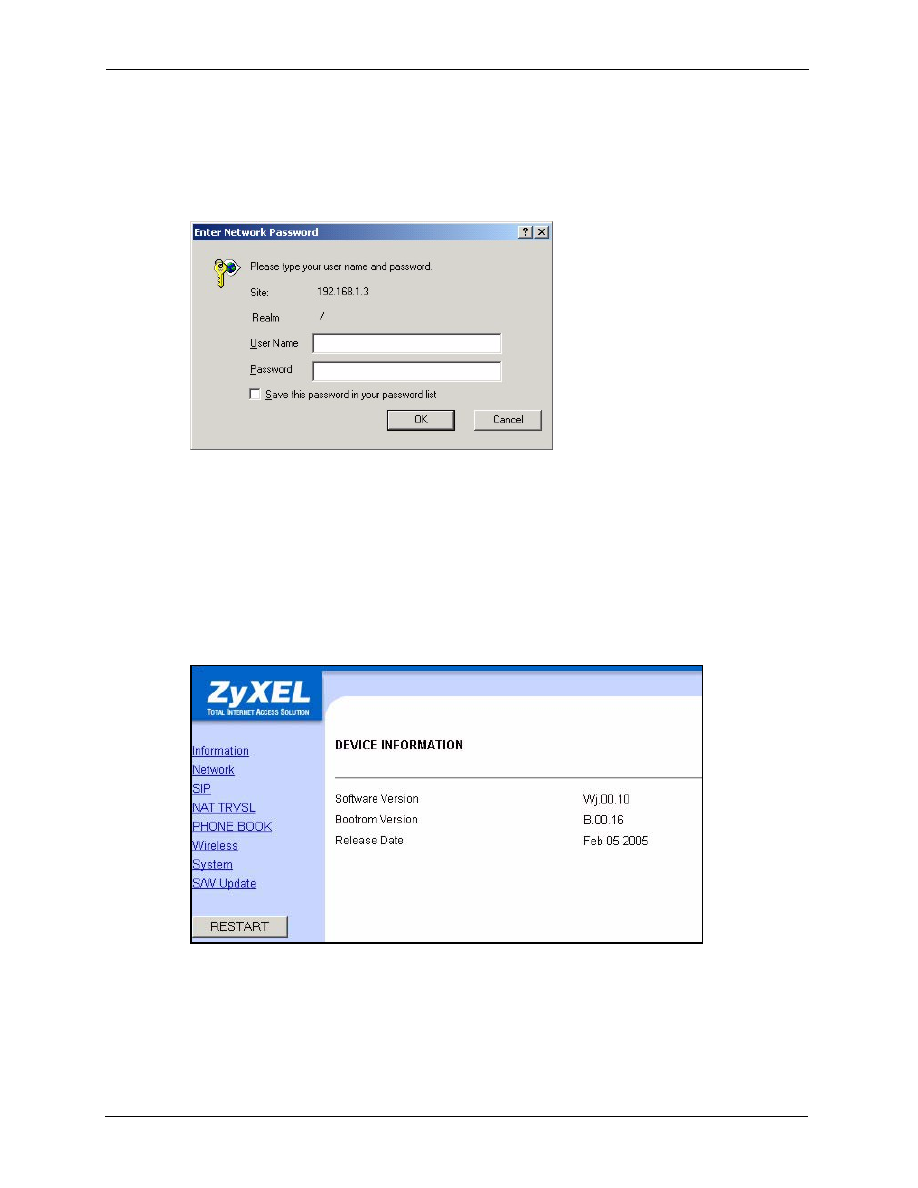
Prestige 2000W User’s Guide
64
Chapter 11 Using the Web Configurator Screens
• For user access: Type the default user name:
admin
and password:
1234
for user-level
access, the first time you login.
• For administrator access: Type the default user name:
zyxeladmin
and password:
1234
for administrator access, the first time you login.
Figure 10
Login Screen
Note:
It is strongly advised that you change the passwords for both the user and
administrator accounts the first time you login.
11.3 Navigating the Prestige Web Configurator
The following screen displays first when you use the user account.
Figure 11
Web Configurator First User Screen
The web configurator is divided into several screens. Click a link in the navigation panel (on
the left side of the screen) to go to the corresponding screen.