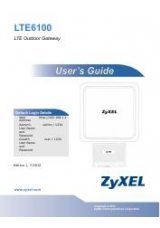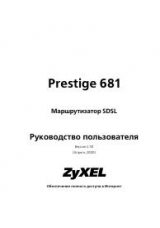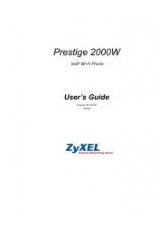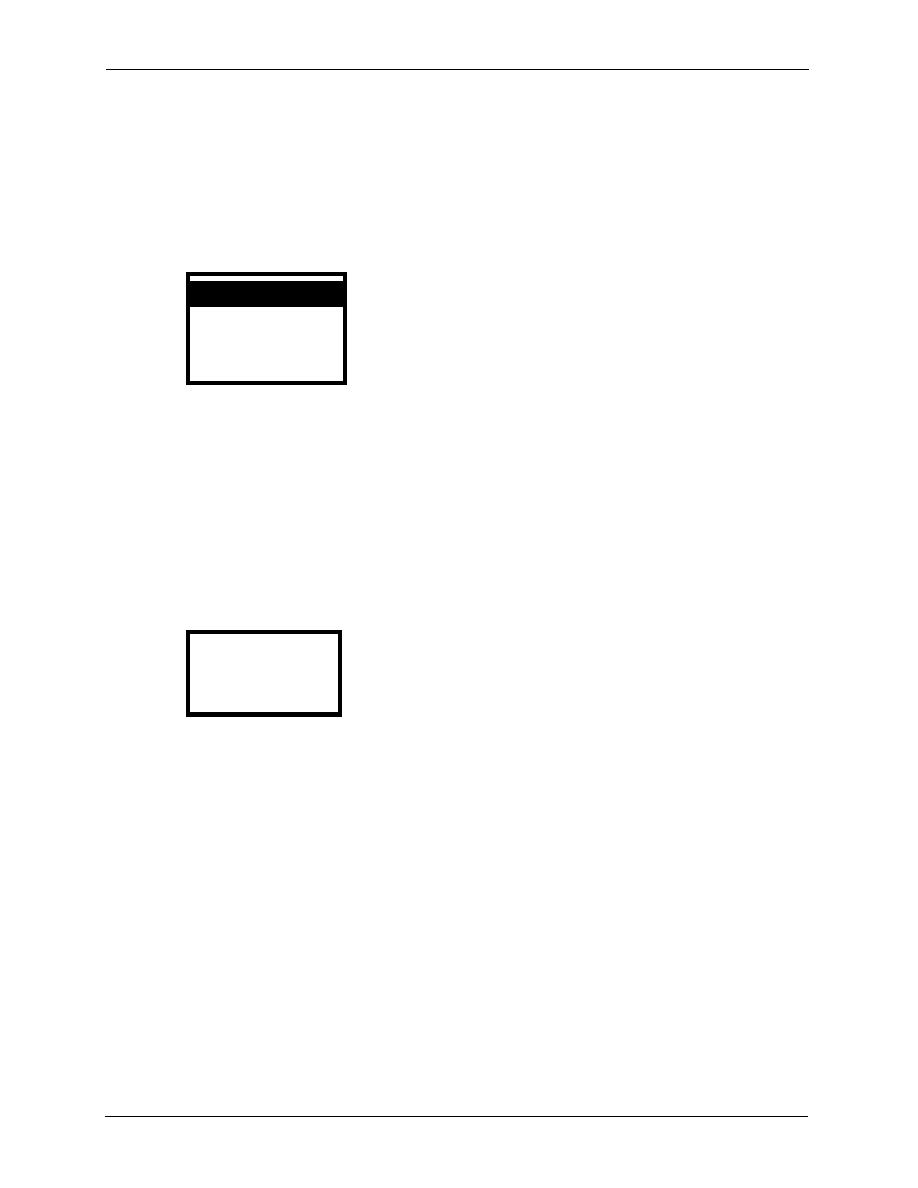
Prestige 2000W User’s Guide
28
Chapter 2 Using the LCD Screen Menus
2.3 Navigating the LCD Screen Menus
Press the
Left
button to enter the menus.
After you enter the menus, use the
Up
or
Down
arrow keys to scroll through the menu items.
Figure 7
LCD Screen Menu Navigation
• Press the
Left
key to access the selected menu item.
• Press the
Right
key to return to the previous screen.
Note:
The Prestige restarts when you return to the main screen after configuring the
wireless LAN, network or SIP settings.
2.3.1 Text Input
Figure 8
Text Input
• When you need to enter text or numbers in a screen, use the
Off
key to clear the default
text or backspace.
• Use the up and down arrows to select the type of characters (capital letters, lower-case
letters, numbers or symbols).
2. Call History
3. Phonebook
Select Back
1. Information
WEP key 1
**********
Ok Aa1@ Clear