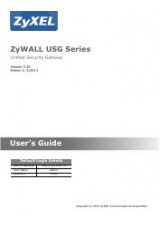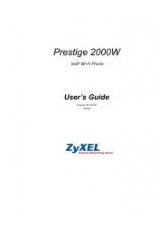Prestige 2000W User’s Guide
22
Chapter 1 Getting To Know Your Prestige
Software Upgrades
Use the Web Configurator to upload updated software to your Prestige.
STUN
Simple Traversal of User Datagram Protocol (UDP) through Network Address Translators
(STUN) allows SIP to pass through NAT routers.
Outbound Proxy
Some VoIP service providers use a SIP outbound server to handle voice calls. This allows the
Prestige to work from behind any type of NAT router and eliminates the need for STUN or a
SIP ALG (Application Layer Gateway).
Voice Coding
The Prestige can use the following voice codecs (coder/decoders).
• G.711
• G.729
Voice Activity Detection/Silence Suppression
Voice Activity Detection (VAD) reduces the bandwidth that a call uses by not transmitting
“silent packets” when you are not speaking. This also helps increase the battery lifetime.
Comfort Noise Generation
When the Prestige uses VAD, it generates and sends comfort (background) noise when you are
not speaking.
PPPoE
PPPoE (Point-to-Point Protocol over Ethernet) facilitates the interaction of a host with an
Internet modem to achieve access to high-speed data networks via a familiar "dial-up
networking" user interface.
Firmware Upgrades
Use the web configurator to upload updated firmware to your Prestige.
1.2 Applications
Here are some examples of how you can use your Prestige.