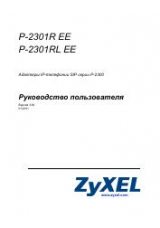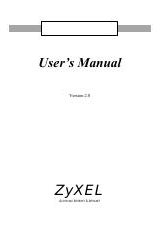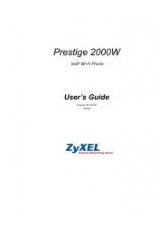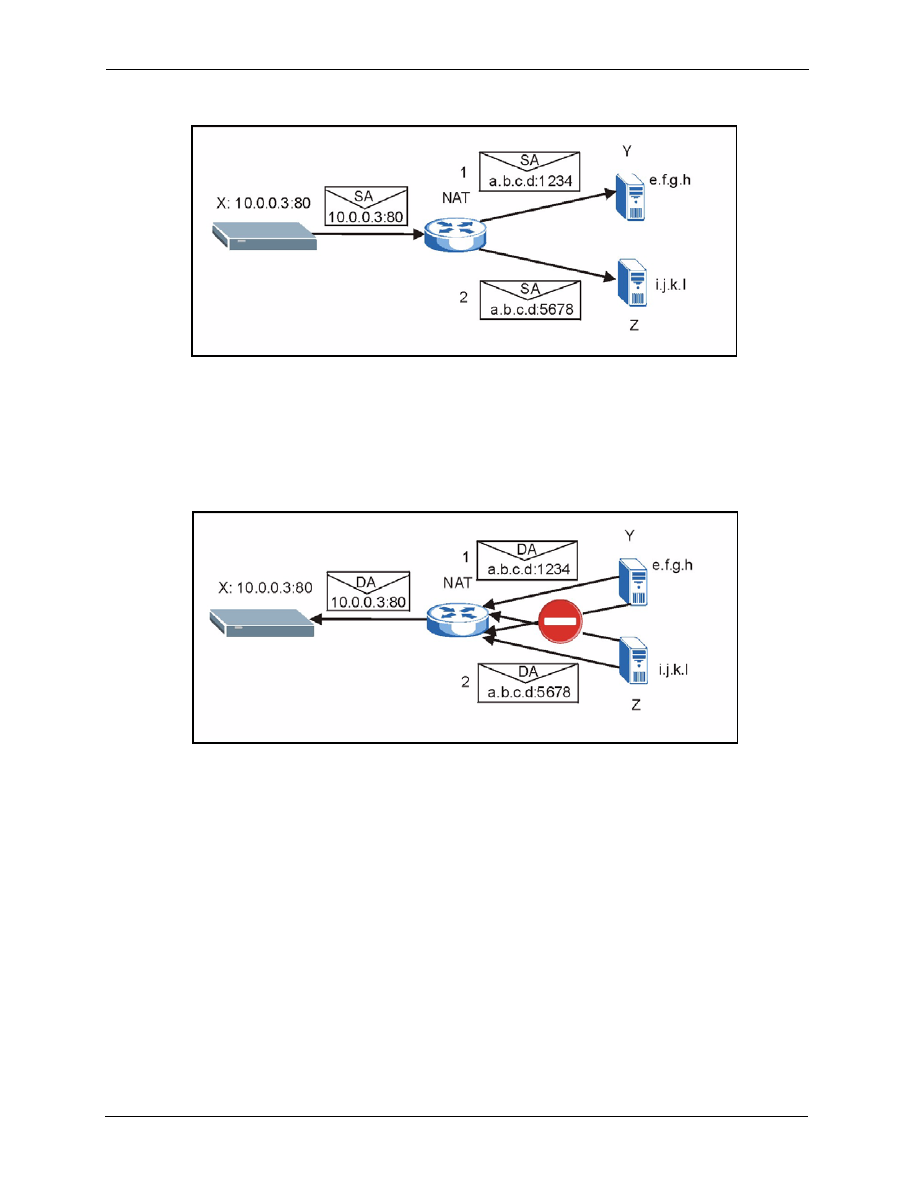
Prestige 2000W User’s Guide
80
Chapter 12 User Web Configurator Screens
Figure 26
Symmetric NAT: Outgoing
In the following figure, Y can send packets to a.b.c.d:1234 (see 1 in the figure) since that
mapping was used when X sent a packet to Y. Y cannot send packets to a.b.c.d:5678 (2 in the
figure).
Z can send packets to IP address a.b.c.d:45678 (2 in the figure) since that mapping was used
when X sent a packet to Z. Z cannot send packets to a.b.c.d:1234 (1 in the figure).
Figure 27
Symmetric NAT: Incoming
12.11 NAT and SIP
Some NAT routers are not SIP-friendly and will stop your voice sessions.
The Prestige must register its public IP address with a SIP register server. If there is a NAT
router between the Prestige and the SIP register server, the Prestige probably has a private IP
address. The Prestige lists its IP address in the SIP message that it sends to the SIP register
server. NAT does not translate this IP address in the SIP message. The SIP register server gets
the Prestige’s IP address from inside the SIP message and maps it to your SIP identity. If the
Prestige has a private IP address listed in the SIP message, the SIP server cannot map it to your
SIP identity.
A SIP ALG (Application Layer Gateway) or the Fake WAN Address on SIP and RTP, STUN,
and outbound proxy features allow the Prestige to list its public IP address in the SIP
messages.