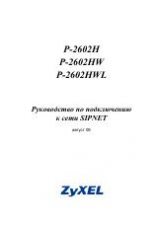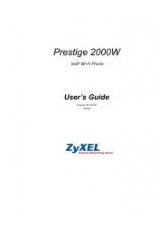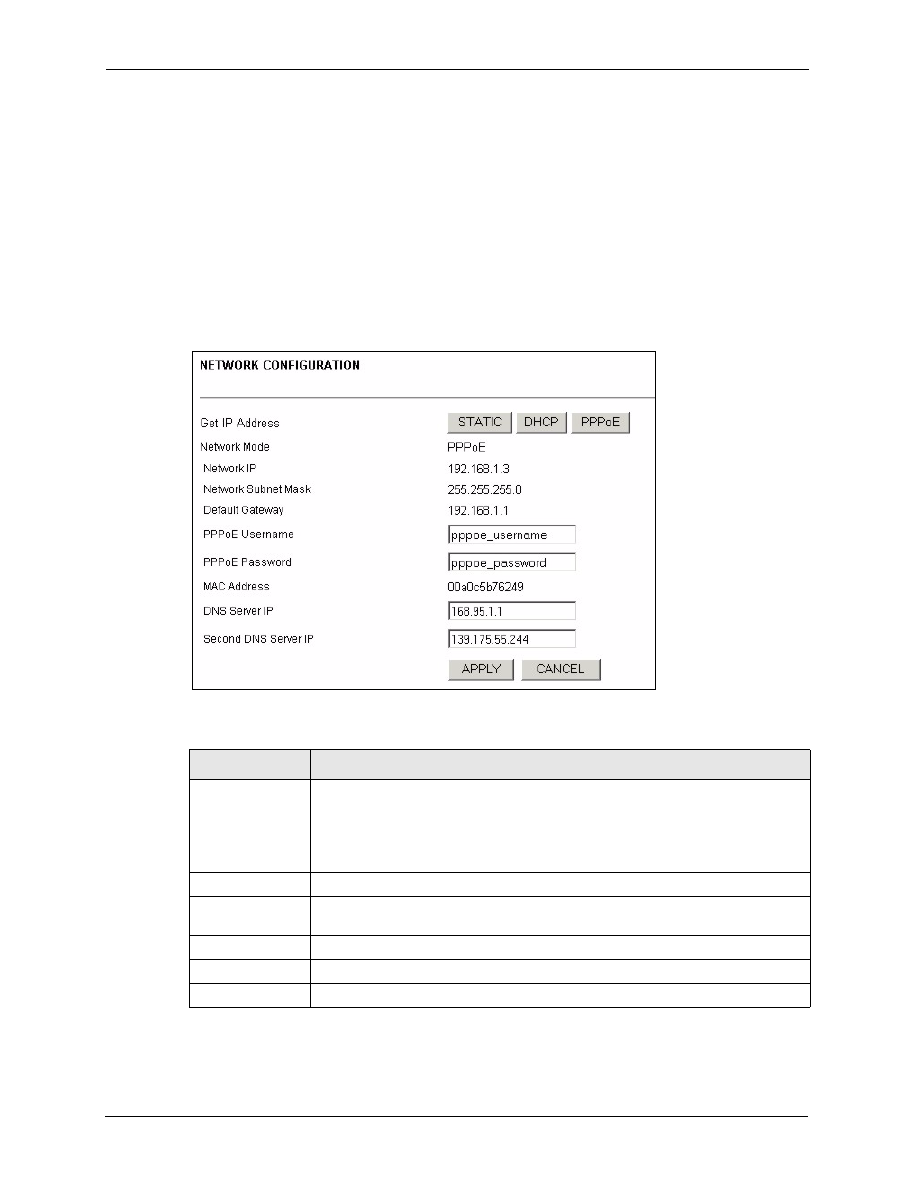
Prestige 2000W User’s Guide
72
Chapter 12 User Web Configurator Screens
12.8 Network Configuration: PPPoE
Point-to-Point Protocol over Ethernet (PPPoE) functions as a dial-up connection. PPPoE is an
IETF (Internet Engineering Task Force) draft standard specifying how a host personal
computer interacts with a broadband modem (for example DSL, cable, wireless, etc.) to
achieve access to high-speed data networks. It preserves the existing Microsoft Dial-Up
Networking experience and requires no new learning or procedures.
Use the following screen to set your Prestige to use PPPoE for your Internet connection.You
must have a user name (PPPoE username) and password from you ISP.
Figure 16
PPPoE Network Configuration
Table 9
PPPoE
LABEL
DESCRIPTION
Get IP Address
Network Mode
Click
STATIC
to manually enter a fixed IP address.
Click
DHCP
to have the Prestige automatically obtain network settings at startup
from a Dynamic Host Configuration Protocol server. These settings are not
configurable.
Click
PPPoE
if your ISP uses Point-to-Point Protocol over Ethernet.
Network IP
This is IP address your Prestige uses to connect to the wireless LAN.
Network Subnet
Mask
The subnet mask specifies the network number portion of an IP address.
Default Gateway
This field displays the gateway IP address for your Prestige to connect.
PPPoE Username Type the username given to you by your network administrator.
PPPoE Password Type the password associated with the username above.