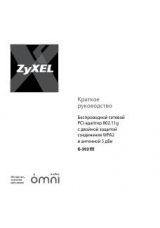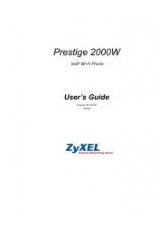Prestige 2000W User’s Guide
Chapter 10 Prestige Usage
61
C
H A P T E R
10
Prestige Usage
This chapter describes how to use your Prestige for basic tasks.
10.1 Dialing a Telephone Number
Use the following instructions to call a number that is not already in your Prestige’s
phonebook.
1
When the Prestige is in standby mode, use the numerical keys to enter the telephone
number.
2
If you enter an incorrect number, press the
Right
key to backspace.
3
Press the
Call
key to make your call.
10.2 Using the Phonebook to Dial a Telephone Number
Use the following instructions to use one of the Prestige’s existing phonebook entries to make
a call.
1
Press the
Right
key to enter the Prestige book.
2
Use the up or down arrow button to choose the name.
3
Press the
Call
key to dial the number.
10.3 Using Speed Dial to Dial a Telephone Number
Use the following instructions to use an existing speed dial entry.
1
Press the entry’s speed dial key.
2
Hold the speed dial key down for about two seconds.
10.4 Redialing a Telephone Number
3
In the standby mode, press the
Call
key.
4
A list of recently called telephone numbers displays.
5
Use the up or down arrow button to scroll through the list of Telephone numbers.