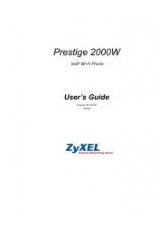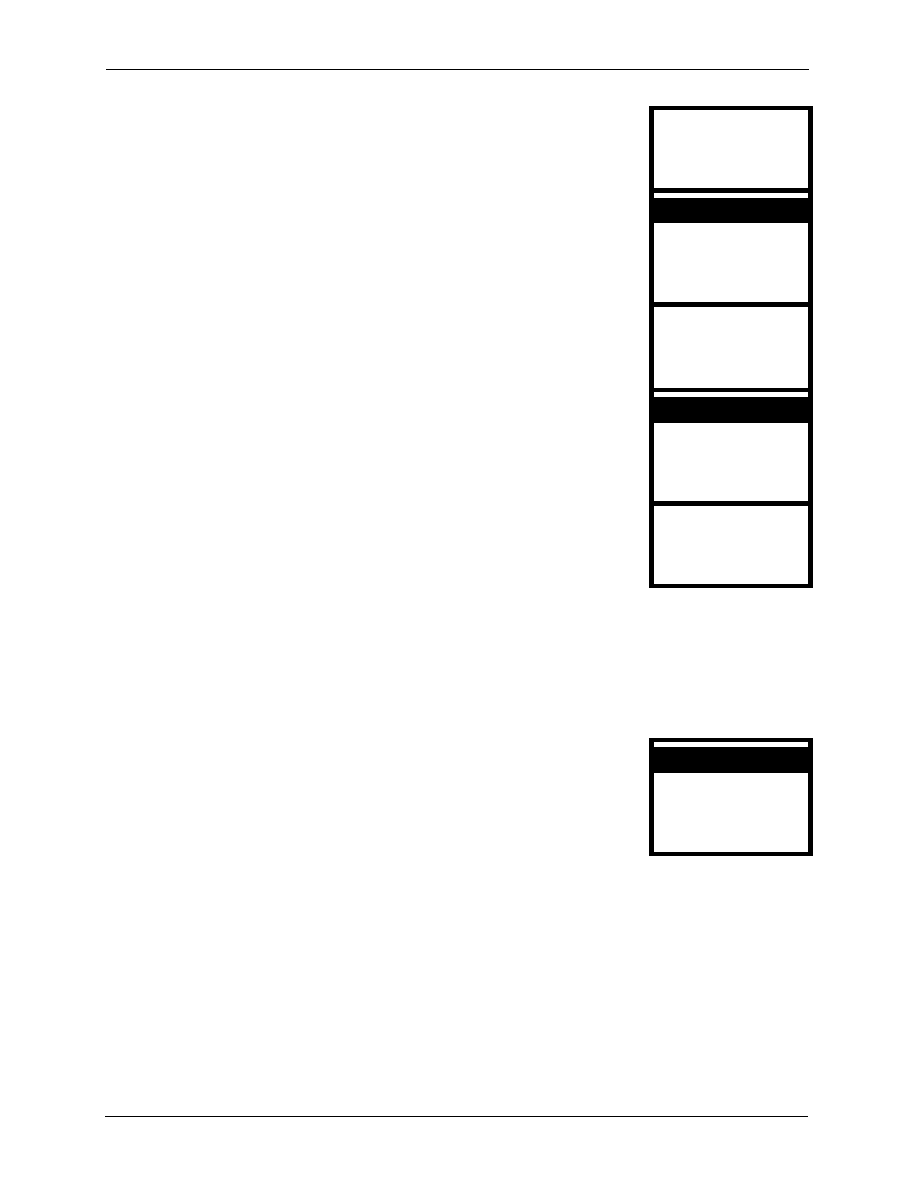
Prestige 2000W User’s Guide
36
Chapter 4 Network Settings
4.2 DHCP
If you were not assigned a specific IP address for your Prestige, use the following directions to
set your Prestige to get it automatically via DHCP (Dynamic Host Control Protocol).
5
Use the left arrow button to clear the IP address. Use the up and
down arrows to select the type of characters. Enter your IP
address. Use the
Left
key to select
Ok
when you are done.
IP Address
192.168.1.3
Ok Aa1@ Clear
6
Select
Subnet Mask
.
4. Gateway
1. Network Mode
Select Back
7
Clear the subnet mask and enter your’s.The subnet mask
specifies the network number portion of an IP address. Type the
subnet mask given to you by your network administrator. See
the appendix for information on subnetting.
Subnet Mask
255.255.255.0
Ok Aa1@ Clear
8
Select
Gateway
.
1. Network Mode
2. IP Address
Select Back
9
Clear the gateway IP address and enter your’s.
Gateway
192.168.1.1
Ok Aa1@ Clear
3. Subnet Mask
4. Gateway
1
Select
Net Settings
in the first menu screen (use the up or down
arrow to highlight it and then press the
Left
key).
5. SIP Settings
6. Settings
Select Back
4. Net Settings