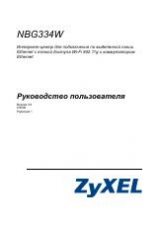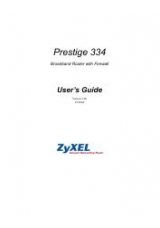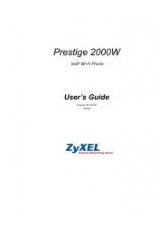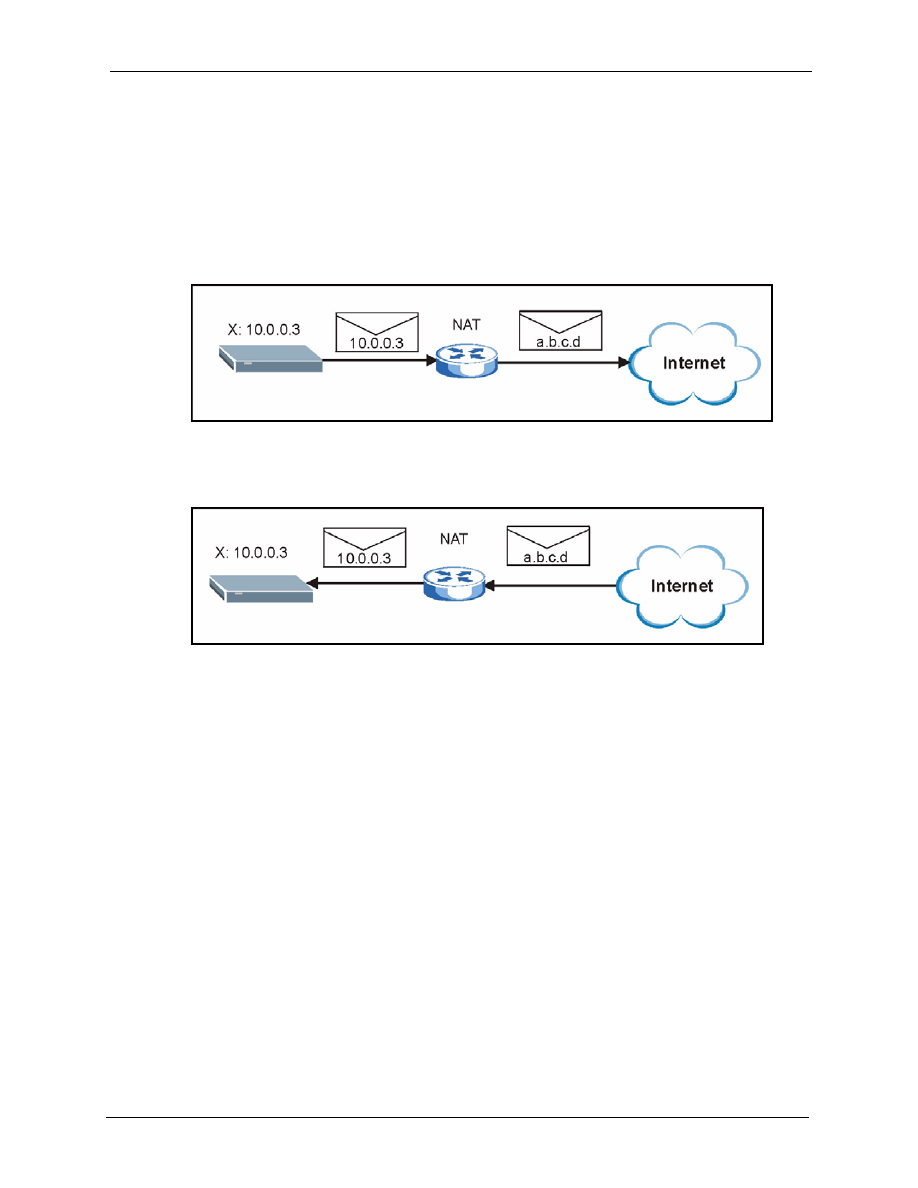
Prestige 2000W User’s Guide
Chapter 12 User Web Configurator Screens
77
12.10.1 NAT Example
See the following figure. The Prestige (X) sends packets to the Internet. The Prestige’s IP
address is 10.0.0.3 (a private IP address). The NAT router maps the private source IP address
to a public source IP address (a.b.c.d).
Note:
The NAT figures in this chapter use lower-case letters (like a.b.c.d for example)
to represent public IP addresses.
Figure 20
NAT: Outgoing
When the NAT router receives packets with destination address IP address a.b.c.d, the NAT
router changes a.b.c.d back to the private IP address 10.0.0.3 and sends it to the Prestige.
Figure 21
NAT: Incoming
12.10.2 NAT Types
This section discusses the following NAT types:
• Full Cone
• Restricted Cone
• Port Restricted Cone
• Symmetric
The examples in this section describe NAT translation between private and public IP
addresses.
“SA” is used in this section’s figures to represent the Source Address. The SA consists of the
source IP address and port number.
“DA” is used in this section’s figures to represent the Destination Address. The DA consists of
the destination IP address and port number.
In the figures, a SA or DA is written as the IP address followed by a colon and then the port
number. “10.0.0.3:80” for example is IP address 10.0.0.3 and port number 80.