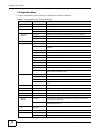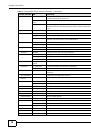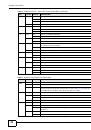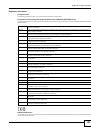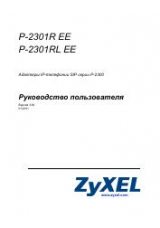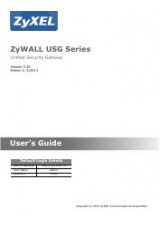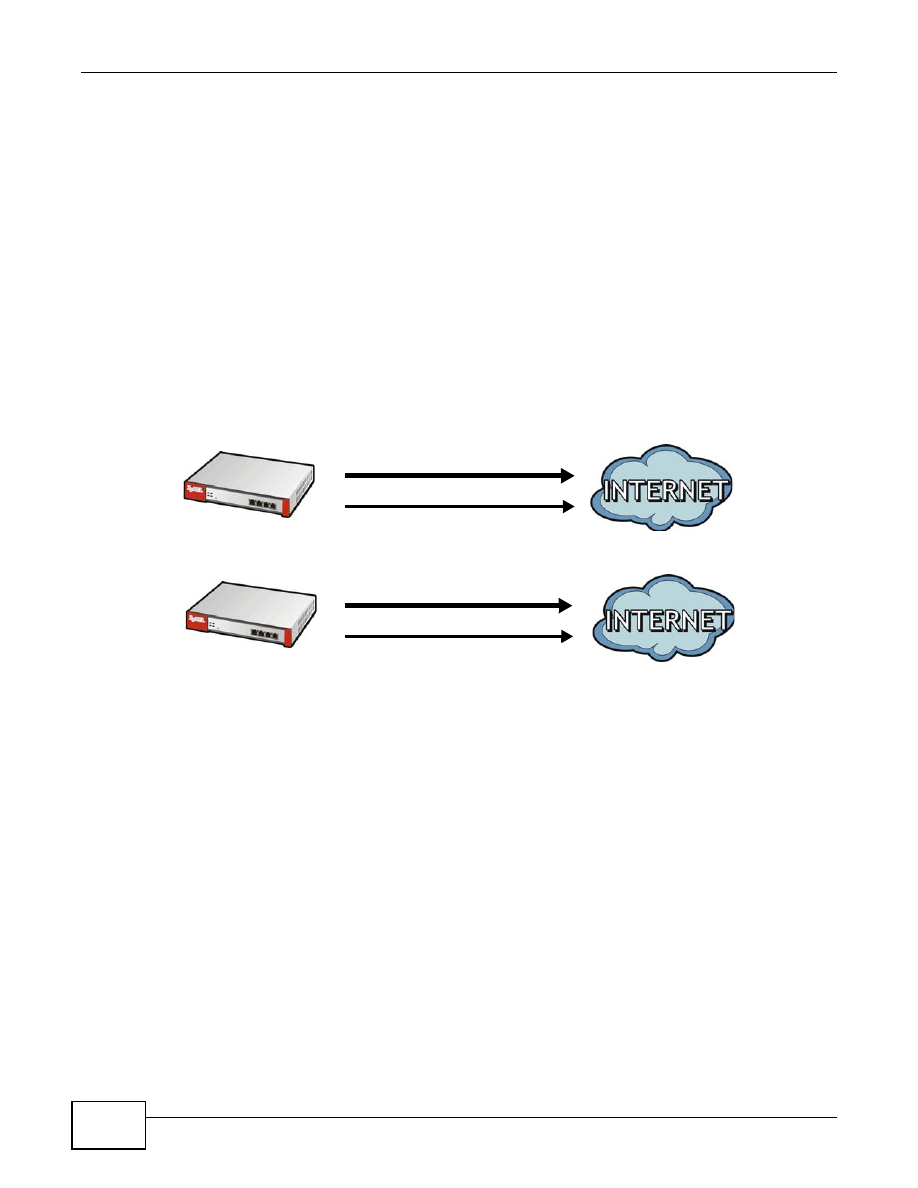
Chapter 5 Managing Traffic
ZyWALL USG 20-2000 User’s Guide
102
5.1.8 What Can Go Wrong?
• The “outbound” in the guaranteed bandwidth settings apply to traffic going from the connection
initiator to the outgoing interface. The “inbound” refers to the reverse direction.
• Make sure you have registered the IDP/App.Patrol service on the ZyWALL to use
App Patrol
Service
as the service type in the bandwidth management rules. The application patrol service
uses the ZyWALL’s IDP packet inspection signatures to classify services.
5.2 How to Configure a Trunk for WAN Load Balancing
These examples show how to configure a trunk for two WAN connections to the Internet. The
available bandwidth for the connections is 1 Mbps (
wan1
) and 512 Kbps (
wan2 or cellular1
)
respectively. As these connections have different bandwidth, use the
Weighted Round Robin
algorithm to send traffic to wan1 and wan2 (or cellular1) in a 2:1 ratio.
Figure 41
Trunk Example For Dual WANs
Figure 42
Trunk Example For WAN and 3G Interface
You do not have to change many of the ZyWALL’s settings from the defaults to set up this trunk.
You only have to set up the outgoing bandwidth on each of the WAN interfaces and configure the
WAN_TRUNK trunk’s load balancing settings.
5.2.1 Set Up Available Bandwidth on Ethernet Interfaces
Here is how to set a limit on how much traffic the ZyWALL tries to send out through each WAN
interface.
1
Click
Configuration > Network > Interface > Ethernet
and double-click the
wan1
entry. Enter
the available bandwidth (1000 kbps) in the
Egress Bandwidth
field. Click
OK
.
wan1: 1 Mbps
wan2: 512 Kbps
wan1: 1 Mbps
cellular1: 512 Kbps