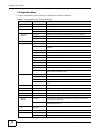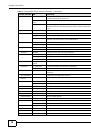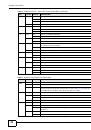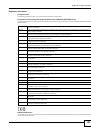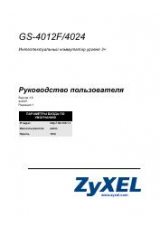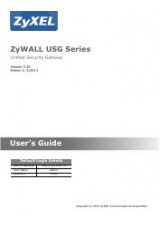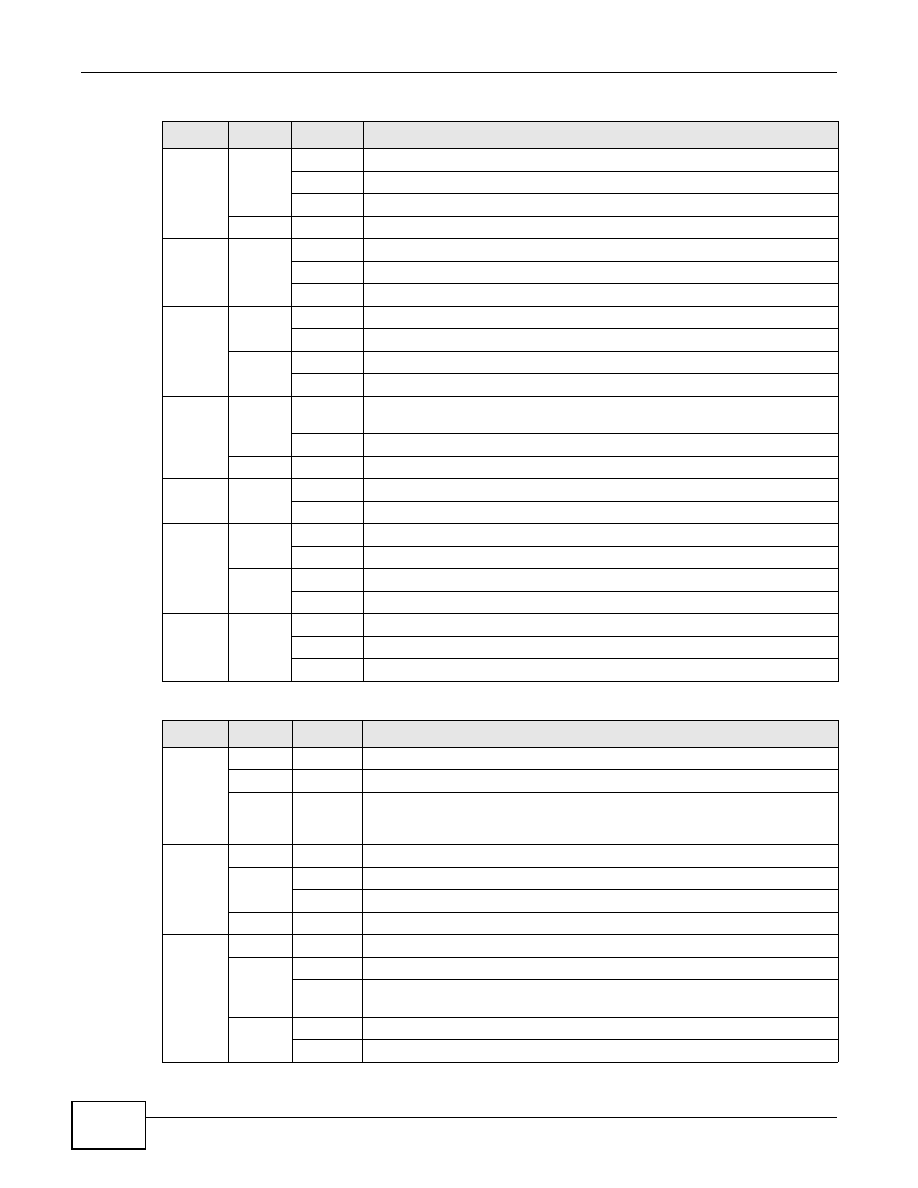
Chapter 1 Introduction
ZyWALL USG 20-2000 User’s Guide
26
SYS
Green
Off
The ZyWALL is not ready or has failed.
On
The ZyWALL is ready and running.
Blinking
The ZyWALL is booting.
Red
On
The ZyWALL had an error or has failed.
AUX
Green
Off
The
AUX
port is not connected.
Flashing
The
AUX
port is sending or receiving packets.
On
The
AUX
port is connected.
1, 2 ...
Green
Off
There is no traffic on this port.
Blinking
The ZyWALL is sending or receiving packets on this port.
Orange
Off
There is no connection on this port.
On
This port has a successful link.
USB
Green
Off
No device is connected to the ZyWALL’s USB port or the connected device is
not supported by the ZyWALL.
On
A 3G USB card or USB storage device is connected to the USB port.
Orange
On
Connected to a 3G network through the connected 3G USB card.
WLAN
Green
Off
The wireless function is disabled on the ZyWALL.
On
The wireless function is enabled on the ZyWALL.
P1~P5
Green
Off
There is no traffic on this port.
Blinking
The ZyWALL is sending or receiving packets on this port.
Orange
Off
There is no connection on this port.
On
This port has a successful link.
Card1,2
Green
Off
There is no card in the slot.
On
There is a card in the slot.
Flashing
The card in the slot is sending or receiving traffic.
Table 9
ZyWALL USG 2000 Front Panel LEDs
LED
COLOR
STATUS
DESCRIPTION
PWR1,
PWR2
Off
Both power modules are turned off, not receiving power, or not functioning.
Green
On
The power module is operating.
Red
On
The power module has malfunctioned. Turn the power module off, wait a few
minutes, and turn the power module back on (see
If the LED shines red again, then please contact your vendor.
SYS
Off
The ZyWALL is turned off.
Green
On
The ZyWALL is ready and operating normally.
Flashing
The ZyWALL is self-testing.
Red
On
The ZyWALL is malfunctioning.
AUX
Off
The
AUX
port is not connected.
Orange
On
The
AUX
port has a dial-in management connection.
Flashing
The
AUX
port is sending or receiving packets for the dial-in management
connection.
Green
On
The
AUX
port has a dial backup connection.
Flashing
The
AUX
port is sending or receiving packets for the dial backup connection.
Table 8
ZyWALL USG 20 ~ USG 1000 Front Panel LEDs (continued)
LED
COLOR
STATUS
DESCRIPTION