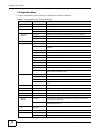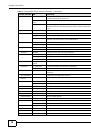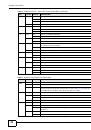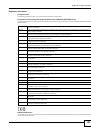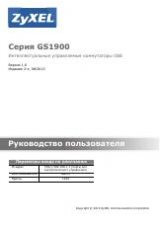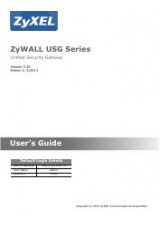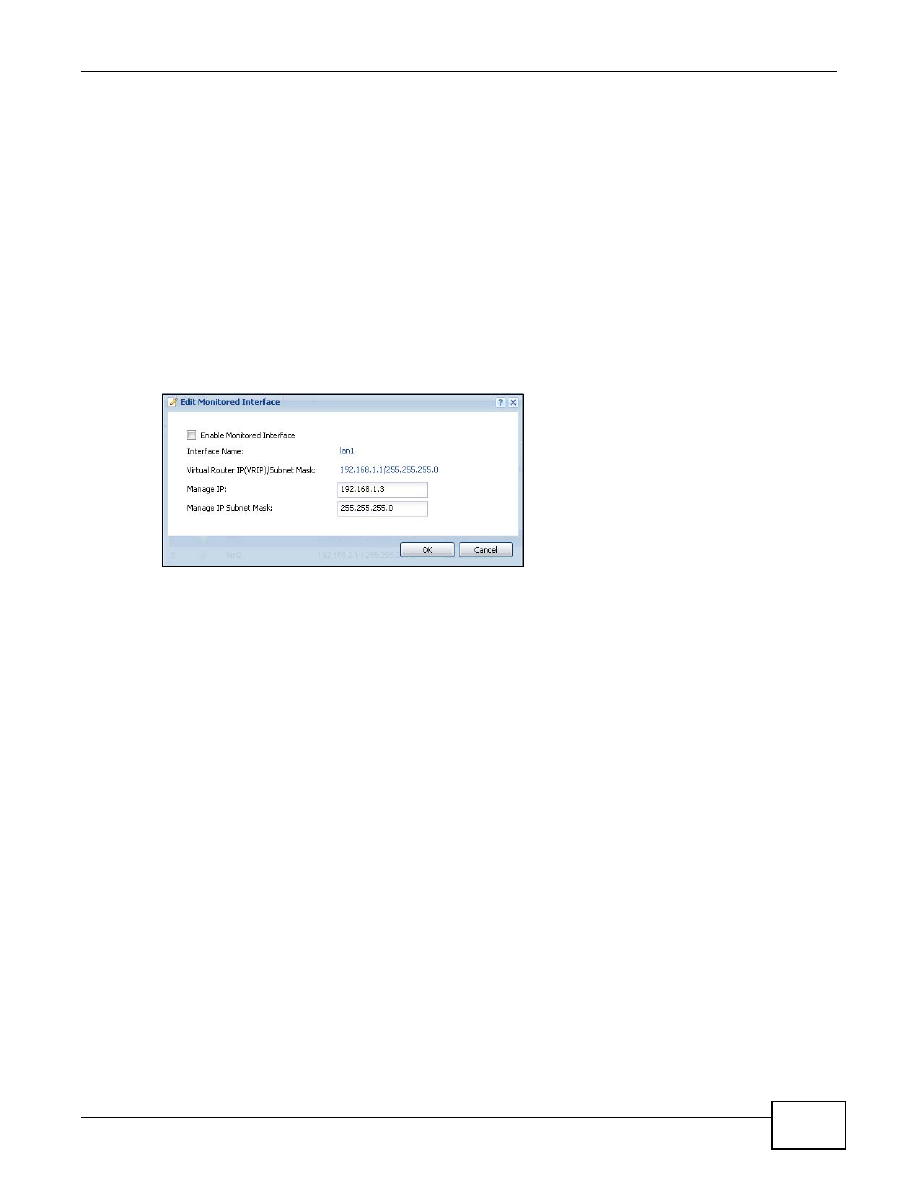
Chapter 5 Managing Traffic
ZyWALL USG 20-2000 User’s Guide
107
5.4.2 Before You Start
ZyWALL
A
should already be configured. You will use device HA to copy ZyWALL
A
’s settings to
B
later (in
). To avoid an IP address conflict, do not connect ZyWALL
B
to
the LAN subnet until after you configure its device HA settings and the instructions tell you to
deploy it (in
).
5.4.3 Configure Device HA on the Master ZyWALL
1
Log into ZyWALL
A
(the master) and click
Configuration > Device HA > Active-Passive Mode
.
Double-click the LAN interface’s entry.
2
Configure 192.168.1.3 as the
Manage IP
and 255.255.255.0 as the
Manage IP Subnet Mask
.
Click
OK
.
3
Set the
Device Role
to
Master
. This example focuses on the connection from the LAN to the
Internet through the WAN interface, so select the LAN and WAN interfaces and click
Activate
. Enter
a
Synchronization Password
(“mySyncPassword” in this example). Retype the password and
click
Apply
.