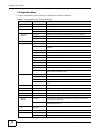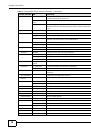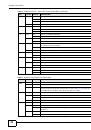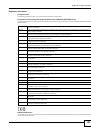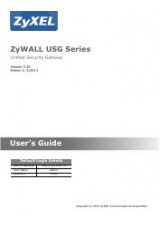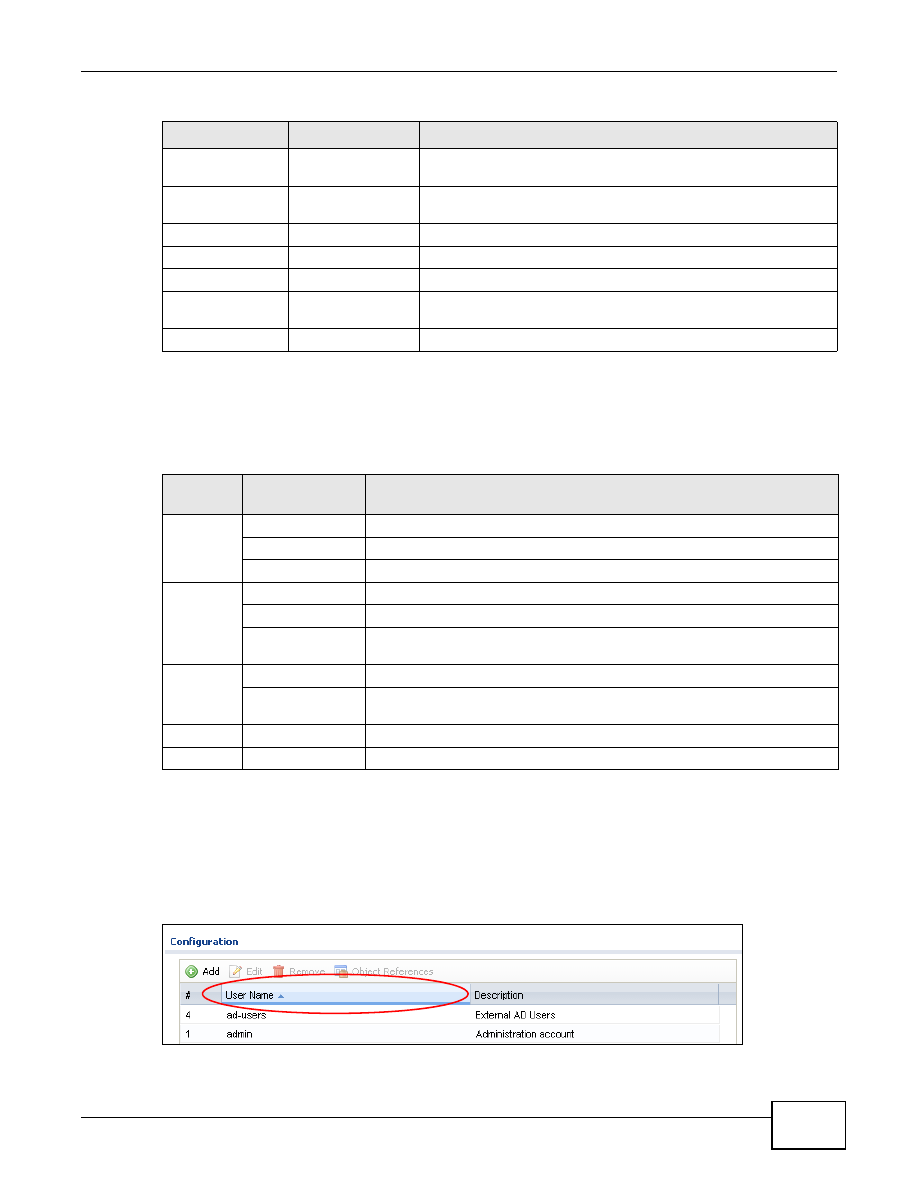
Chapter 1 Introduction
ZyWALL USG 20-2000 User’s Guide
17
Maintenance Menu
Use the maintenance menu screens to manage configuration and firmware files, run diagnostics,
and reboot or shut down the ZyWALL.
1.4.4 Tables and Lists
Web Configurator tables and lists are flexible with several options for how to display their entries.
Click a column heading to sort the table’s entries according to that column’s criteria.
Figure 11
Sorting Table Entries by a Column’s Criteria
Dial-in Mgmt.
Configure settings for an out of band management connection
through a modem connected to the
AUX
port.
Vantage CNM
Configure and allow your ZyWALL to be managed by the Vantage
CNM server.
Language
Select the Web Configurator language.
IPv6
Enable IPv6 globally on the ZyWALL here.
Log & Report
Email Daily
Report
Configure where and how to send daily reports and what reports to
send.
Log Setting
Configure the system log, e-mail logs, and remote syslog servers.
Table 6
Maintenance Menu Screens Summary
FOLDER
OR LINK
TAB
FUNCTION
File
Manager
Configuration File
Manage and upload configuration files for the ZyWALL.
Firmware Package View the current firmware version and to upload firmware.
Shell Script
Manage and run shell script files for the ZyWALL.
Diagnostics Diagnostic
Collect diagnostic information.
Packet Capture
Capture packets for analysis.
System Log
Connect a USB device to the ZyWALL and archive the ZyWALL system logs
to it here.
Packet
Flow
Explore
Routing Status
Check how the ZyWALL determines where to route a packet.
SNAT Status
View a clear picture on how the ZyWALL converts a packet’s source IP
address and check the related settings.
Reboot
Restart the ZyWALL.
Shutdown
Turn off the ZyWALL.
Table 5
Configuration Menu Screens Summary (continued)
FOLDER OR LINK TAB
FUNCTION