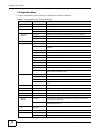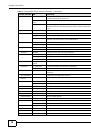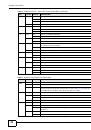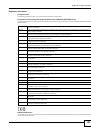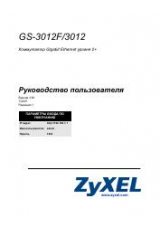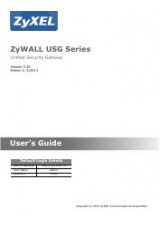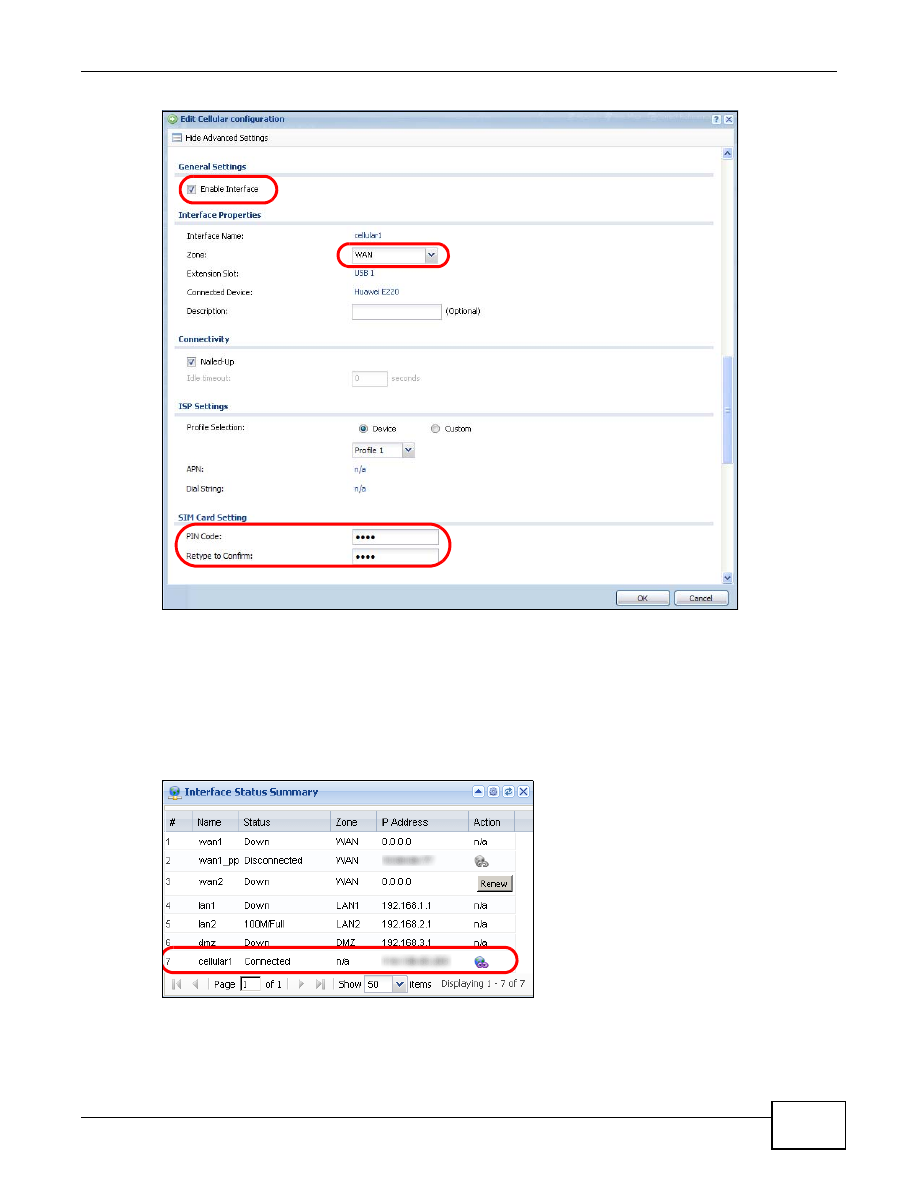
Chapter 2 How to Set Up Your Network
ZyWALL USG 20-2000 User’s Guide
33
Note: The
Network Selection
is set to
auto
by default. This means that the 3G USB
modem may connect to another 3G network when your service provider is not in
range or when necessary. Select
Home
to have the 3G device connect only to your
home network or local service provider. This prevents you from being charged
using the rate of a different ISP.
5
Go to the
Dashboard
. The
Interface Status Summary
section should contain a “cellular” entry.
When its connection status is
Connected
you can use the 3G connection to access the Internet.
6
The ZyWALL automatically adds the cellular interface to the system default WAN trunk. If the
ZyWALL is using a user-configured trunk as its default trunk and you want this cellular interface to
be part of it, use the
Trunk
screens to add it.