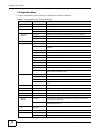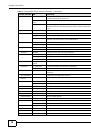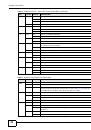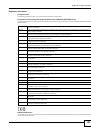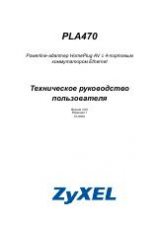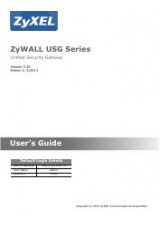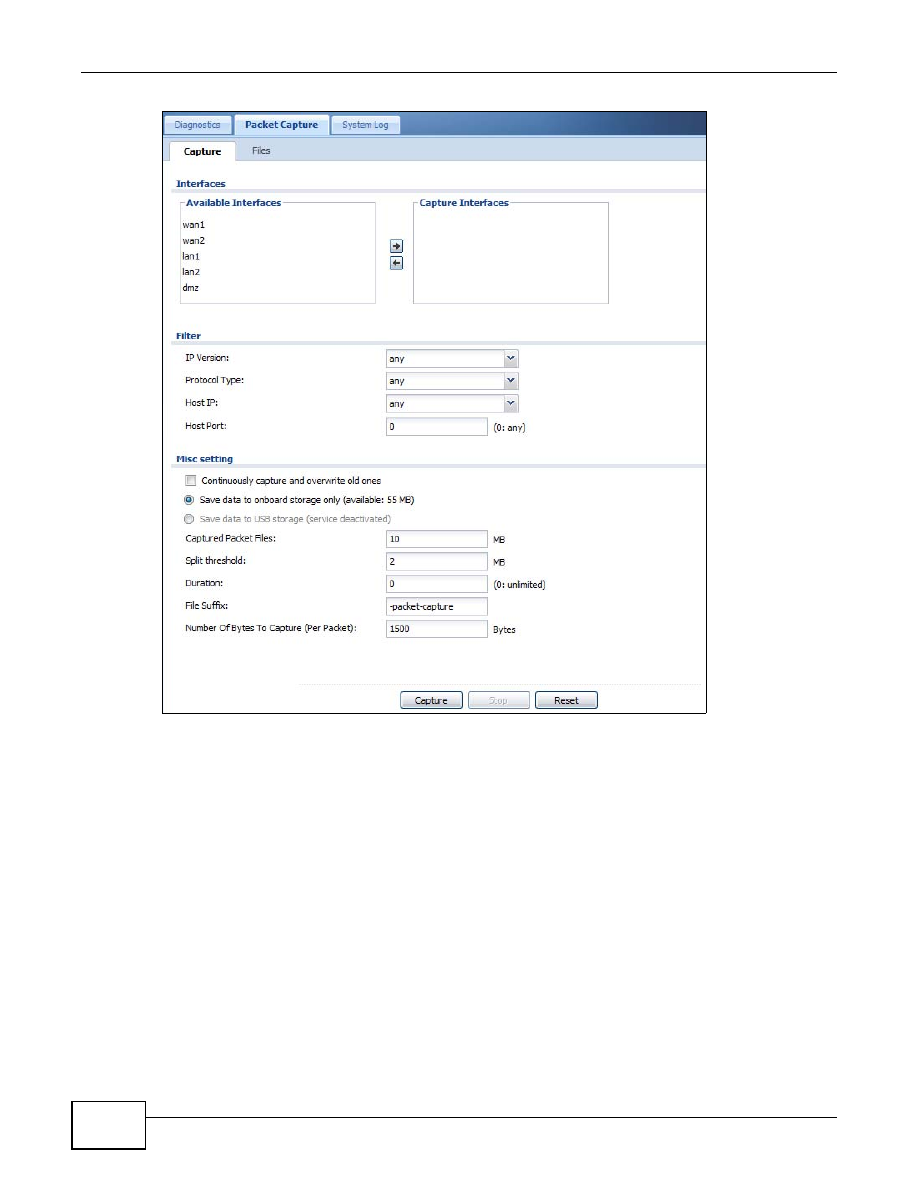
Chapter 6 Maintenance
ZyWALL USG 20-2000 User’s Guide
140
2
Click the
Stop
button to end the packet-capture session when you think you have captured enough
packets. How long it may take depends on the packet type and network behavior that you want to
capture.
3
Click the
Files
tab, you can see two files (CAP and TXT) generated for each interface. Select a file
and click
Download
.
The TXT files display the packet statistics, such as packets captured according to your filters,
packets received in total, and packets dropped.
The CAP files display each captured packet’s details. You will need a packet analyzer tool to view
them (see
for an example).