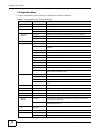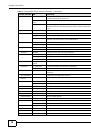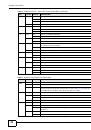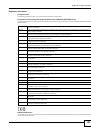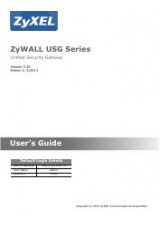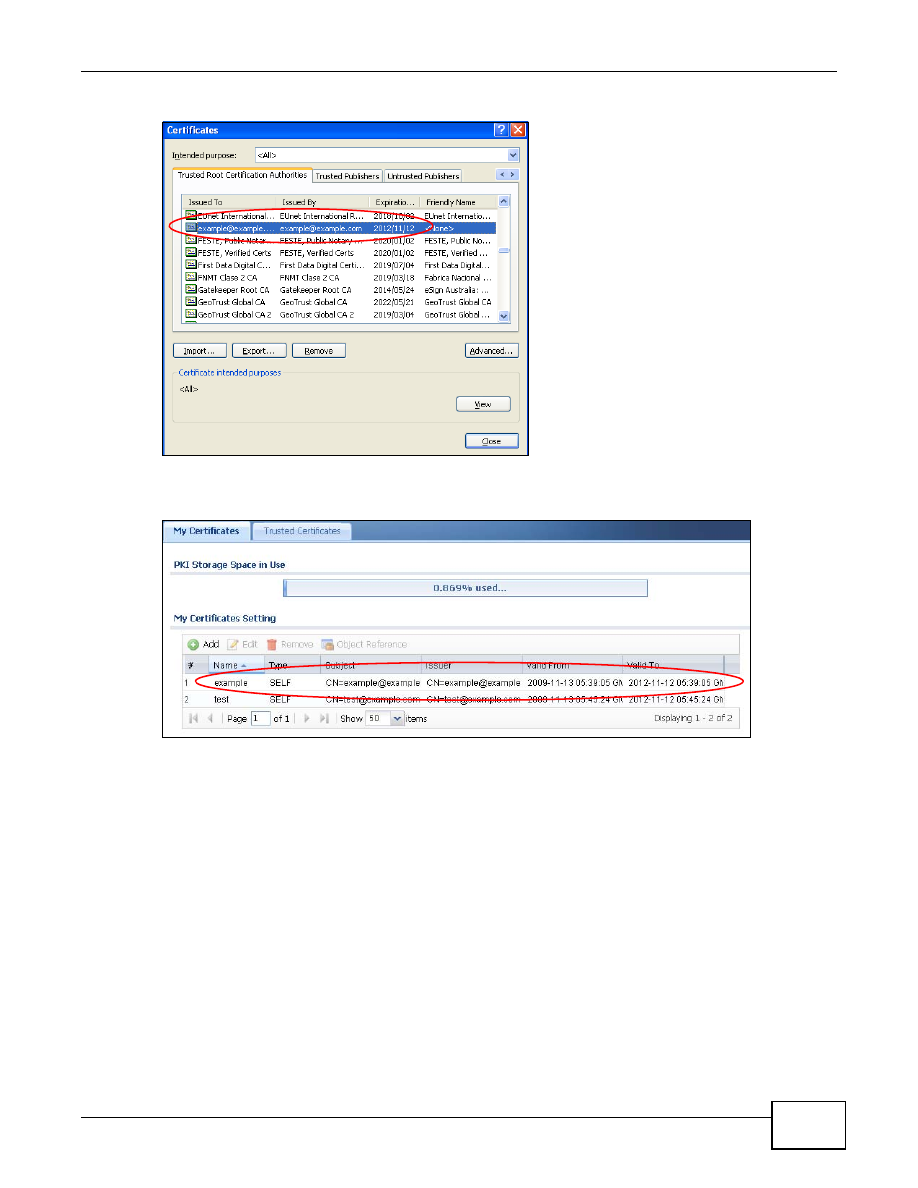
Chapter 2 How to Set Up Your Network
ZyWALL USG 20-2000 User’s Guide
37
The
My Certificates
screen indicates what type of information is being displayed, such as Common
Name (CN), Organizational Unit (OU), Organization (O) and Country (C).
Repeat the steps to import the certificate into each wireless client computer that is to validate the
ZyWALL’s certificate when using the WLAN interface.
2.4.2.2 Wireless Clients Use the WLAN Interface
Wireless clients enter their username and password when they connect to the wireless network.
2.5 How to Configure Ethernet, PPP, VLAN, Bridge and
Policy Routing
The following table describes when to configure the Ethernet, PPP, VLAN, Bridge screens under
Configuration > Network > Interface
and the
Configuration > Network > Routing > Policy
Routing
screen.