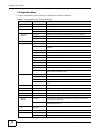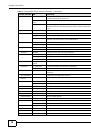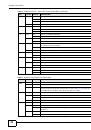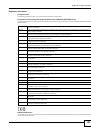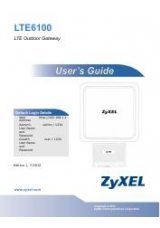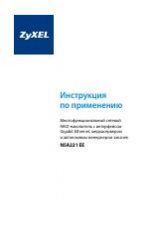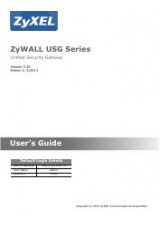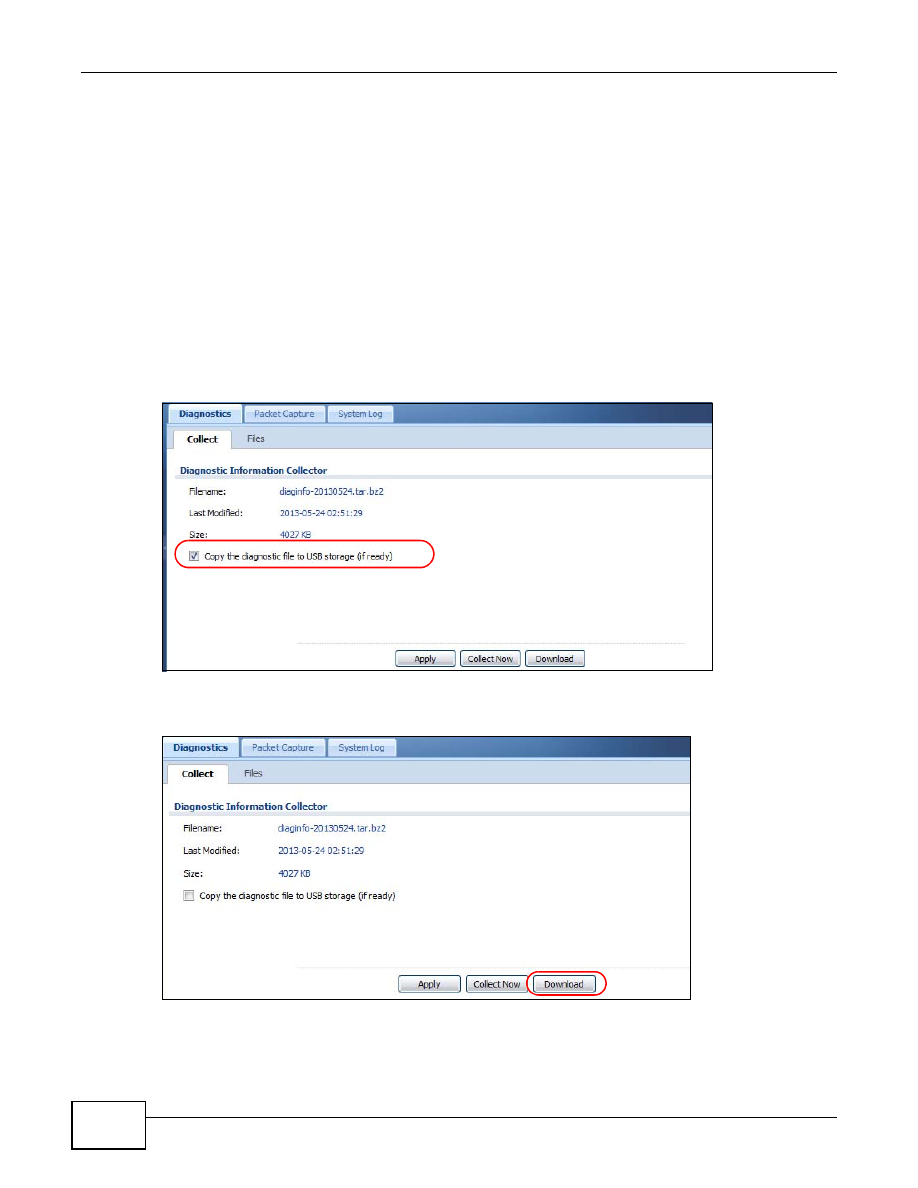
Chapter 6 Maintenance
ZyWALL USG 20-2000 User’s Guide
138
6.8.1 What Can Go Wrong?
• Before you physically remove a connected USB device, go to
Monitor > System Status > USB
Storage
and click
Remove Now
.
• If you want to use the USB device and you have not physically remove it, click
Use It
in the
same screen to mount the device.
6.9 How to Get the ZyWALL’s Diagnostic File
This example shows you how to generate a file containing the ZyWALL’s configuration and
diagnostic information if you need to provide it to customer support for troubleshooting.
1
Go to the
Maintenance
>
Diagnostics
>
Collect
screen, click
Collect Now
.
2
After the process is done, the file information displays on the screen. Click
Download
to save the
file to your computer.
The ZyWALL uses the flash space to store diagnostic files. Once the flash is full, the ZyWALL stops
generating the file. If your ZyWALL’s flash is almost full, you can use a USB storage device.