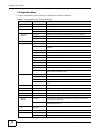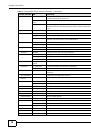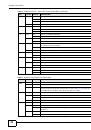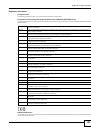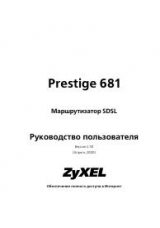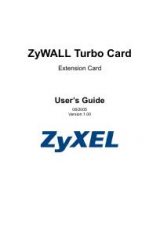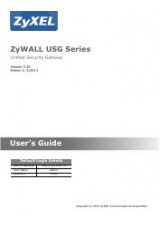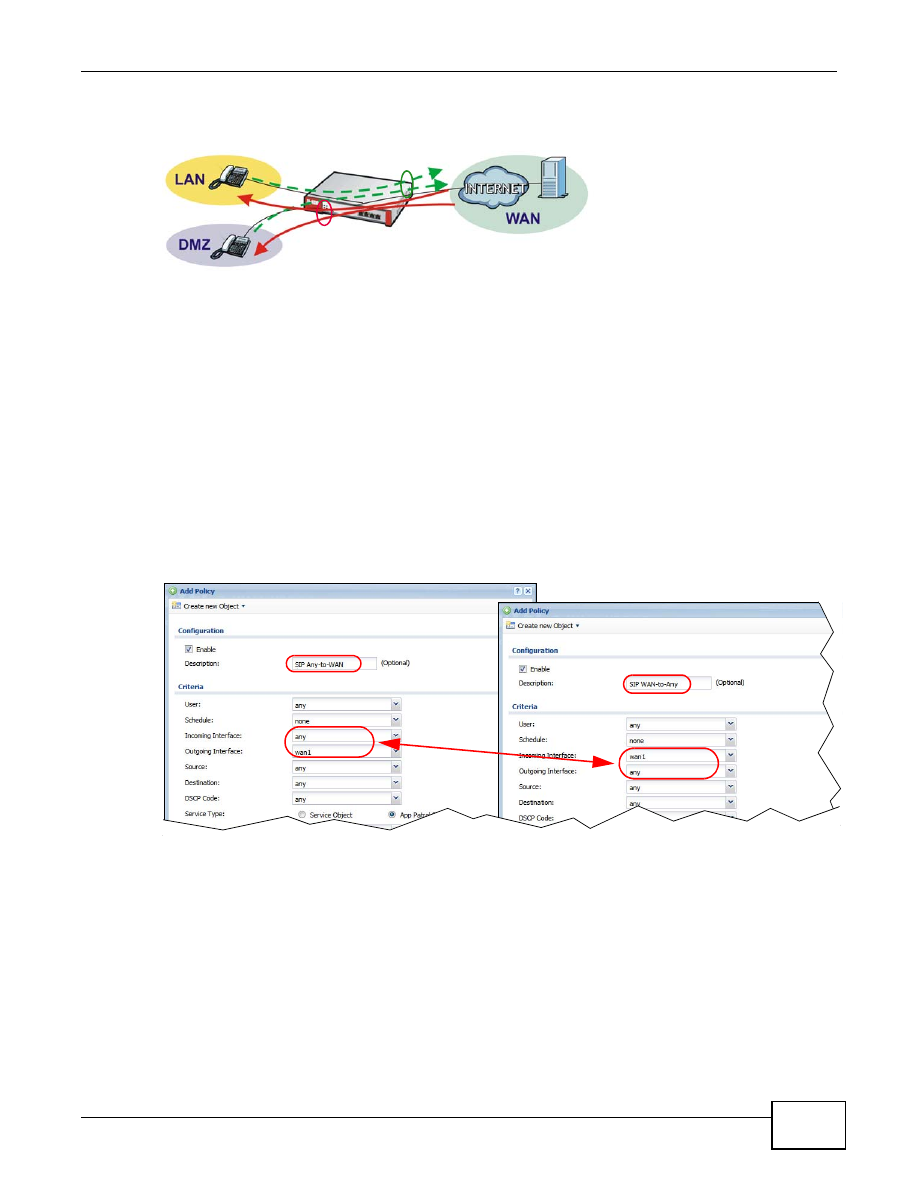
Chapter 5 Managing Traffic
ZyWALL USG 20-2000 User’s Guide
97
• Inbound and outbound traffic are both guaranteed 1000 kbps and limited to 2000 kbps.
Figure 37
SIP Any-to-WAN Guaranteed / Maximum Bandwidths Example
1
In the
Configuration
>
BWM
screen, click
Add
.
2
In the
Add Policy
screen, select
Enable
and type
SIP Any-to-WAN
as the policy’s name.
Leave the incoming interface to
any
and select
wan1
as the outgoing interface.
Select
App Patrol Service
and
sip
as the service type.
Set the inbound and outbound guaranteed bandwidth to
1000
(kbps) and maximum bandwidth to
2000
kbps and priority
1
. Click
OK
.
Note: Use
App Patrol Service
for the services classified by the ZyWALL’s IDP packet
inspection signatures. Use
Service Object
for pre-defined services.
3
Repeat the steps above to create another policy named
SIP WAN-to-Any
for calls coming in from
the SIP server on the WAN. It is the same as the
SIP Any-to-WAN
policy, but with the directions
reversed (WAN-to-Any instead of Any-to-WAN).
5.1.5 HTTP Any-to-WAN Bandwidth Management Example
• Set inbound guaranteed and maximum rates as the local users on the LAN and DMZ will probably
download more than they upload to the Internet.
• Set fourth highest priority (4) for the HTTP traffic in both directions.
Inbound: 1000/2000 kbps
Outbound: 1000/2000 kbps
BWM
BWM