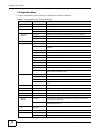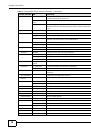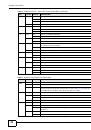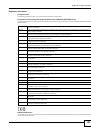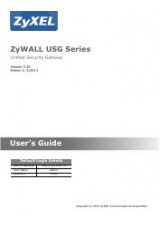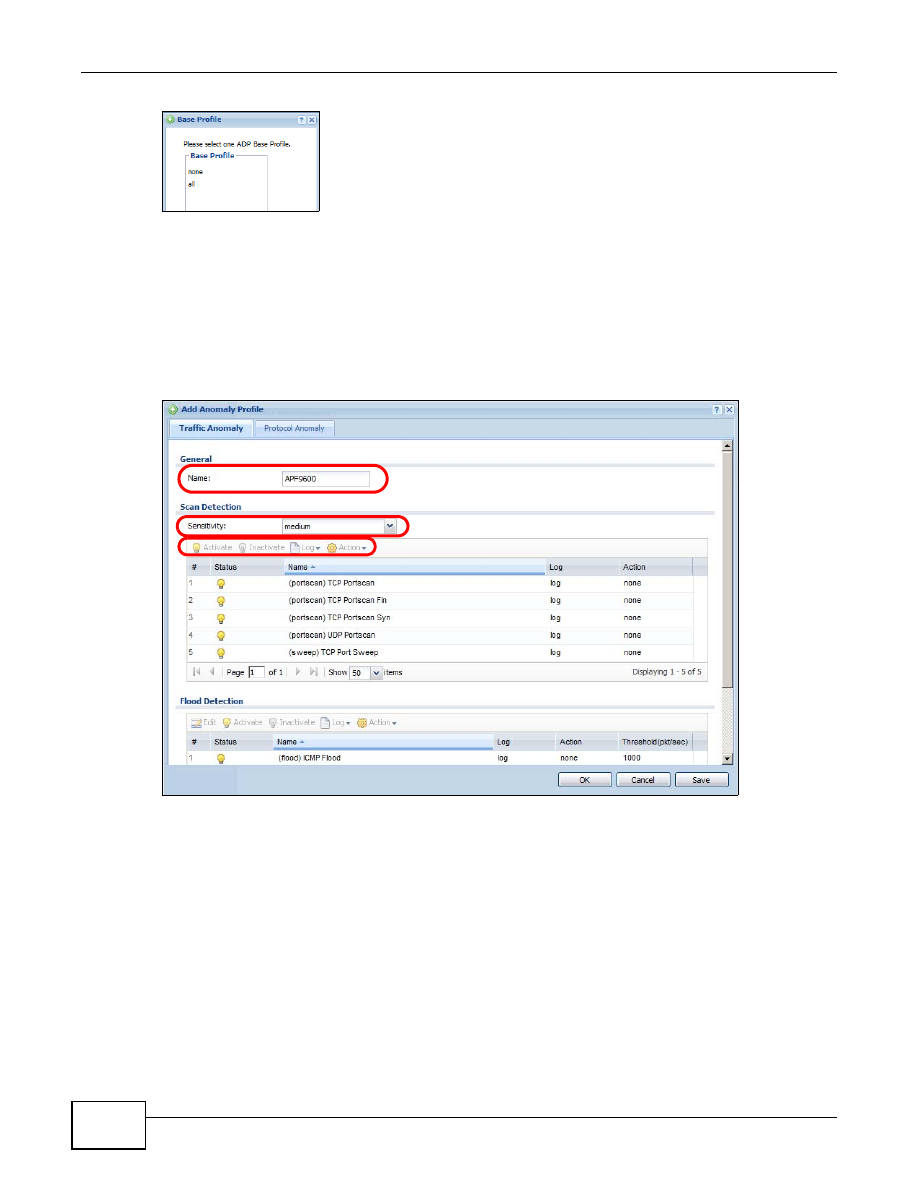
Chapter 3 Protecting Your Network
ZyWALL USG 20-2000 User’s Guide
60
Note: If Internet Explorer opens a warning screen about a script making Internet Explorer
run slowly and the computer maybe becoming unresponsive, just click
No
to
continue.
2
The
Traffic Anomaly
screen will display. Type a new profile
Name
. Enable or disable individual
scan or flood types by selecting a row and clicking
Activate
or
Inactivate
. Selecting different
levels in the
Sensitivity
drop-down menu adjusts levels for scan thresholds and sample times. Edit
the default log options and actions by selecting a row and making a selection in the
Log
or
Action
drop-down menus. Click
OK
.
3
Click the
Protocol Anomaly
tab. Type a new profile
Name
. Enable or disable individual rules by
selecting a row and clicking
Activate
or
Inactivate
. Edit the default log options and actions by
selecting a row and making a selection in the
Log
or
Action
drop-down menus. Click
OK
.