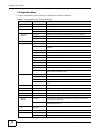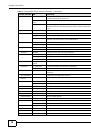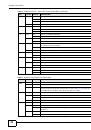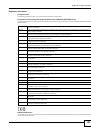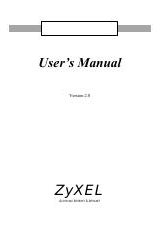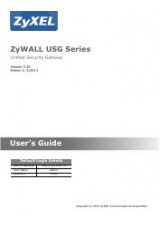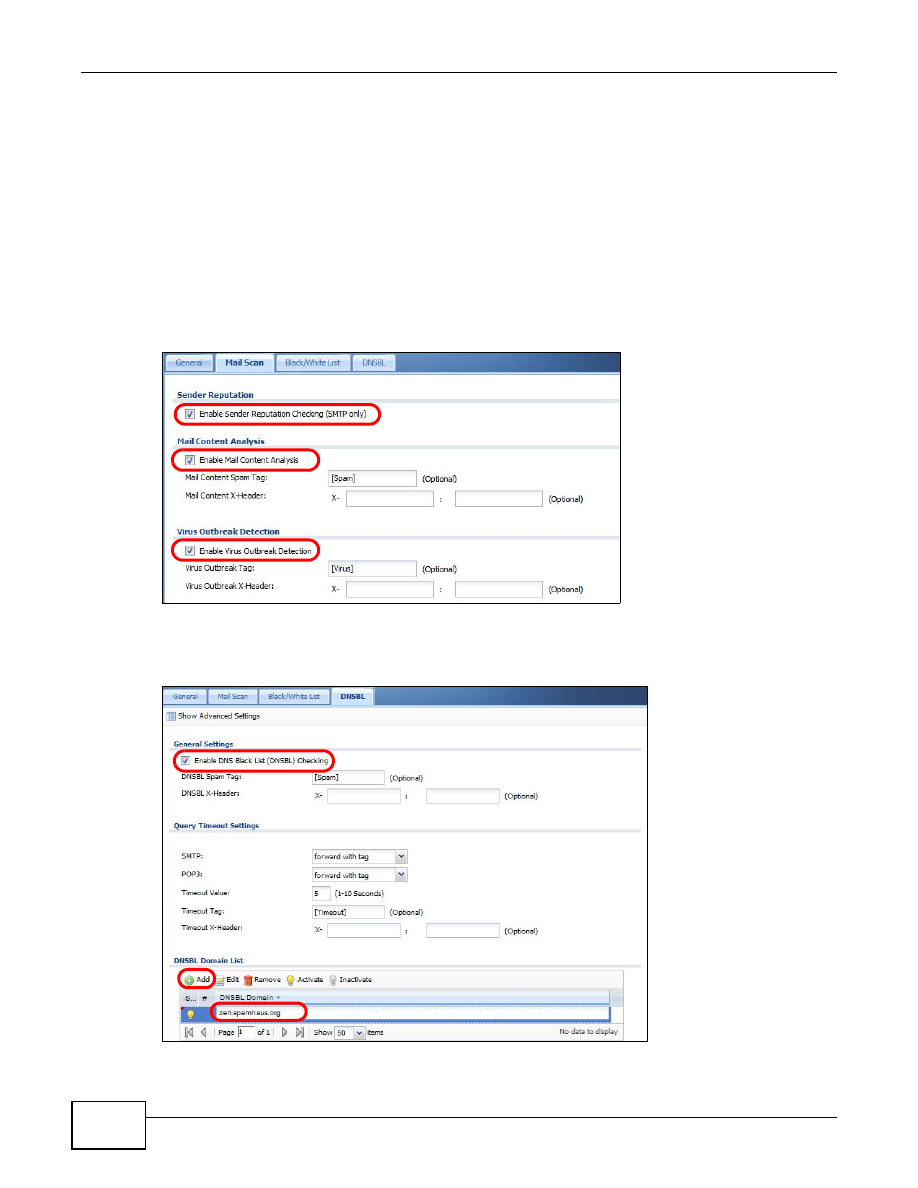
Chapter 3 Protecting Your Network
ZyWALL USG 20-2000 User’s Guide
66
3.10 Anti-Spam Policy Configuration
This tutorial shows you how to configure an Anti-Spam policy with Mail Scan functions and DNS
Black List (DNSBL).
Note: You need to first activate your Anti-Spam service license or trial to use the Mail
Scan functions (Sender Reputation, Mail Content Analysis and Virus Outbreak
Device and Service Registration on page 55
.
1
To use the Mail Scan functions (Sender Reputation, Mail Content Analysis and Virus Outbreak
Detection) you need to enable them in the
Mail Scan
screen. Click
Configuration > Anti-X >
Anti-Spam > Mail Scan
to open this screen. Enable the desired Mail Scan functions. Click
Apply
.
2
To configure DNS Black List (DNSBL), click the
DNSBL
tab. Select
Enable DNS Black List
(DNSBL) Checking
. In the
DNSBL Domain
section click
Add
. Enter the
DNSBL Domain
for a
DNSBL service. In this example,
zen.spamhaus.org
is used. Click
Apply
.