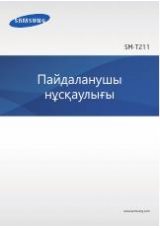2
14
Get started
Set up iPad
·
WARNING:
To avoid injury, read
on page 157 before using iPad.
With only a Wi-Fi connection, you can easily set up iPad. You can also set up iPad by connecting
it to a computer and using iTunes (see
on page 18).
Set up iPad.
Turn on iPad, then follow the Setup Assistant.
The Setup Assistant guides you through the setup process, including:
•
Connecting to a Wi-Fi network
•
Signing in with or creating a free Apple ID (needed for many features, including iCloud,
FaceTime, the iTunes Store, the App Store, and more)
•
Entering a passcode
•
Setting up iCloud and iCloud Keychain
•
Turning on recommended features, such as Location Services
•
Activating iPad with your carrier (cellular models)
You can also restore iPad from an iCloud or iTunes backup during setup. See
on
page 163.
Note:
Find My iPad is turned on when you sign in to iCloud. Activation Lock is engaged to help
prevent anyone else from setting up your iPad, even if it is completely restored. Before you sell
or give away your iPad, you should reset it to erase your personal content and turn off Activation
Lock. See
on page 165.
Sign up for cellular service
If your iPad has an Apple SIM card (available on iPad models with cellular and Touch ID), you can
choose a carrier and sign up for cellular service right on iPad. Depending on your home carrier
and your destination, you may also be able to travel abroad with iPad and sign up for cellular
service with a carrier in the country you’re visiting. This isn’t available in all areas and not all
carriers are supported; contact your carrier for more information.
Sign up for cellular service.
Go to Settings > Cellular Data, then tap Set Up Cellular Data and
follow the onscreen instructions.
Set up cellular service in another country.
When traveling to another country, you can choose
a local carrier rather than roaming. Go to Settings > Cellular Data, tap Choose a Data Plan, then
select the plan you want to use.
Apple SIM card kits are available for purchase at Apple Retail locations in countries with
participating carriers.
w w w . i p a d p r o m a n u a l s . c o m