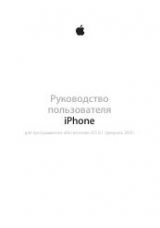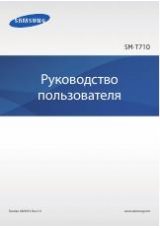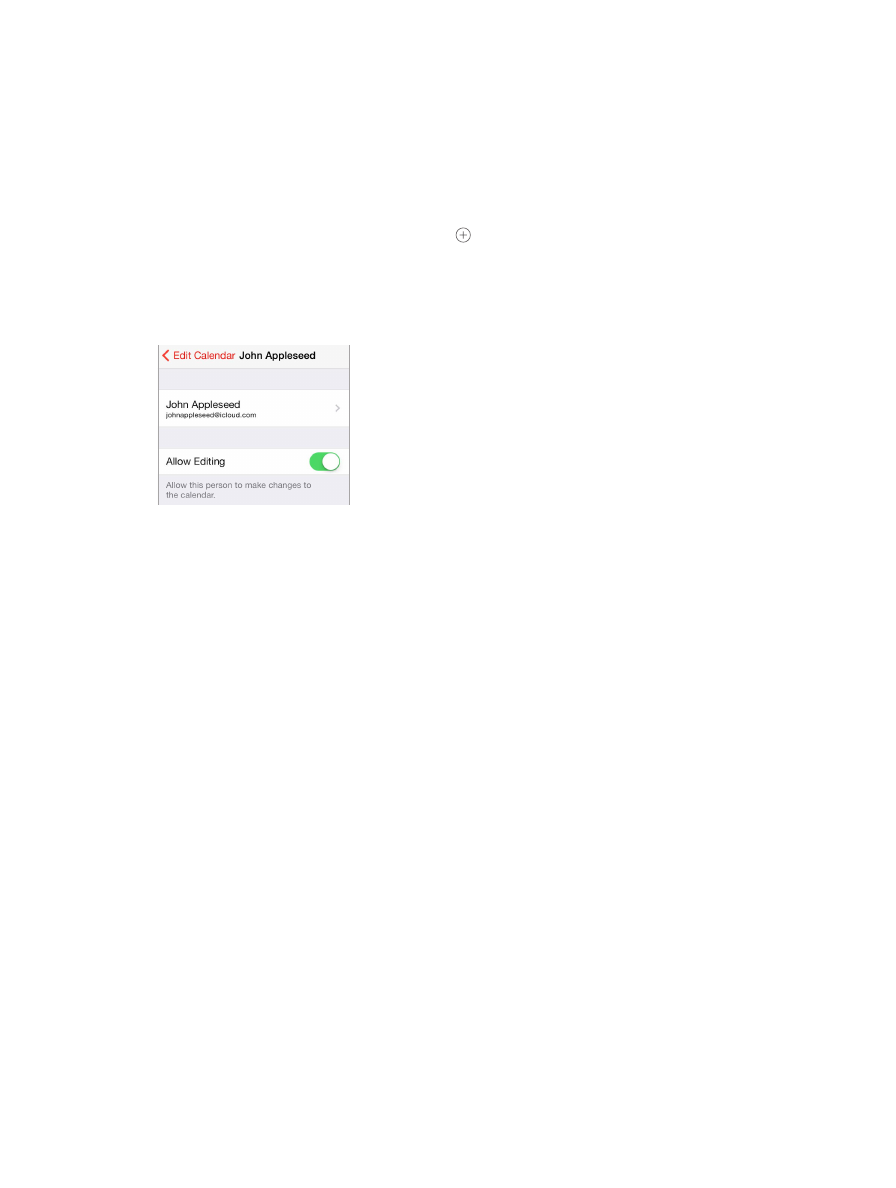
Chapter 10
Calendar
79
Share iCloud calendars
With Family Sharing, a calendar shared with all the members of your family is created
automatically. See
on page 36. You can also share an iCloud calendar with other
iCloud users. When you share a calendar, others can see it, and you can let them add or change
events. You can also share a read-only version that anyone can view.
Create an iCloud calendar.
Tap Calendars, tap Edit, then tap Add Calendar in the iCloud section.
Share an iCloud calendar.
Tap Calendars, tap Edit, then tap the iCloud calendar you want to
share. Tap Add Person, then enter a name, or tap to browse your Contacts. Those you invite
receive an email invitation to join the calendar, but they need an iCloud account to accept.
Change a person’s access to a shared calendar.
Tap Calendars, tap Edit, tap the shared calendar,
then tap the person. You can turn off his or her ability to edit the calendar, resend the invitation
to join the calendar, or stop sharing the calendar with that person.
Turn off notifications for shared calendars.
When someone modifies a shared calendar,
you’re notified of the change. To turn off notifications for shared calendars, go to Settings >
Notifications > Calendar > Shared Calendar Changes.
Share a read-only calendar with anyone.
Tap Calendars, tap Edit, then tap the iCloud calendar
you want to share. Turn on Public Calendar, then tap Share Link to copy or send the URL for your
calendar. Anyone can use the URL to subscribe to the calendar using a compatible app, such as
Calendar for OS X.
Calendar settings
Several settings in Settings > Mail, Contacts, Calendars affect Calendar and your calendar
accounts. These include:
•
Syncing of past events (future events are always synced)
•
Alert tone played for new meeting invitations
•
Default calendar for new events
•
Default time for alerts
•
Time zone support, to show dates and times using a different time zone
•
Which day starts the week
•
Display of Chinese, Hebrew, or Islamic dates