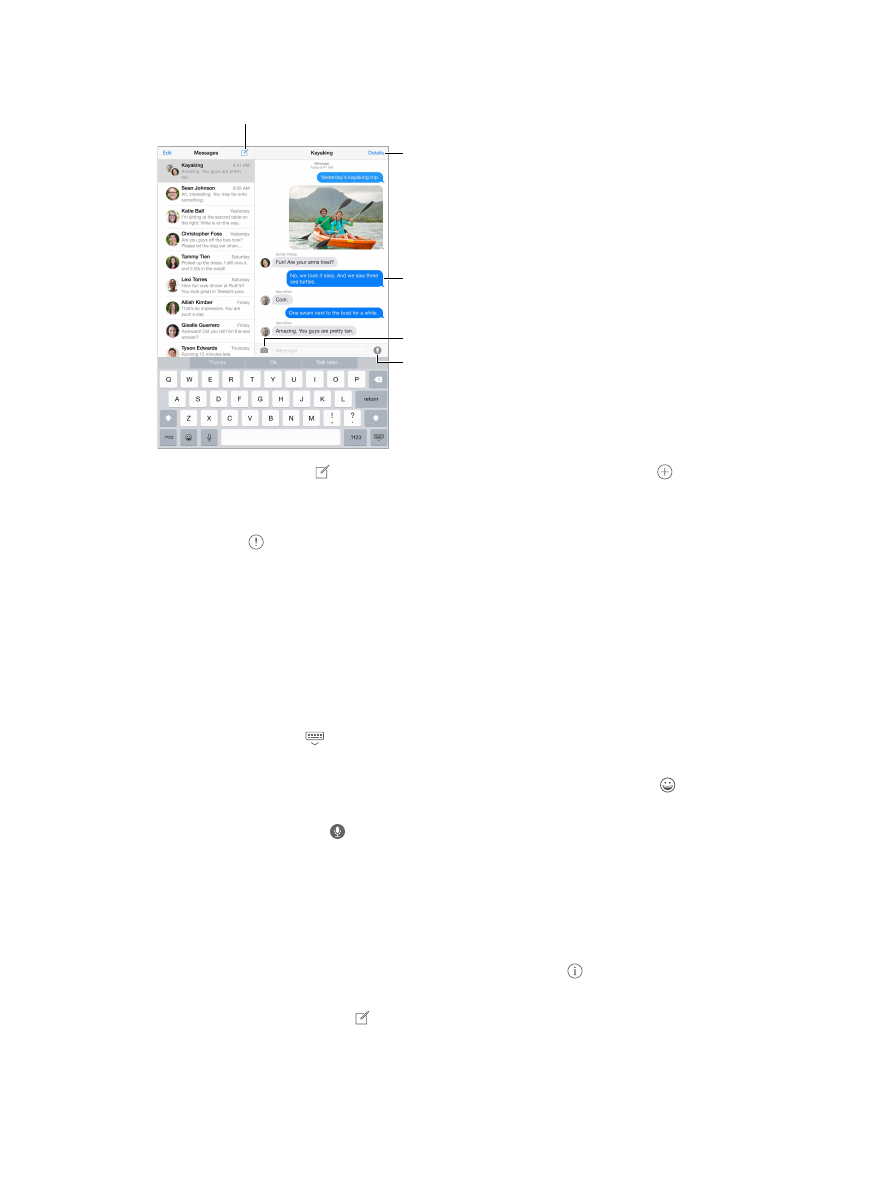
Chapter 5
Messages
50
Send and receive messages
Tap the compose button to
start a new conversation.
Tap the compose button to
start a new conversation.
Send a photo or video.
Send a photo or video.
Get info, make a voice
or FaceTime call,
share your location,
or mute notifications.
Get info, make a voice
or FaceTime call,
share your location,
or mute notifications.
Add your voice to
the conversation.
Add your voice to
the conversation.
Blue indicates an
iMessage conversation.
Blue indicates an
iMessage conversation.
Start a conversation.
Tap , then enter a phone number or email address, or tap , then
choose a contact. You can also start a conversation by tapping a phone number in Contacts,
Calendar, or Safari, or from a recent contact in the multitasking screen.
Note:
An alert appears if a message can’t be sent. Tap the alert in a conversation to try
sending the message again.
Use Siri.
Say something like:
•
“Send a message to Emily saying how about tomorrow”
•
“Read my messages”
•
“Read my last message from Bob”
•
“Reply that’s great news”
Resume a conversation.
Tap the conversation in the Messages list.
Hide the keyboard.
Tap in the lower-right corner.
Use picture characters.
Go to Settings > General > Keyboard > Keyboards > Add New Keyboard,
then tap Emoji to make that keyboard available. Then while typing a message, tap to bring up
the Emoji keyboard. See
on page 155.
Tap to Talk.
Touch and hold to record a message, then swipe up to send it. To delete it,
swipe left.
To save space, Tap to Talk audio messages that you receive are deleted automatically two
minutes after you listen to them, unless you tap Keep. To keep them automatically, go to
Settings > Messages > Expire (under Audio Messages), then tap Never.
See what time a message was sent or received.
Drag any bubble to the left.
See a person’s contact info.
In a conversation, tap Details, then tap . Tap the info items to
perform actions, such as making a FaceTime call.
Send messages to a group.
Tap , then enter multiple recipients.
























































































































































































