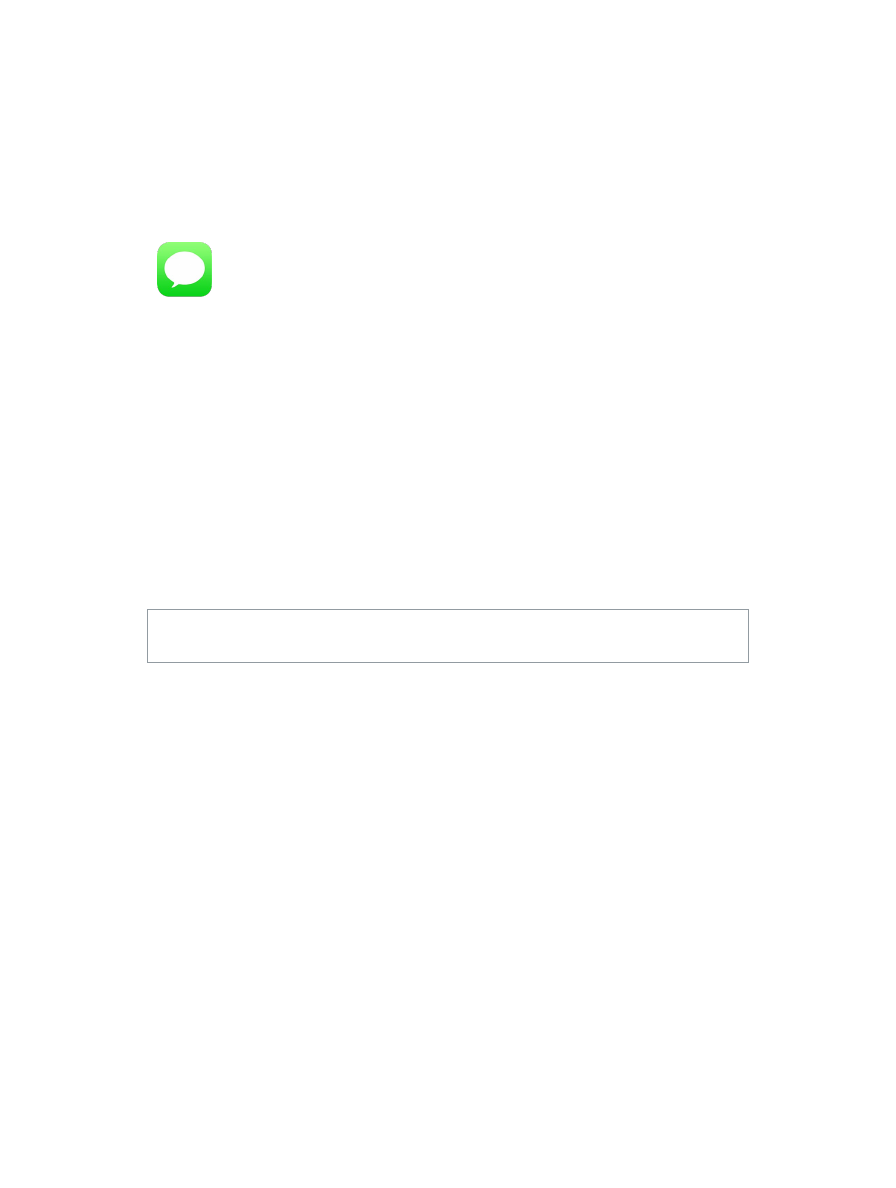
5
49
Messages
iMessage service
With the Messages app and the built-in iMessage feature, you can send text messages over
Wi-Fi to others using iOS 5 or later, or OS X Mountain Lion or later. Messages can include photos,
videos, and other info. You can see when people are typing, and let them know when you’ve read
their messages. If you’re signed in to iMessage using the same Apple ID on other iOS devices or
a Mac (OS X Mavericks or later), you can start a conversation on one device and continue it on
another. For security, messages you send with iMessage are encrypted before they’re sent.
With Continuity (iOS 8 or later), you can also send and receive SMS and MMS messages on your
iPad, relayed through your iPhone. Both your iPad and iPhone must be signed in to iMessage
using the same Apple ID. Charges may apply to the text messaging service for your iPhone. See
on page 24.
Sign in to iMessage.
Go to Settings > Messages, then turn on iMessage.
WARNING:
For important information about avoiding distractions that could lead to dangerous
situations, see
on page 157.
Note:
Cellular data charges or additional fees may apply for you, and for the iPhone and iPad
users you exchange messages with over their cellular data network.
www.ipadpromanuals.com























































































































































































