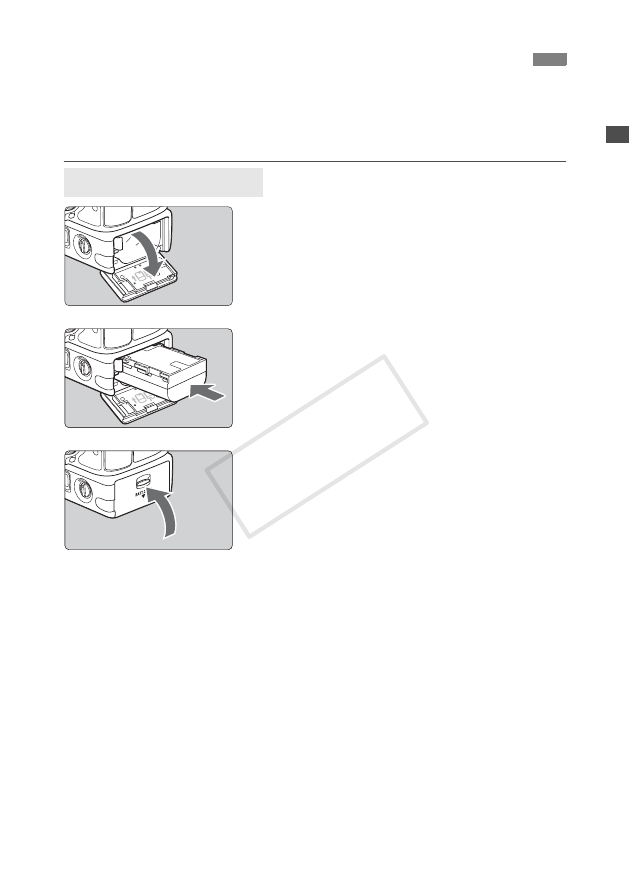
11
Use one Battery Pack LP-E6 to power the transmitter. When replacing the transmitter’s battery,
be sure to turn the transmitter off before opening the battery compartment cover.
Also note that the transmitter is not sold with a battery or charger. If you do not own these
accessories, they are available for purchase separately.
1
Open the cover.
Push the lever down and open the cover.
2
Insert the battery.
Insert the end with the battery contacts.
Insert the battery all the way until it locks into
place.
3
Close the cover.
Press the cover up until it clicks into place.
Installing and Removing the Battery
Installing the battery
COP
Y





































































































































