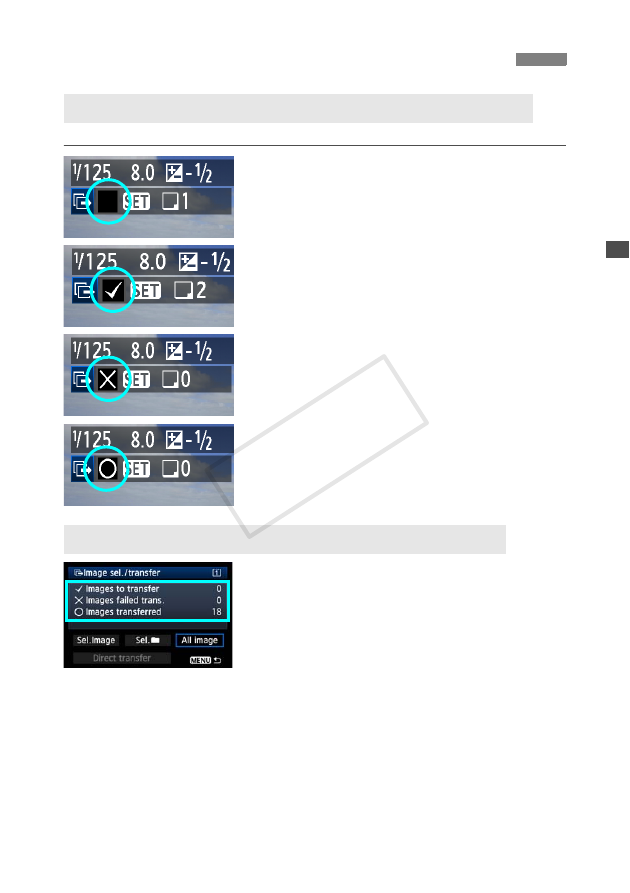
45
To check the transfer history in [
Image sel./transfer
], select [
Sel.Image
].
Image not selected for transfer (no
mark)
Image selected for transfer
Image whose transfer failed
Image already transferred
On the [
Image sel./transfer
] screen, you can check
the number of images to be transferred as well as the
transfer history of images in the memory card.
Specifically, you can check the number of images
classified as [
Images failed trans.
] and [
Images
transferred
].
Checking Image Transfer History
Checking the Transfer History of Individual Images
Checking the Transfer History of Memory Cards
COP
Y







































































































































